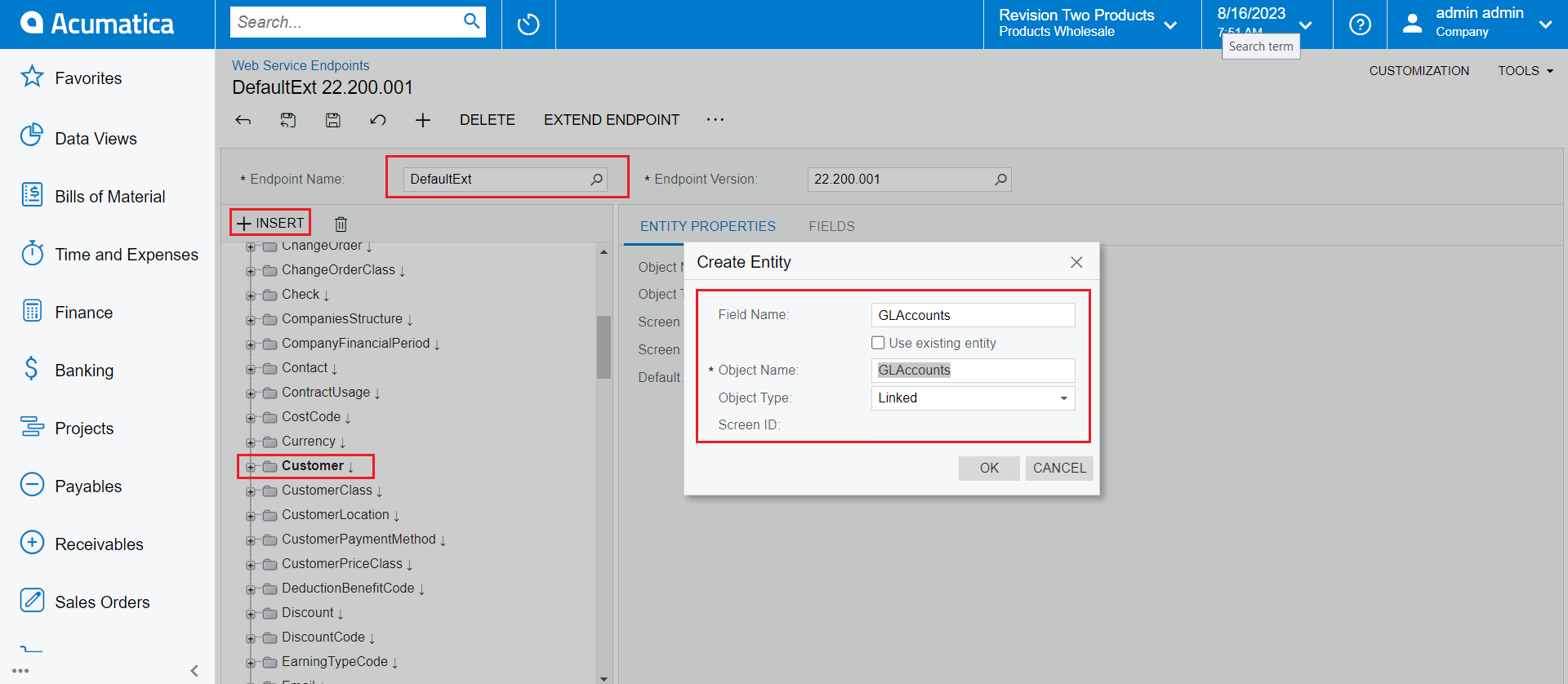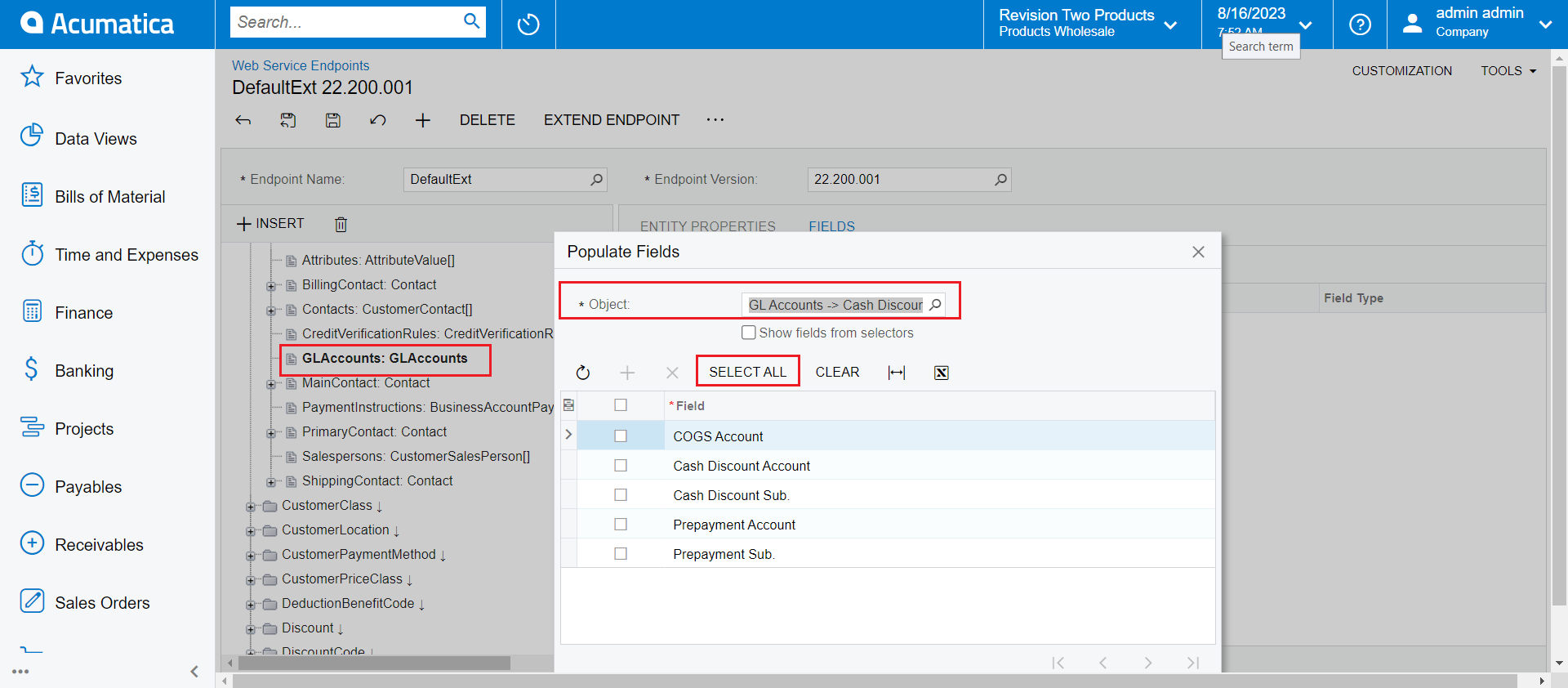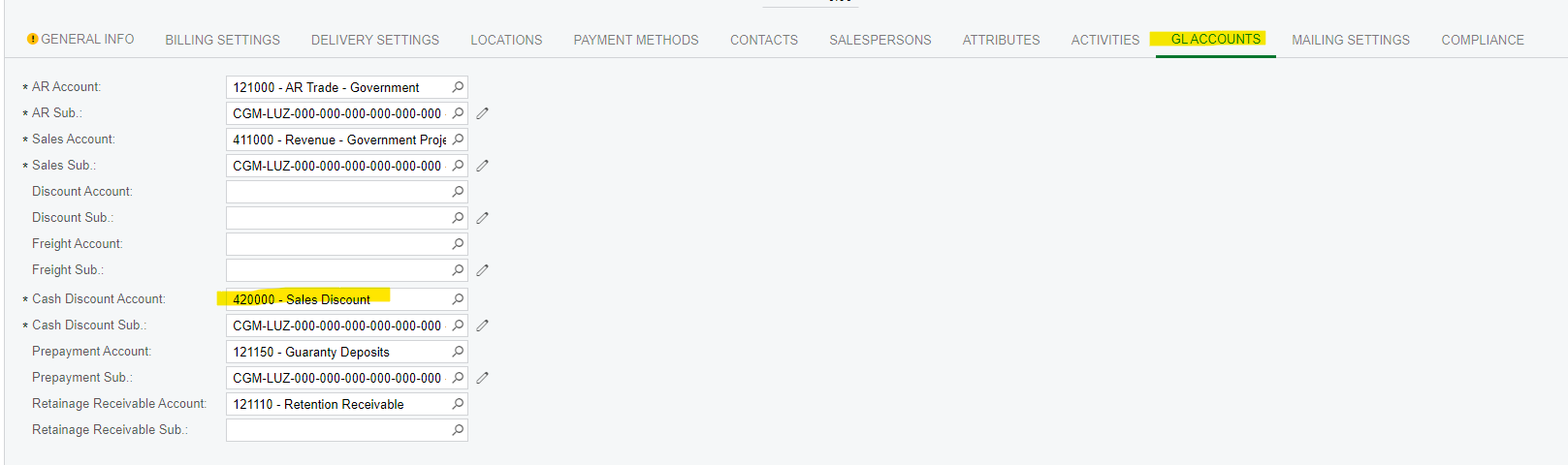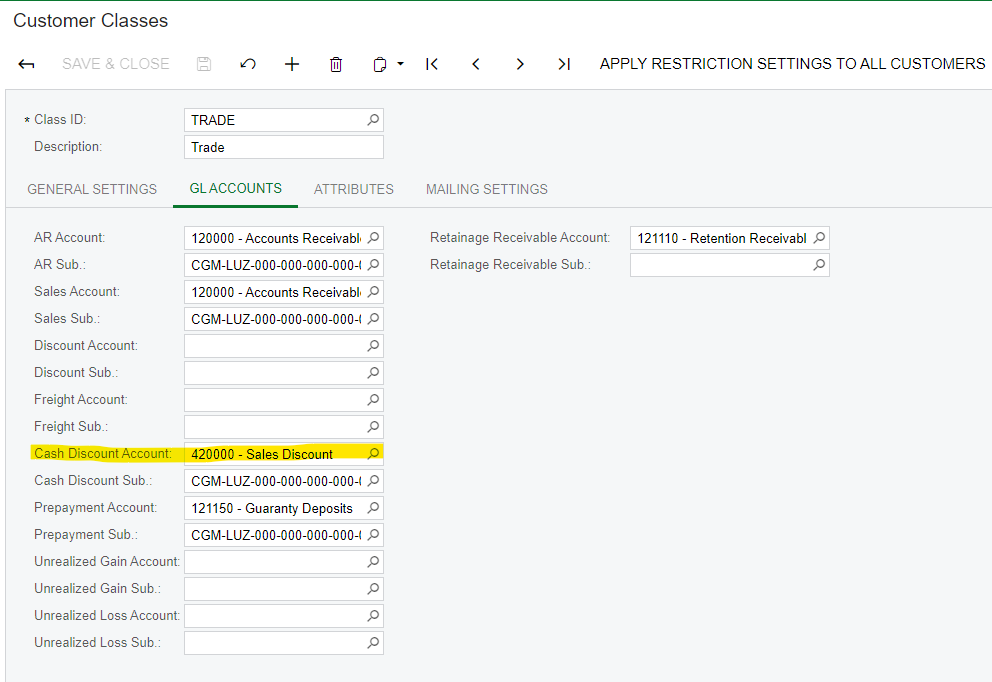I am trying to create a new customer in Acumatica using the API URL
https://acumatica.ipaas.com/AcumaticaERP/entity/default/22.200.001/Customer. The request body that I am using is as follows:
{
"CustomerID": {"value": "Checking2"},
"CustomerName": {"value": "Aurangzeb"},
"CustomerClass": {"value": "LOCAL"},
"StatementCycleID": {"value": "EMO"},
"DiscTakenAcctID": {"value": "CHECKING"}
}
However, I am getting the following error message:
"error": "Inserting 'Customer' record raised at least one error. Please review the errors.; DiscTakenAcctID: 'Cash Discount Account' cannot be empty."
The
DiscTakenAcctIDfield in the request body is set to the ID of a valid cash discount account. I am not sure why I am getting this error.
Can anyone help me troubleshoot this issue?