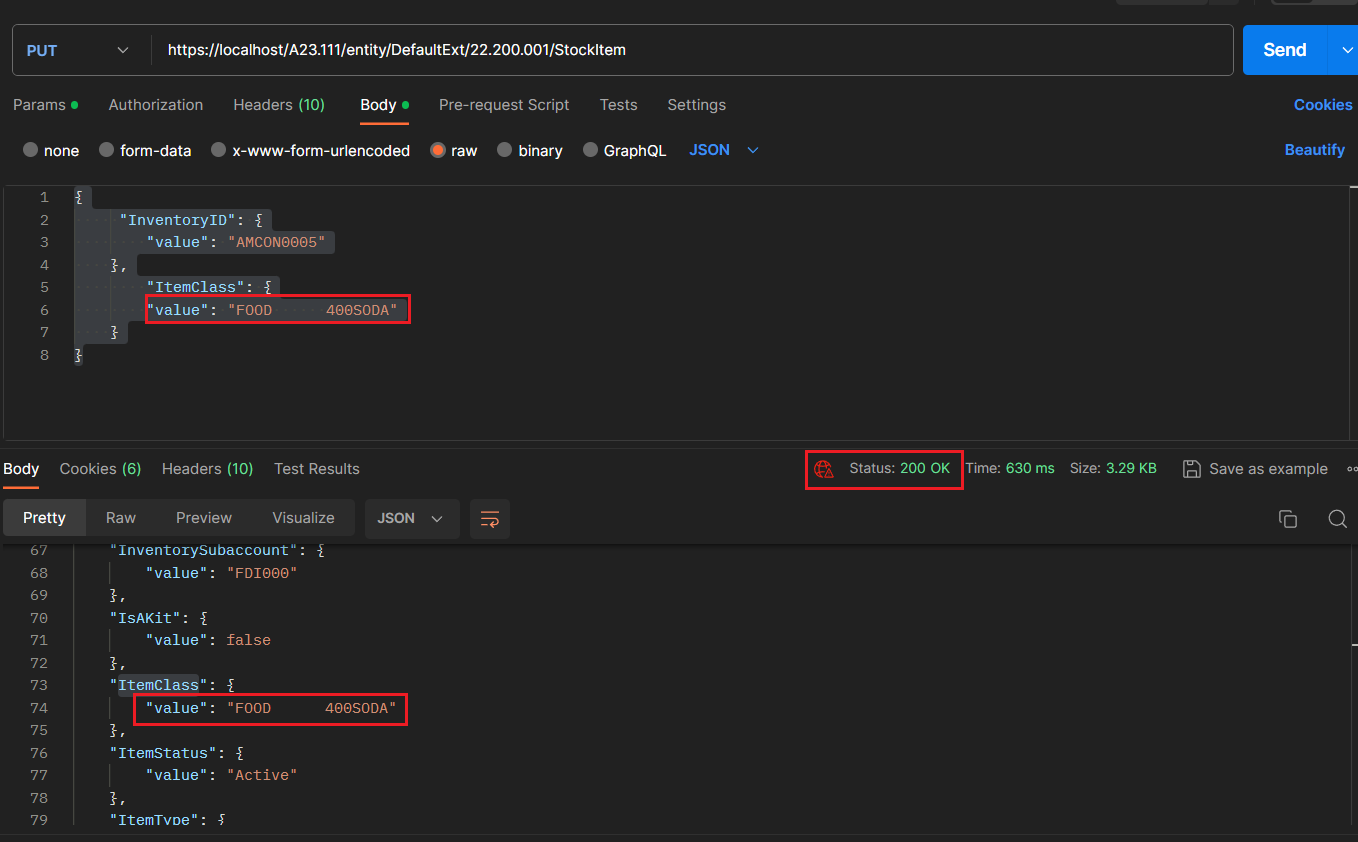Hi all,
We’re still in implementation and I’m testing out the creation of Stock Items through the APIs. Back when we had two segment Item Classes, I had no trouble creating Stock Items.
However, now that we’re testing out 5 level Item Classes, I’m having trouble finding the right ItemClass to send through the API. I keep getting “...cannot be found” on the Item Class object.
For example, here is a class from the Acumatica view: ONS.PIPE____.__REG___.________.___
I’ve tried passing multiple combinations of that class.
What is odd is when I query the stock item with that class, this is the output:
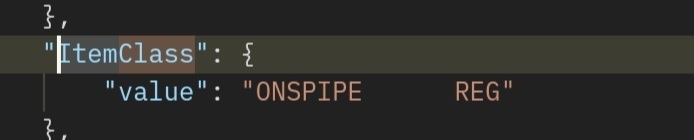
I’ve tried using that string as an input also.
Any help is greatly appreciated.
Best answer by jamest
View original