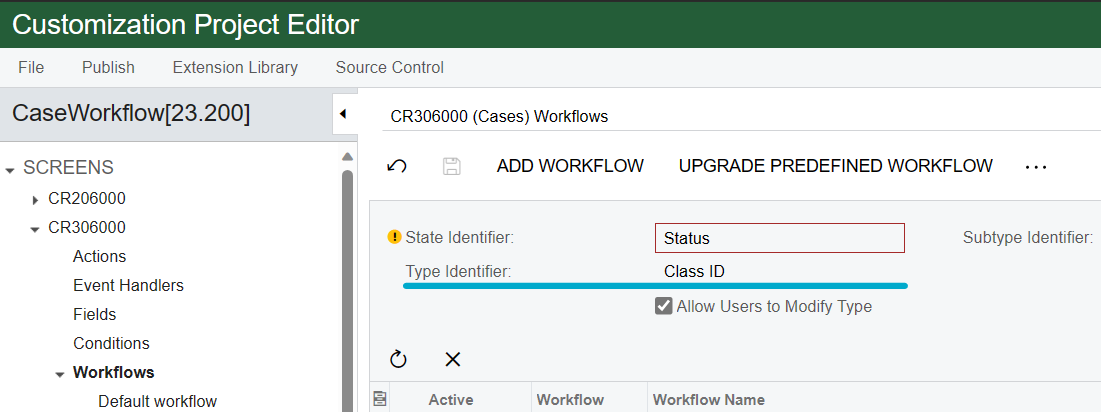Good morning,
We would possibly like to add some intermediate steps/transitions to those "out of the box" of the workflow of the Appointment FS300200 form(For the moment I was using attributes, but we are starting to reach the end of what the attribute can do ).
Having never played with workflows, I listened to several tutorials and did some reading. Before to jump I have somes questions :
- Do you have any pros and cons for editing workflows?
- Should I avoid getting into workflows?
- Do you have any Do’s and Don’t’s do for workflows customization?
- Considering that I am adding intermediate steps, am I correct in thinking that this will not have an impact on "closely related" workflows such as the "Service Order"?
- Something that escapes me, can we assign a workflow for a service order type? If yes, how?
THANKS! 😎