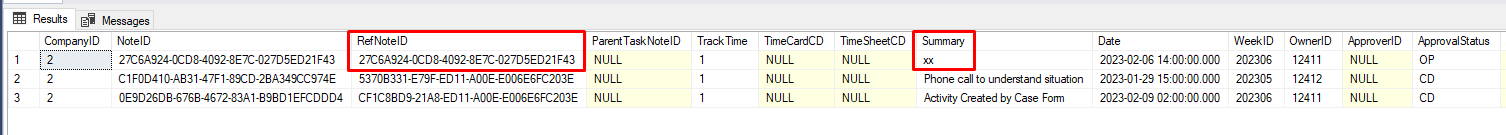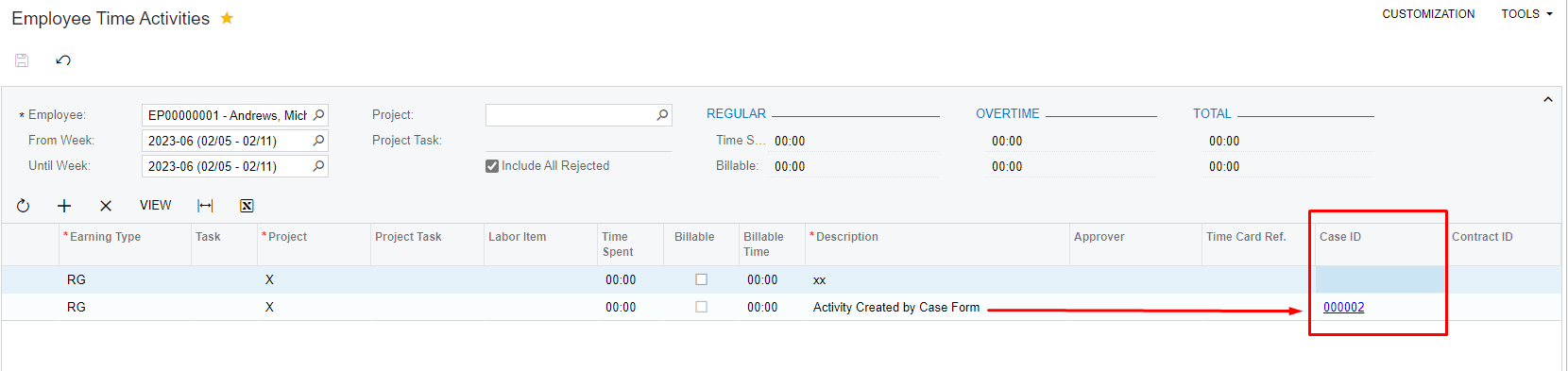Hi all,
I am trying to use a Selector functionality to choose a Case ID when I am filling the grid on Employee Time Activities, but this field is disabled to edit in that grid.
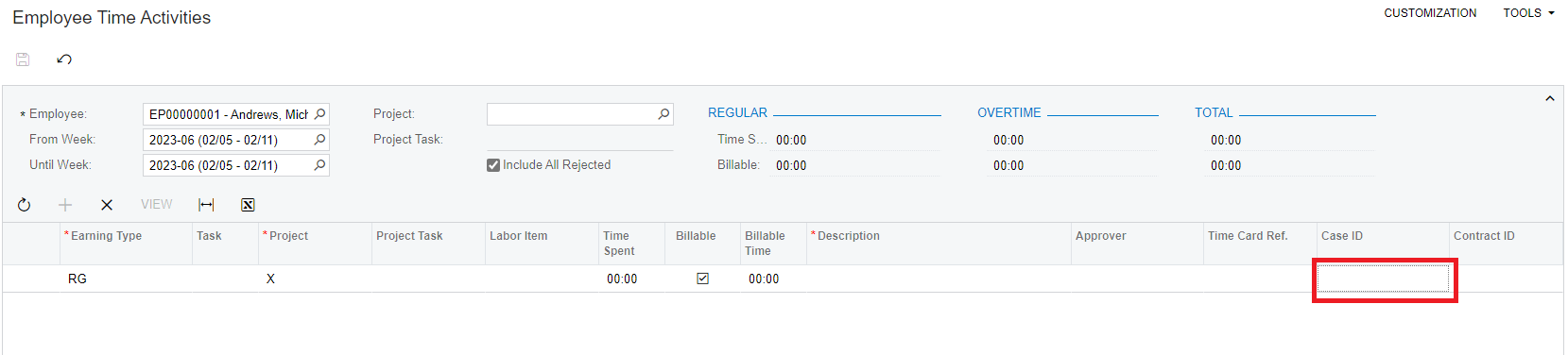
Following is the attributes customized CaseCD existing field
[PXDBString(15, IsUnicode = true, IsKey = true, InputMask = ">CCCCCCCCCCCCCCC")]
[PXDefault()]
[PXUIField(DisplayName = "Case ID", Visibility = PXUIVisibility.SelectorVisible)]
[PXSelector(typeof(Search2<CRCase.caseCD,
LeftJoin<BAccount, On<BAccount.bAccountID, Equal<CRCase.customerID>>>,
Where<BAccount.bAccountID, IsNull, Or<Match<BAccount, Current<AccessInfo.userName>>>>,
OrderBy<Desc<CRCase.caseCD>>>),
typeof(CRCase.caseCD),
typeof(CRCase.subject),
typeof(CRCase.status),
typeof(CRCase.priority),
typeof(CRCase.severity),
typeof(CRCase.caseClassID),
typeof(CRCase.isActive),
typeof(BAccount.acctName))]
I know that is possible to fill this information using the Cases form (CR306000) in the Activities tab, but in my workflow will be better if I can do this relationship direct in this screen.
Someone could give me some idea if is it possible?
Thankyou!