I would like update the screen AR30300.
When I open a customer, The field is disable, in the ERP, we can update the field
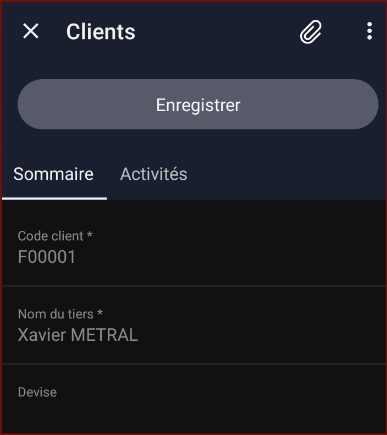
Thanks Xavier
I would like update the screen AR30300.
When I open a customer, The field is disable, in the ERP, we can update the field
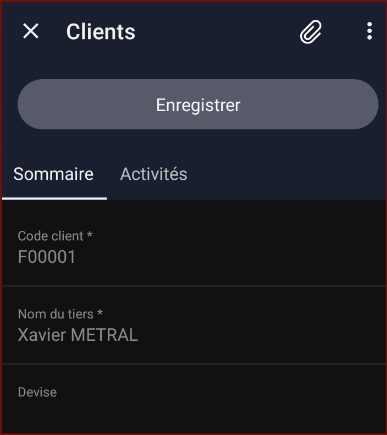
Thanks Xavier
Best answer by rakshandad31
Hi
According to my understanding Once you Select any customer in mobile app, you don't have feasibility to modify any of the field, all fields are disabled,
If you want to modify any particular field, you can try below code,
Eg- I want to update AccountName field which is read-only,
update screen AR303000 {
OpenAs = Form
update container "CustomerSummary" {
#AccountSummary Account Name
update field"GeneralAccountInfo#AccountName"{
forceIsDisabled = false
textType = PlainSingleLine
}
#Save and Cancel Action
add recordAction "Save" {
behavior = Save
}
add recordAction "Cancel" {
behavior = Cancel
}
}
}
By using above code, I am able to update AccountName field for Customer,
Hope this helps !!
Enter your E-mail address. We'll send you an e-mail with instructions to reset your password.