Hello experts,
I am trying to force End-User must enter value for fields: Weight (BaseItemWeight), Volume (BaseItemVolume) on screen Stock Item IN202500
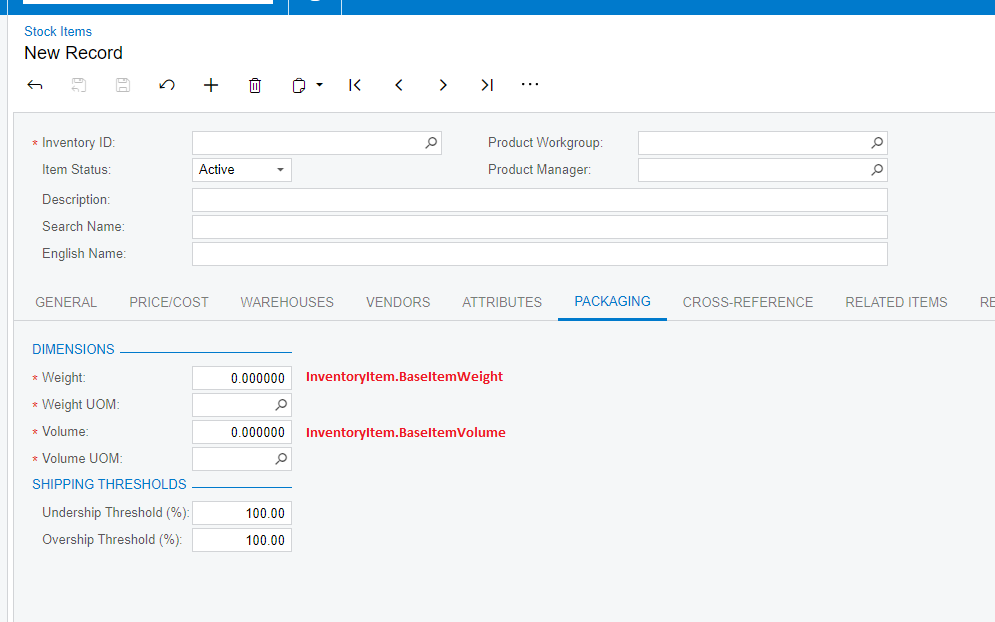
by using condition configuration as following:
- Set fields required: the default value is 0 because the field type is decimal, so I am able to save the record without entering value.
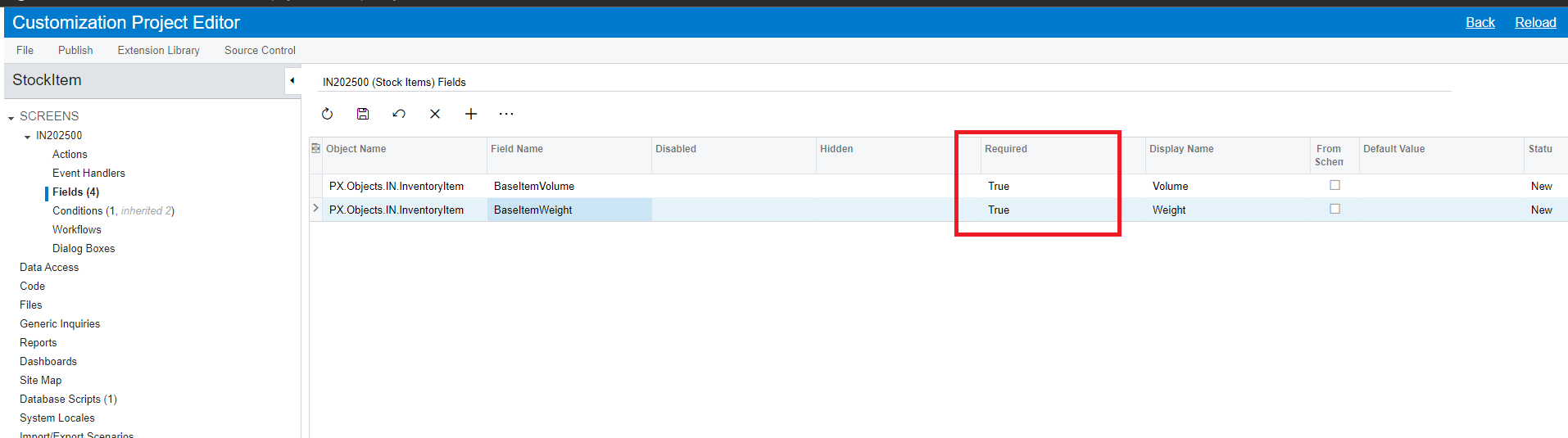
- Set condition value must greater than 0
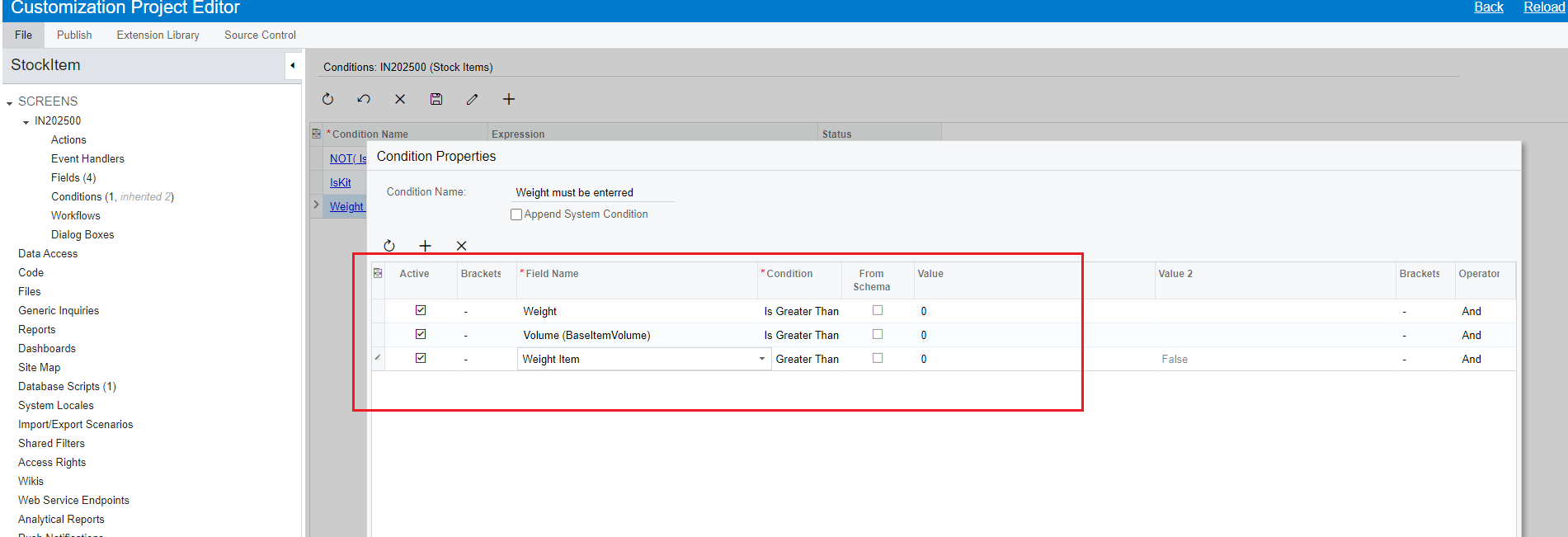
But somehow I didn’t input value for these fields but still could save the record
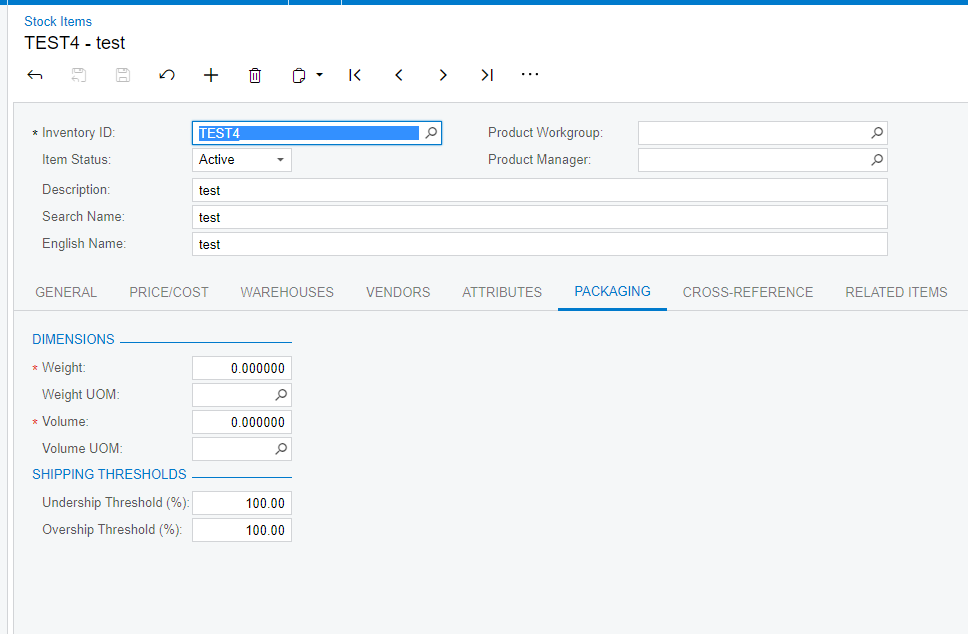
Do you have any idea?



