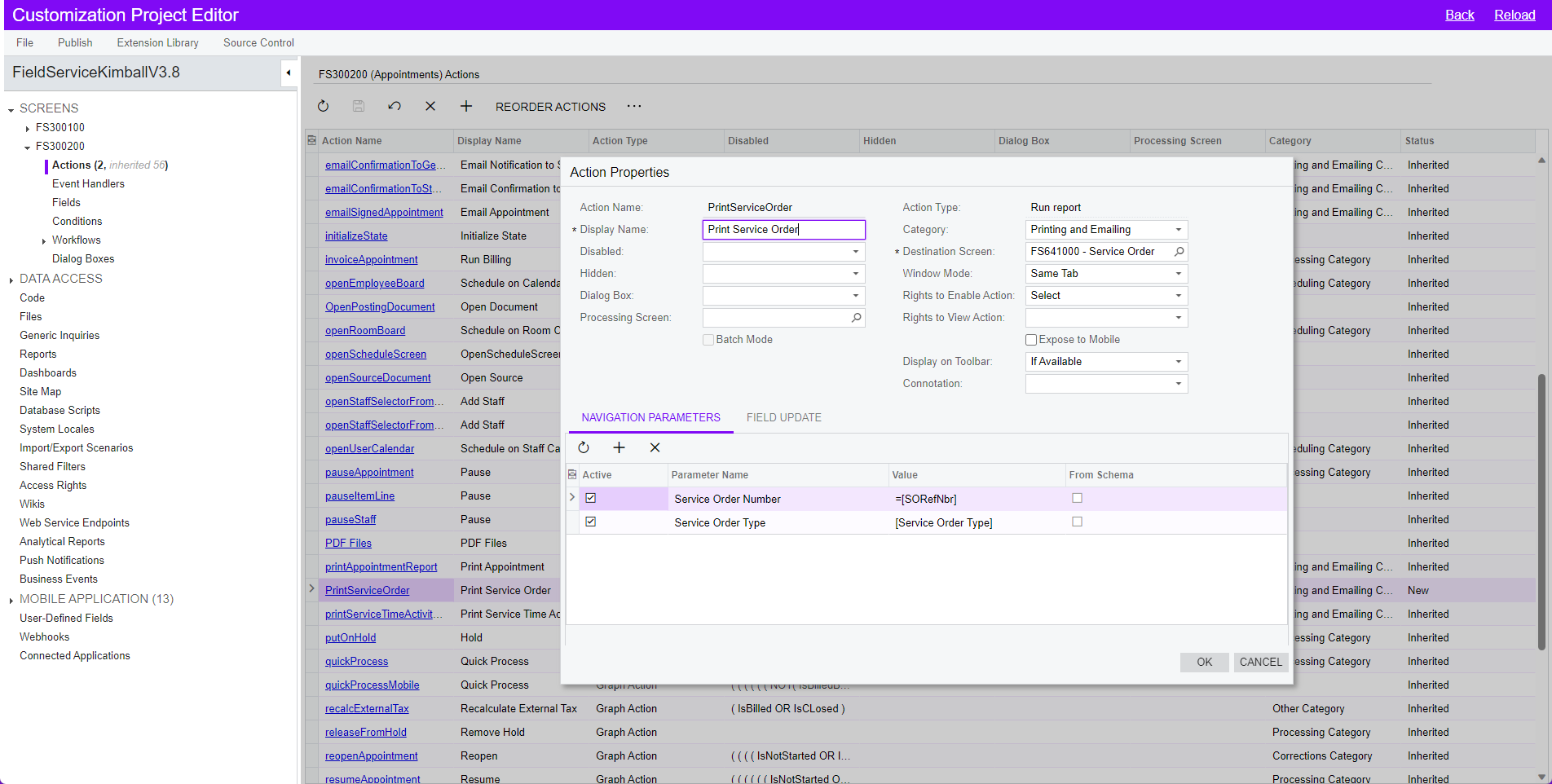I have added a custom action to the Field Service > Appointment scree (FS300200) to Print Service Order. Everything is working fine with it, except it isn’t saving before navigating to the report.
Is there a way to get the action to save the record before navigating to the new screen?