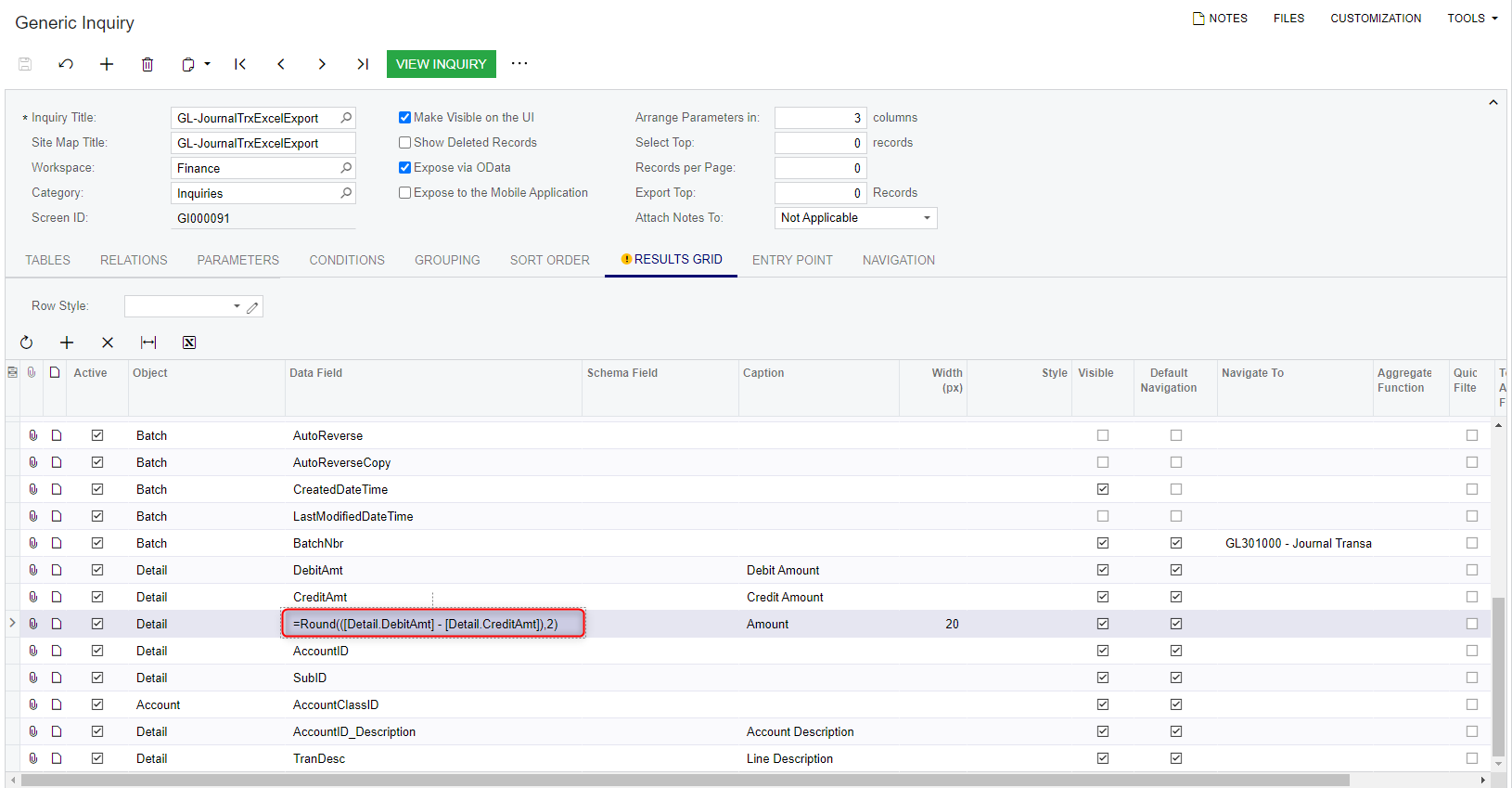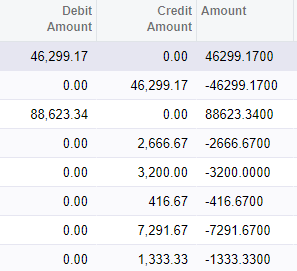I am using the round formula in a generic inquiry window but it is not working.
I want to round the results of an equation to 2 decimal points. It runs the equation but it won’t round it. Both of the fields I am calculating are decimal fields (Debit amount - credit amount). I’m not sure if the equation field itself is also a decimal type so maybe that is the problem? Not sure how to fix that.