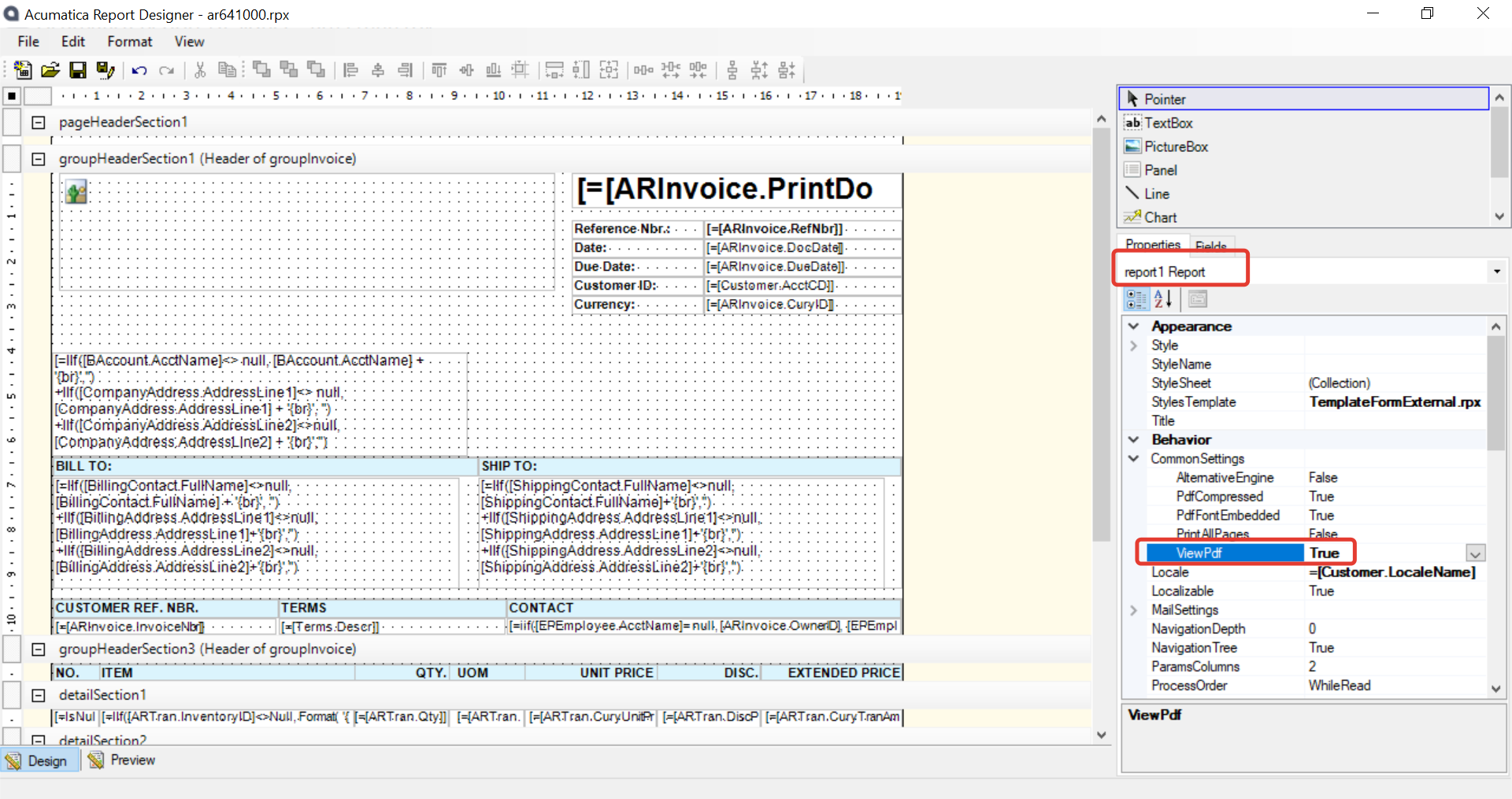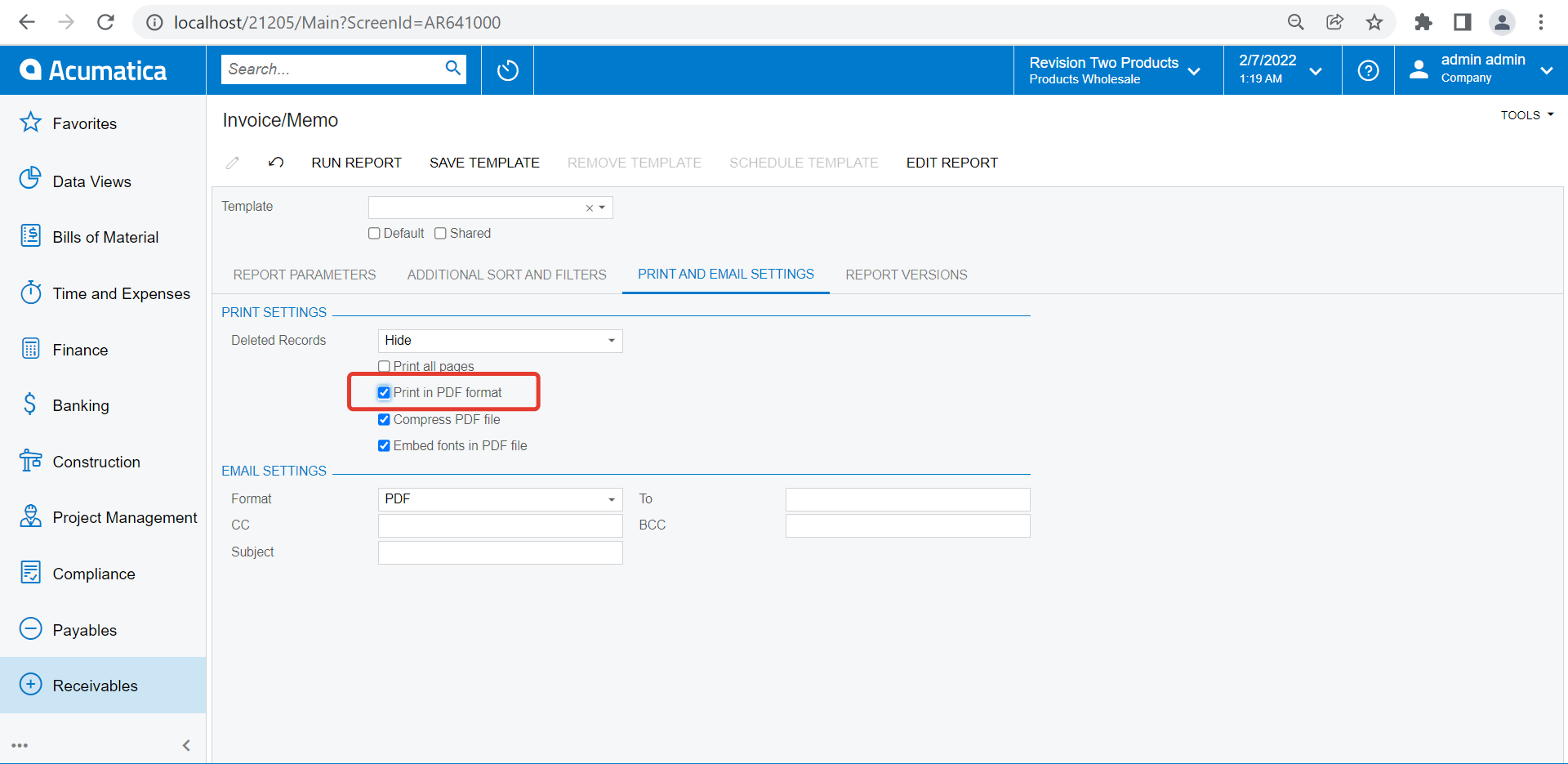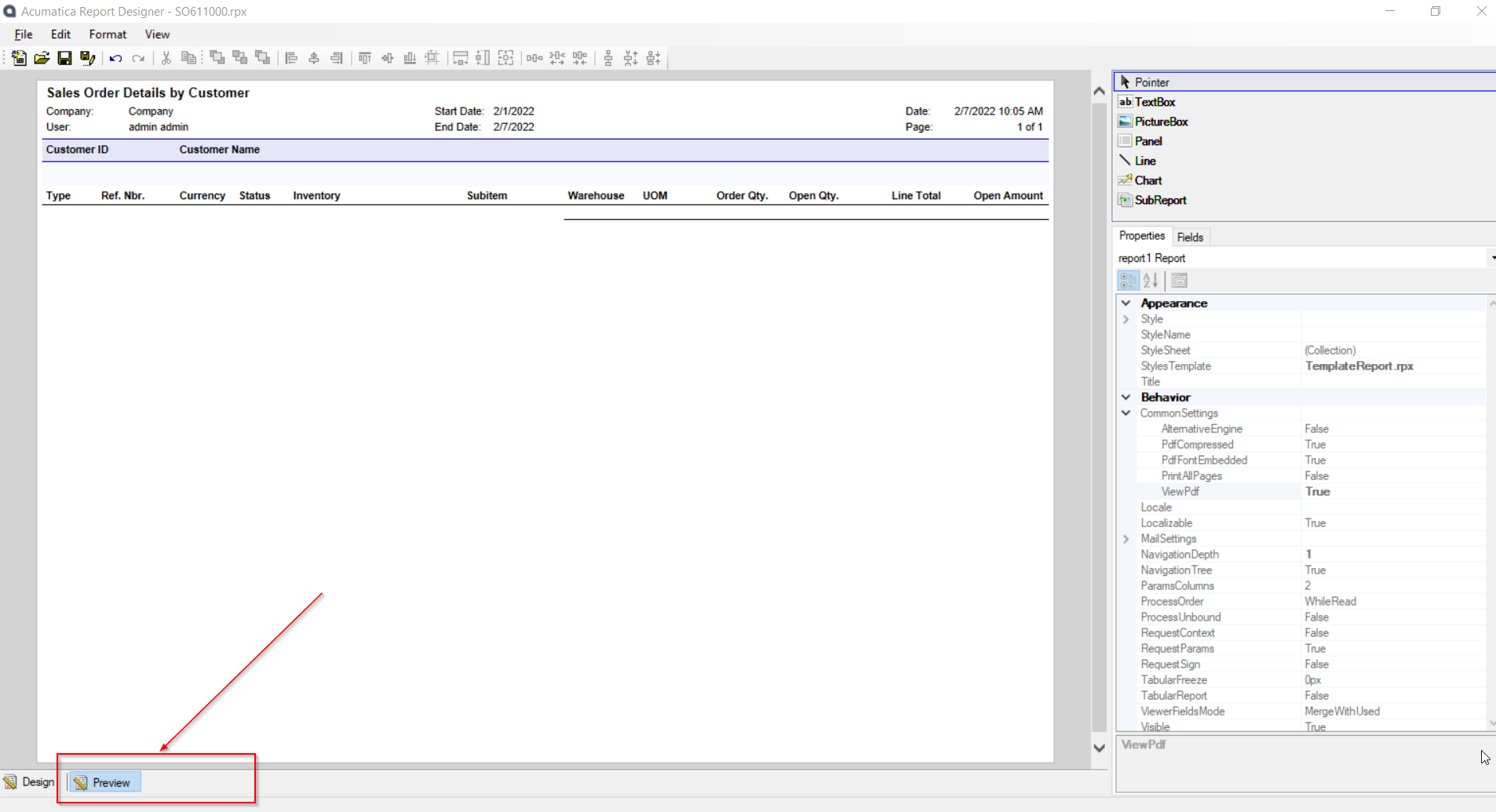It’s clear that the Preview function in Acumatica Report Designer does not align with the PDF output produced by Acumatica. You can set a report to produce PDF output by default: https://stackoverflow.com/questions/54804369/acumatica-report-design-different-when-printed
But is there a way to have Report Designer show the PDF output by default in the preview tab? It would be a lot easier to design for PDF output if we could see what that looks like in the Report Designer.