Hi Team I am unable to rename a Field under a section in customization project could you please get me out of this. its showing error like below
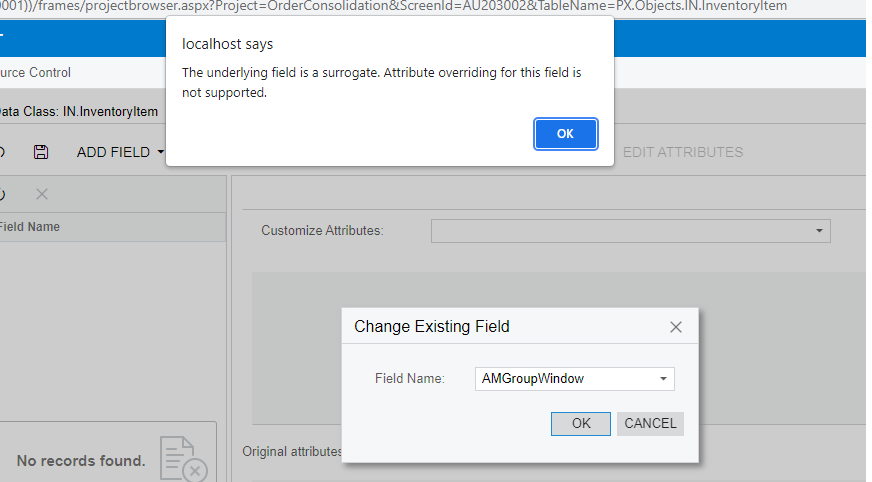
Hi Team I am unable to rename a Field under a section in customization project could you please get me out of this. its showing error like below
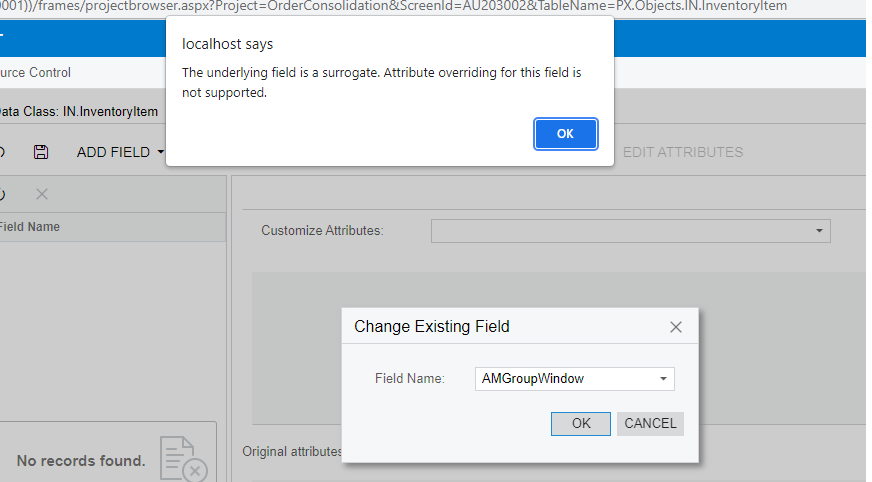
Best answer by Naveen Boga
Hi
You can use workflow and with a few clicks you can change the field name and very simple.
Please find the below steps to rename the field.
Screenshots for your reference.
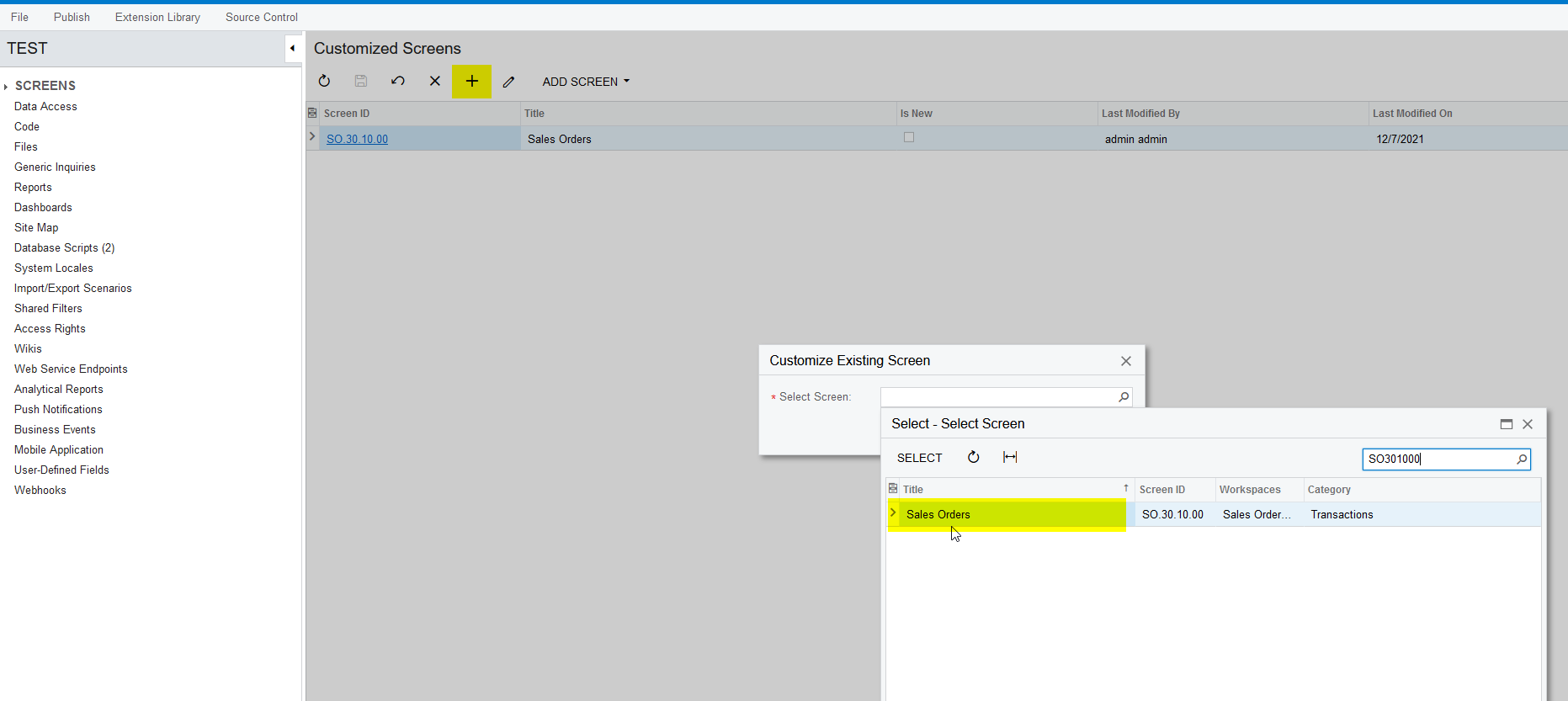
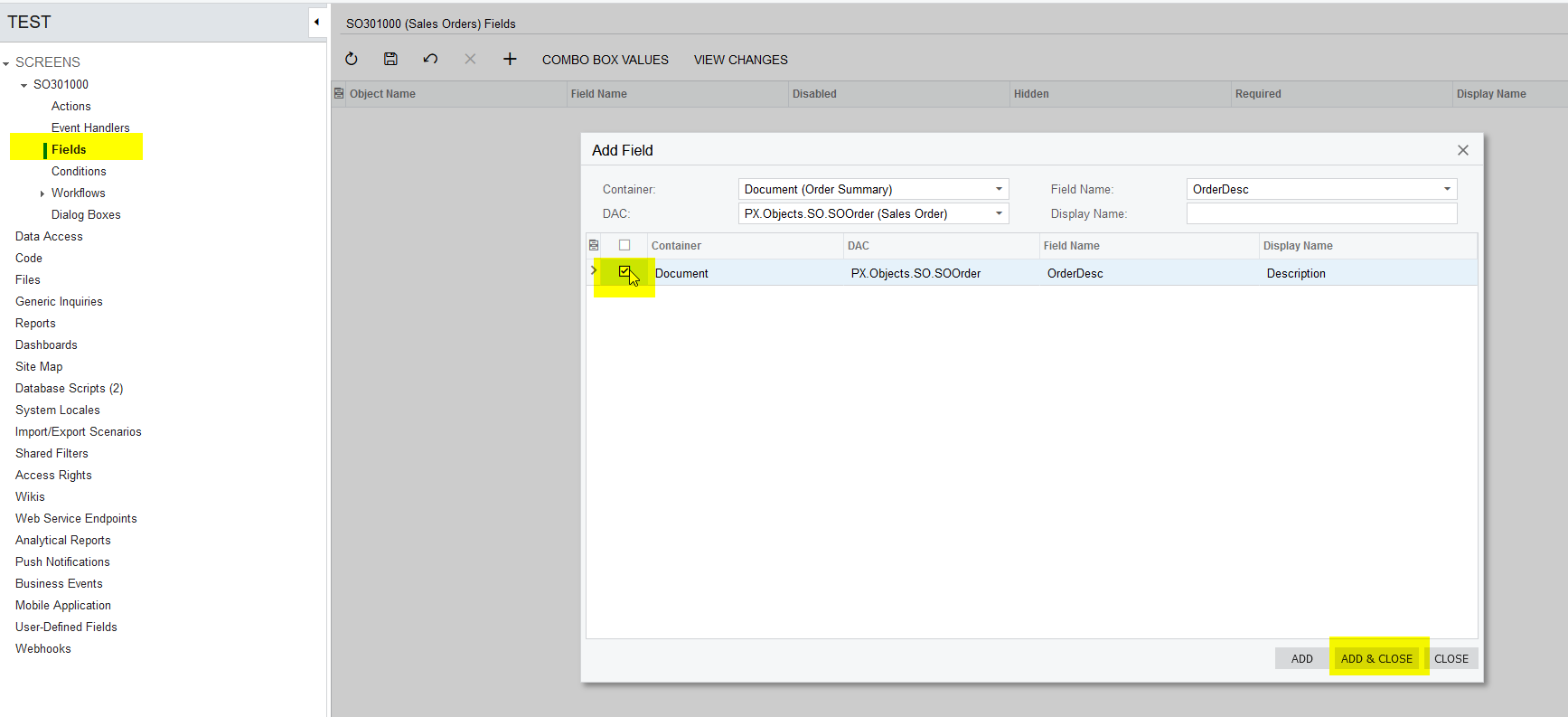
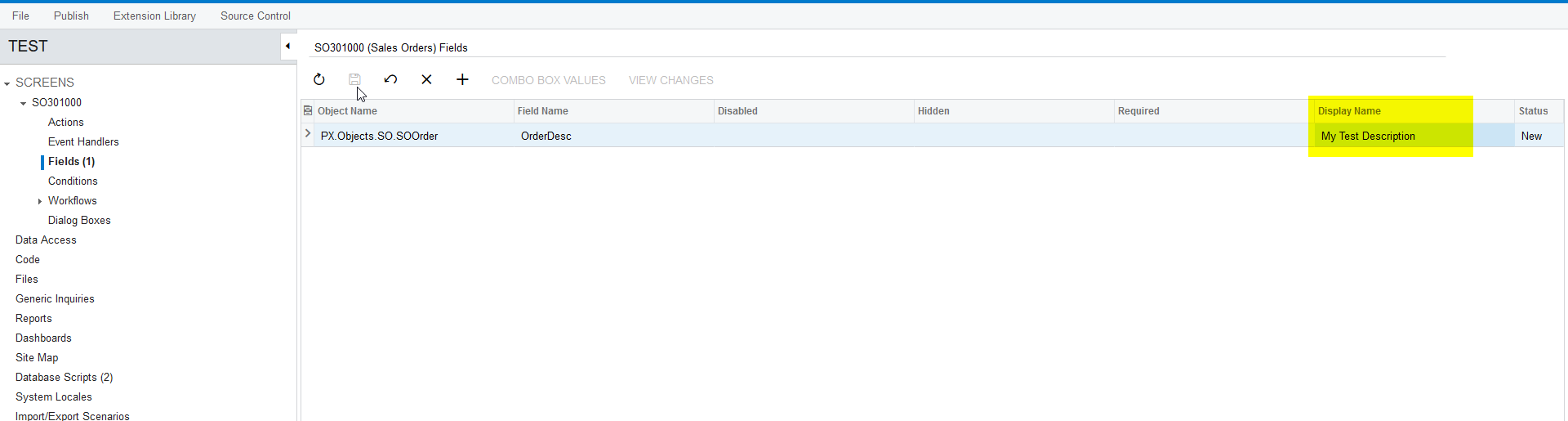
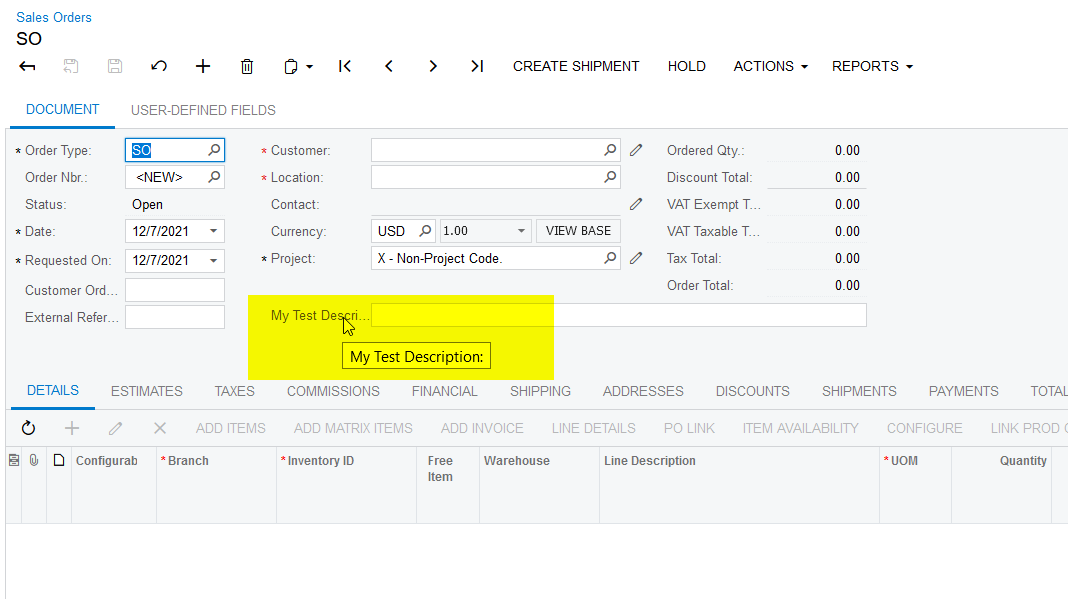
Enter your E-mail address. We'll send you an e-mail with instructions to reset your password.