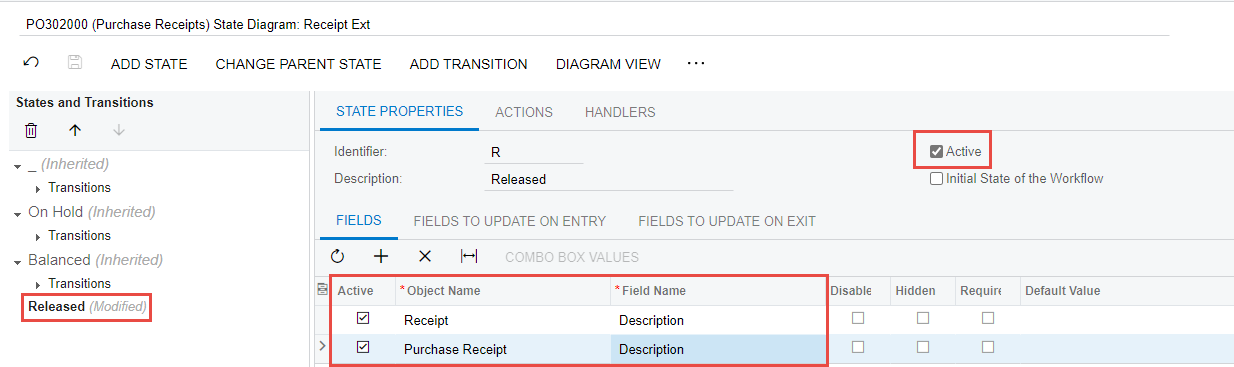Hi there,
I have tried the steps shown here to enable the custom field in Purchase Receipt screen on the summary area. I have replicated all of the workflows and added the fields on the Released state as shown below but it am unable to get the desired result: