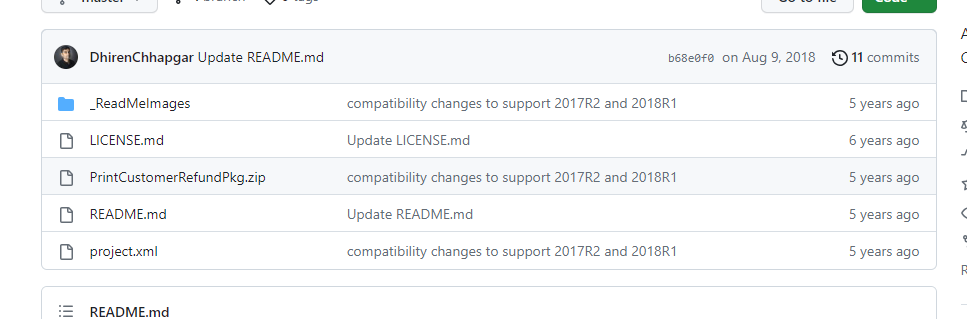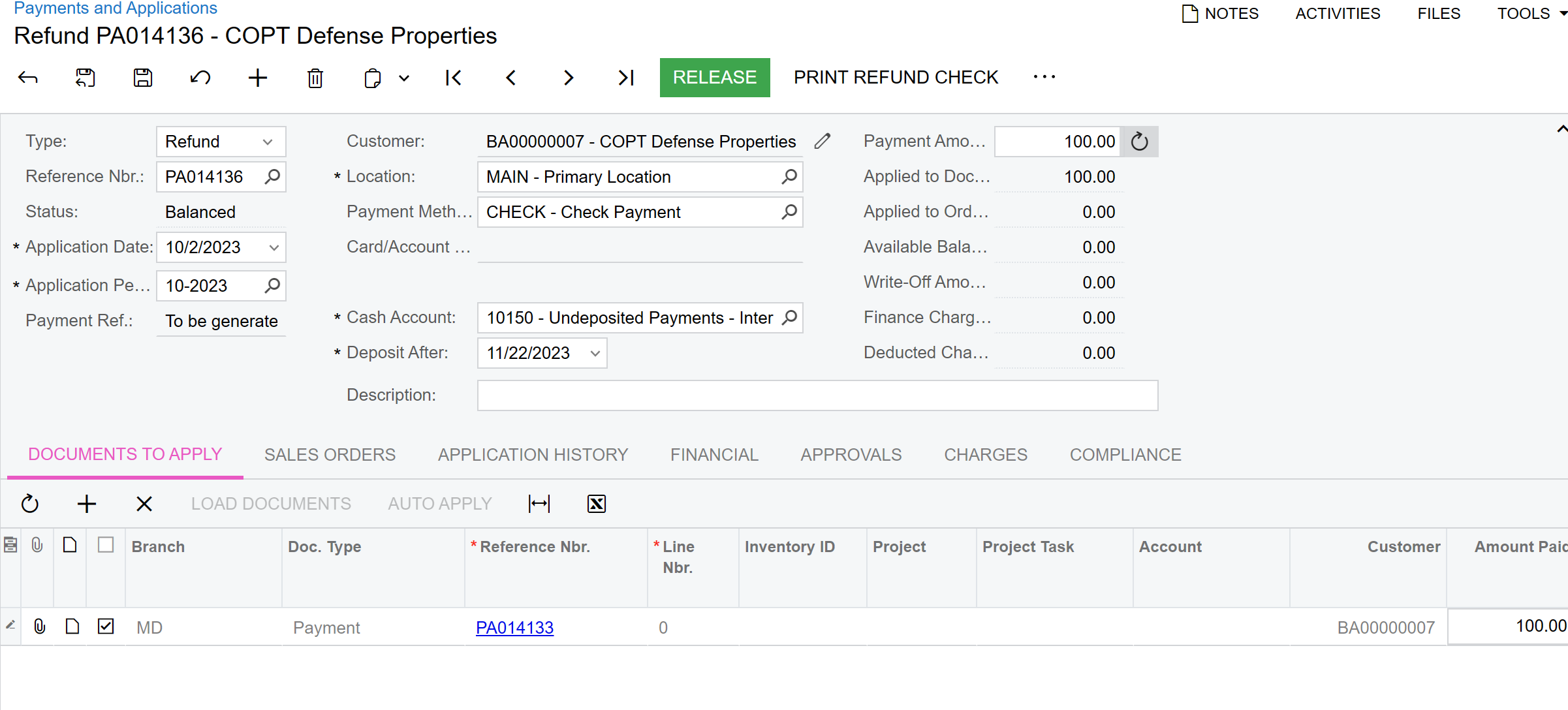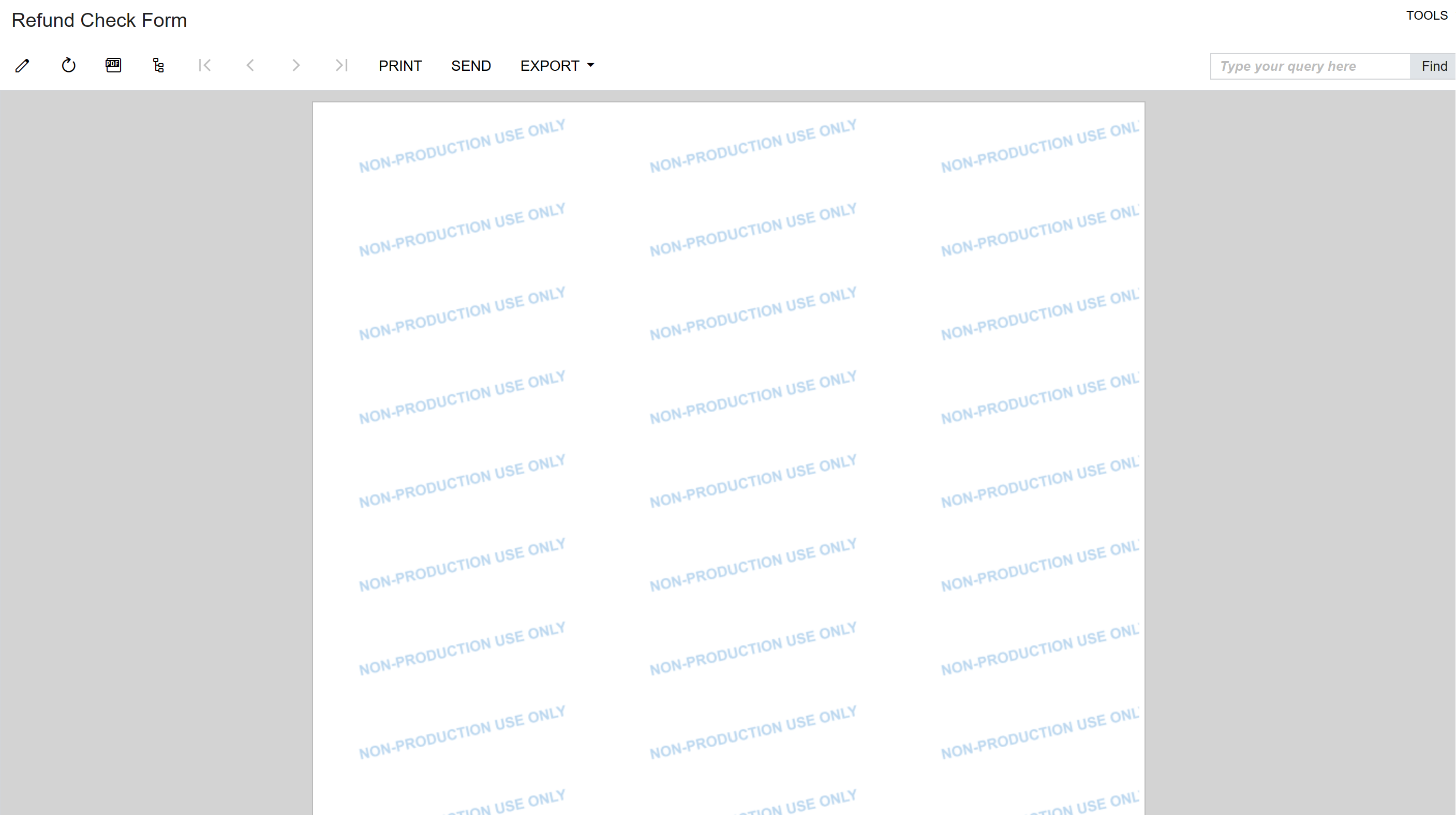Hi,
we have installed PrintCustomerRefundPkg to print refund checks which worked fine,
but we recently upgraded to 2022R2 and it stopped working raising error below

i found that Acumatica updated the DAC Schema for CashAccountPaymentMethodDetail and stopped using the “AccountID” field, i updated the Relationships in the ar640501.rpx report to CashAccountID but it still didn't work

my assumption is that i need to update the subReport as this report show's the account & routing # in MICR font - which this data is in CashAccountPaymentMethodDetail table
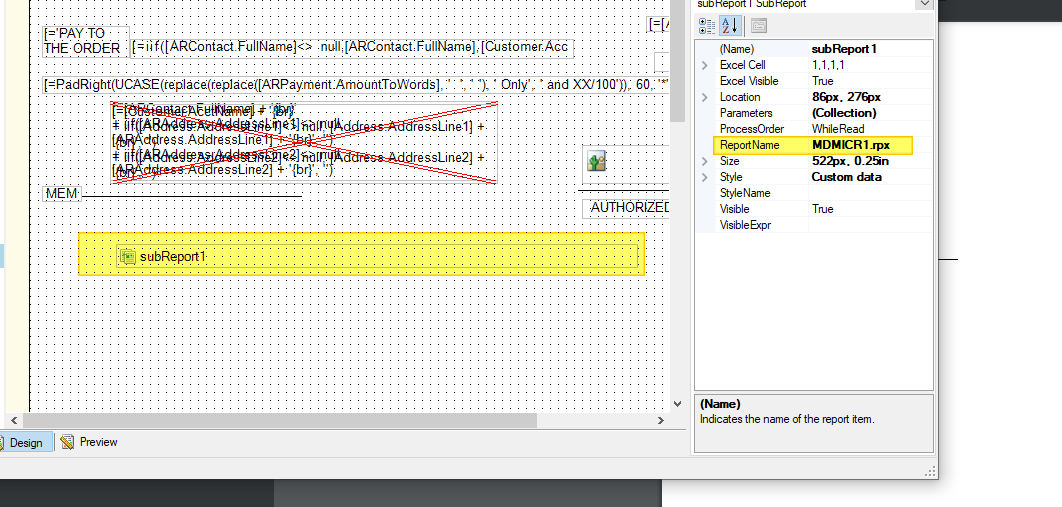
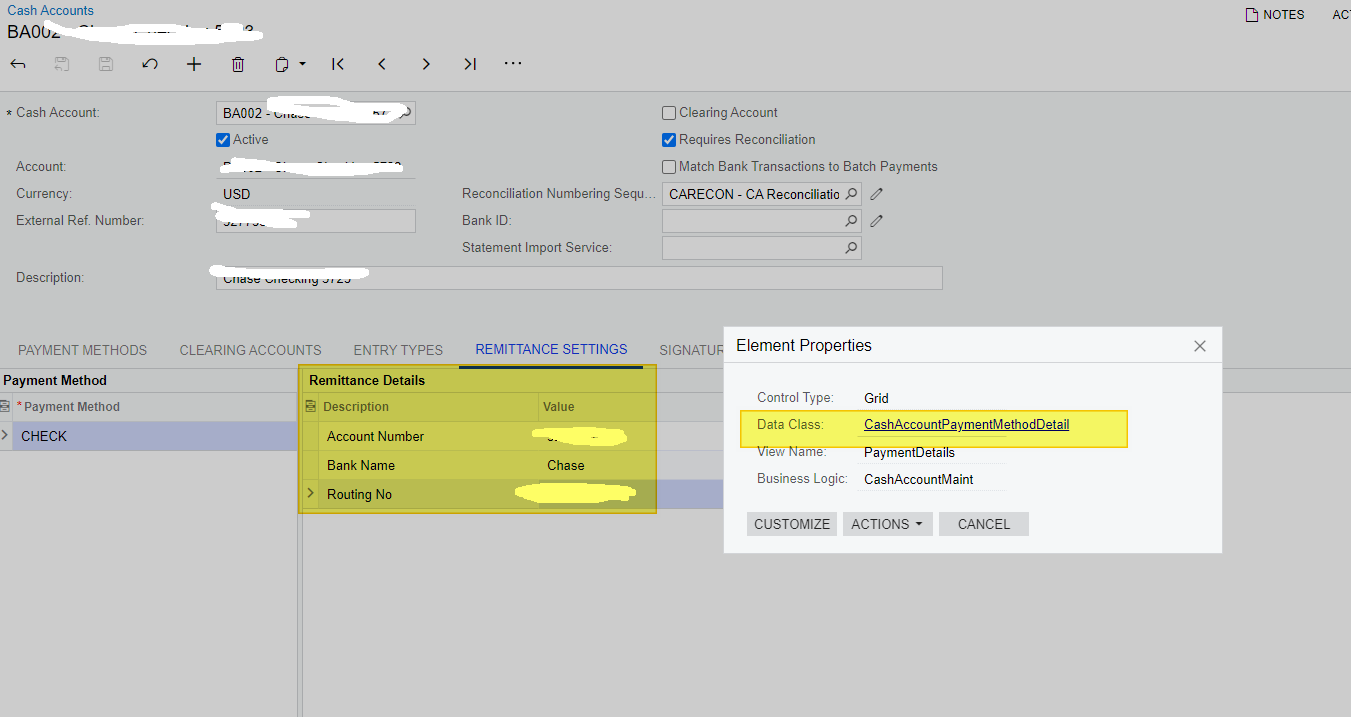
any idea where i could find this MDMICR1.rpx report to update the Relationships? or any other solution?
Best answer by nathantrauscht
View original