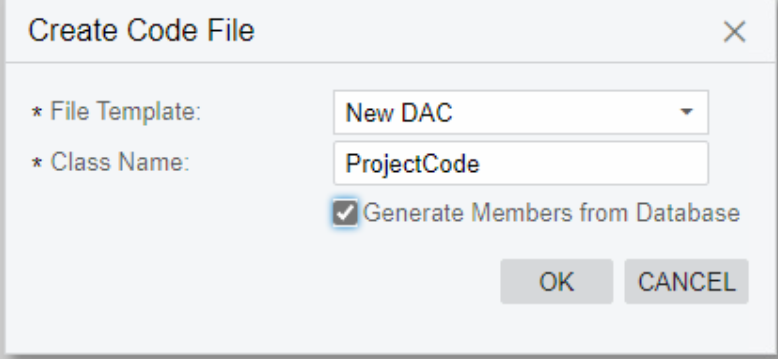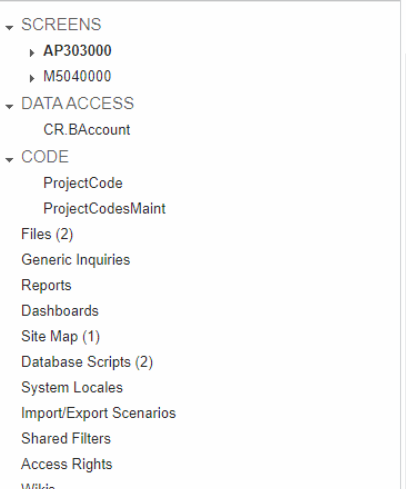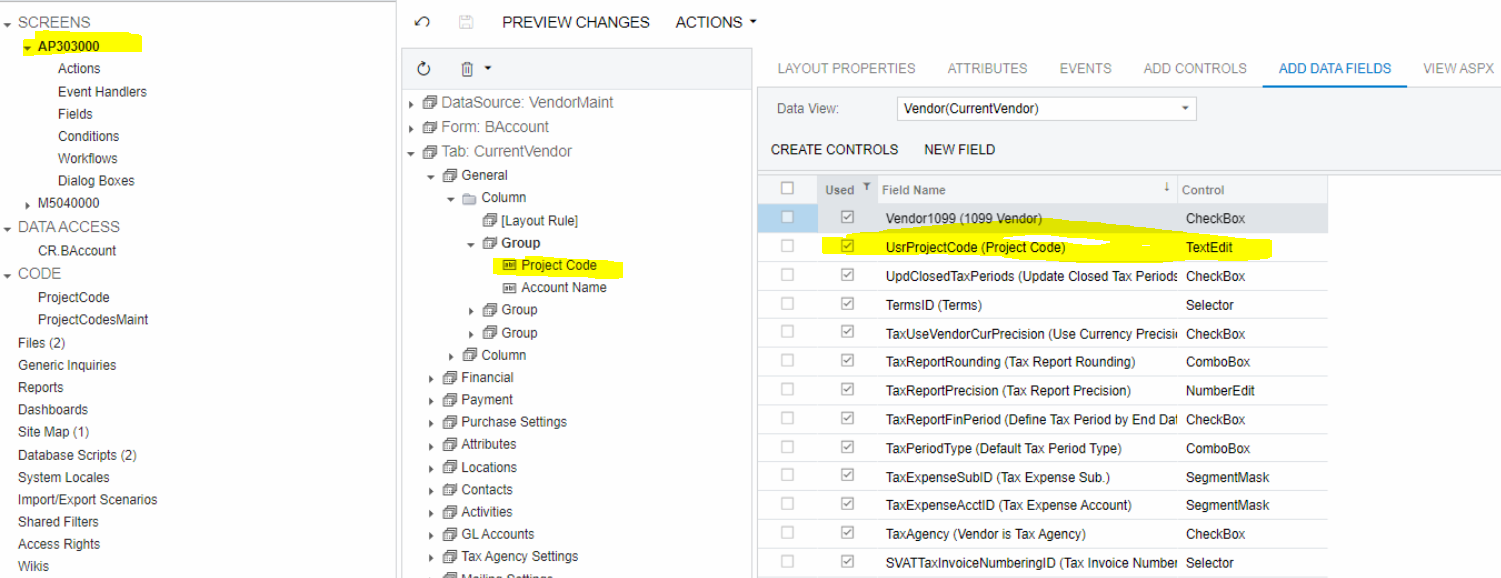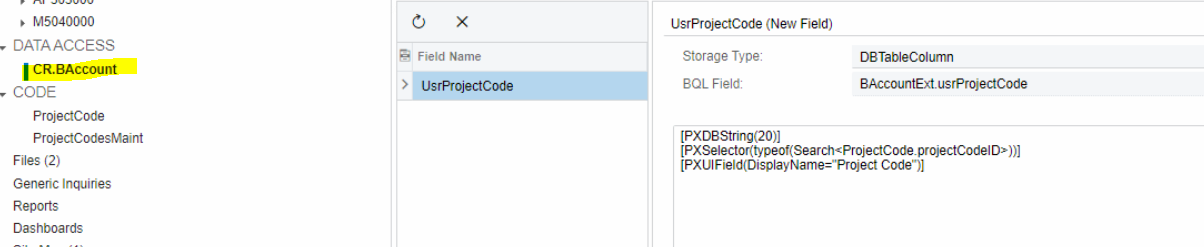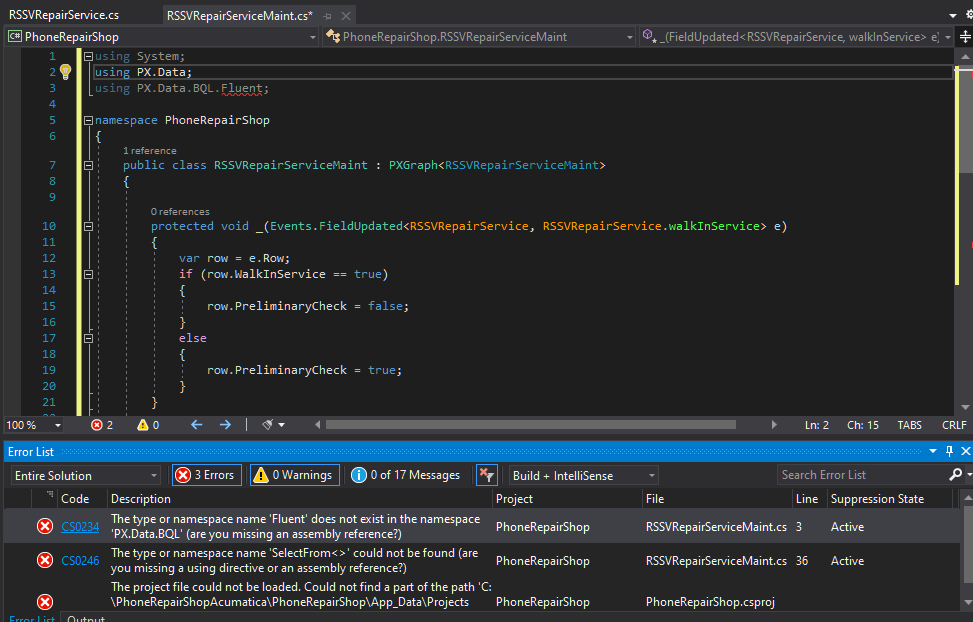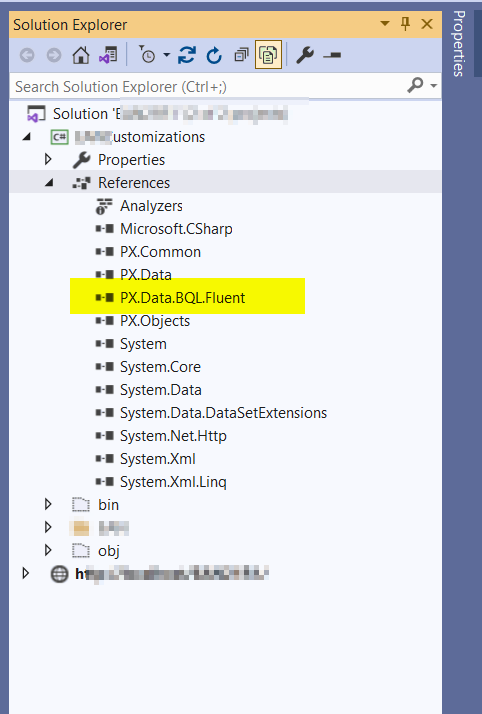I have a custom table being added to the database and maintained with a new screen. I want to add a combo box to an existing screen that gets populated with the values form my new custom table. I cant seem to find documentation on this type of scenario and how I can go about this.
Solved
Populating custom data field's values
Best answer by Naveen Boga
Hi
In the BAccount Extended DAC, you have used the “ProjectCode” DAC, but the namespace you have NOT added, due to this BAccount extended DAC unable to find the ProjectCode DAC and resulting error.
If above message is confusing you just share the share the BAccount extended DAC from App_Runtime folder from Visual Studio, I will tell you what exactly you need to do to fix this issue.
Enter your E-mail address. We'll send you an e-mail with instructions to reset your password.