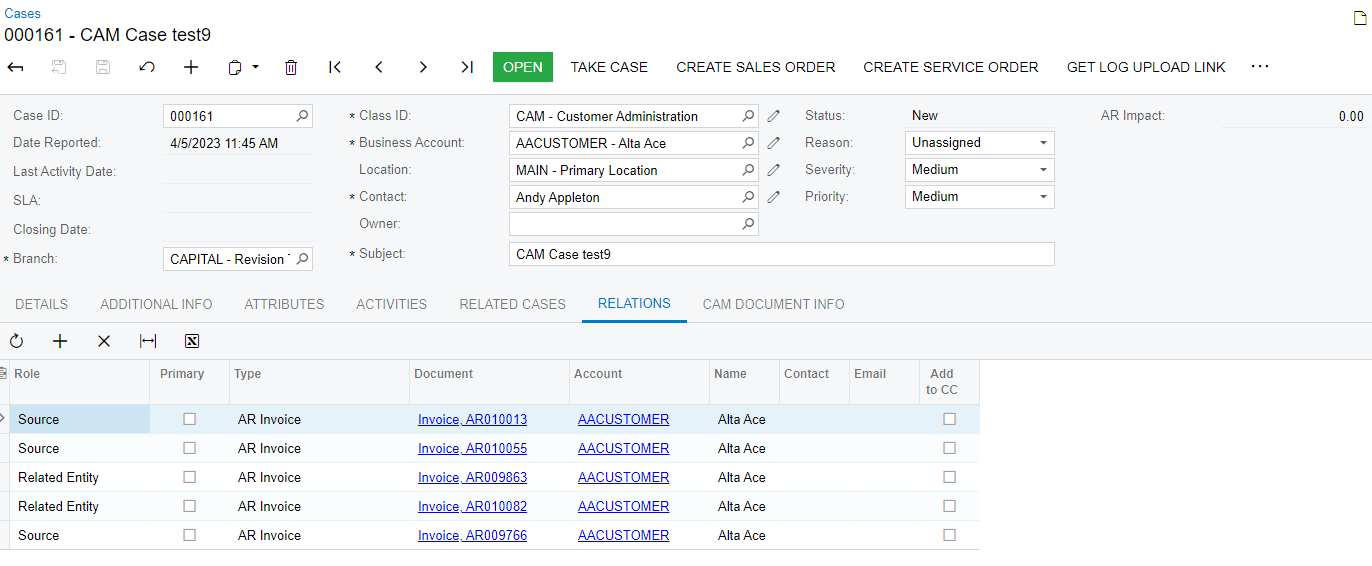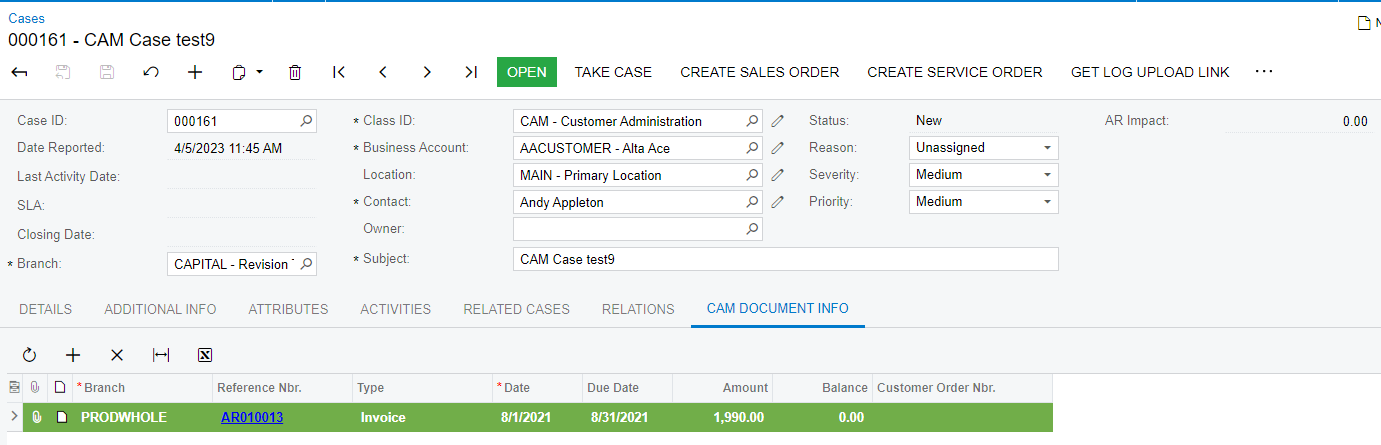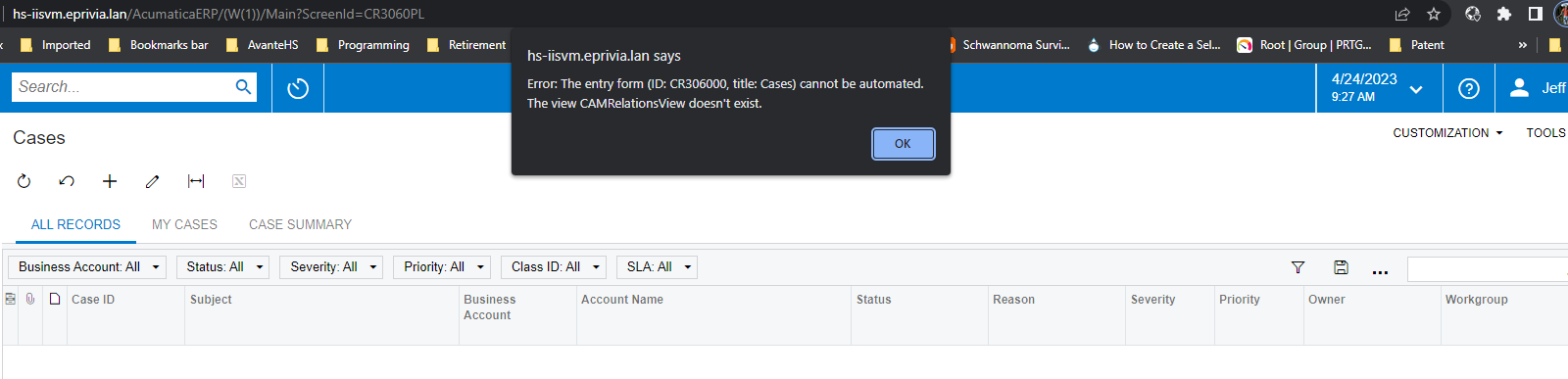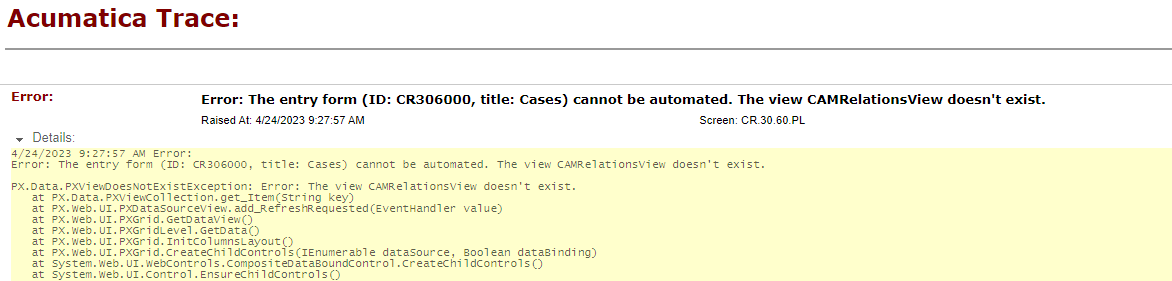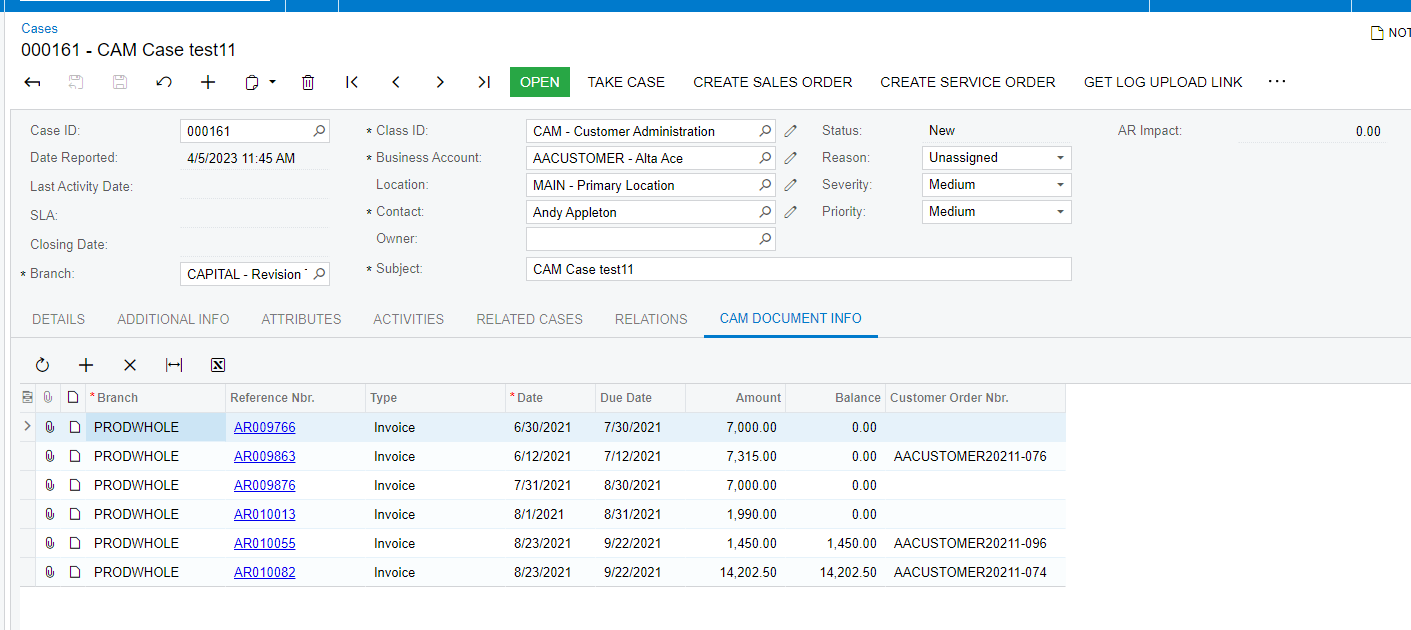I have created a new grid in Cases where when you populate the Relations grid tab with invoice documents it then populates this new grid called CAMRelations with all of the invoices entered in the Relations tab.
Right now, I have it working where the CAMRelations grid pulls the invoices one at a time from the Relations tab, but I want it to populate with all of the invoices from the Relations tab, not simply one at a time. If you highlight each item in Relations the CAMRelations pulls the correct invoice information, but again only one at a time and not a list of the invoices from the Relations grid.
The screen shots below show what I am seeing.
Basically below is the logic I want to use, it simply fails validation. So I do not know what I should do for this.
var items = Base.Relations.Select().FirstTableItems.ToList();
foreach (CRRelation item in items)
{ PXSelect<ARInvoice, Where<ARInvoice.noteID, Equal<CurrentValue<CRRelation.targetNoteID>>>> CAMRelationsView;
}
Any help would be greatly appreciated.
Thank you,