Hi Team,
I have created a Form Detail page where based on some filter conditions loading some records in the grid (from view delegate). For one of the columns having hyperlink using which showing some values and redirecting to another page.
When I am clicking on let’s say 3rd row hyperlink (highlighted in below screenshot), but in View.Current getting first row values only.
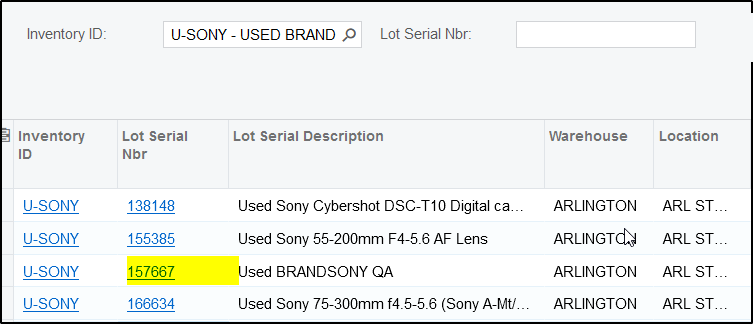
Please find attached document for additional details, please review and share your feedback.
Thank you in advance !
Best answer by Naveen Boga
View original




