Hi all,
I have a new customized screen . I’m adding sales orders to the grid of the screen taken from sales orders screen line level. To select sales order lines, I use a custom smart panel as below.
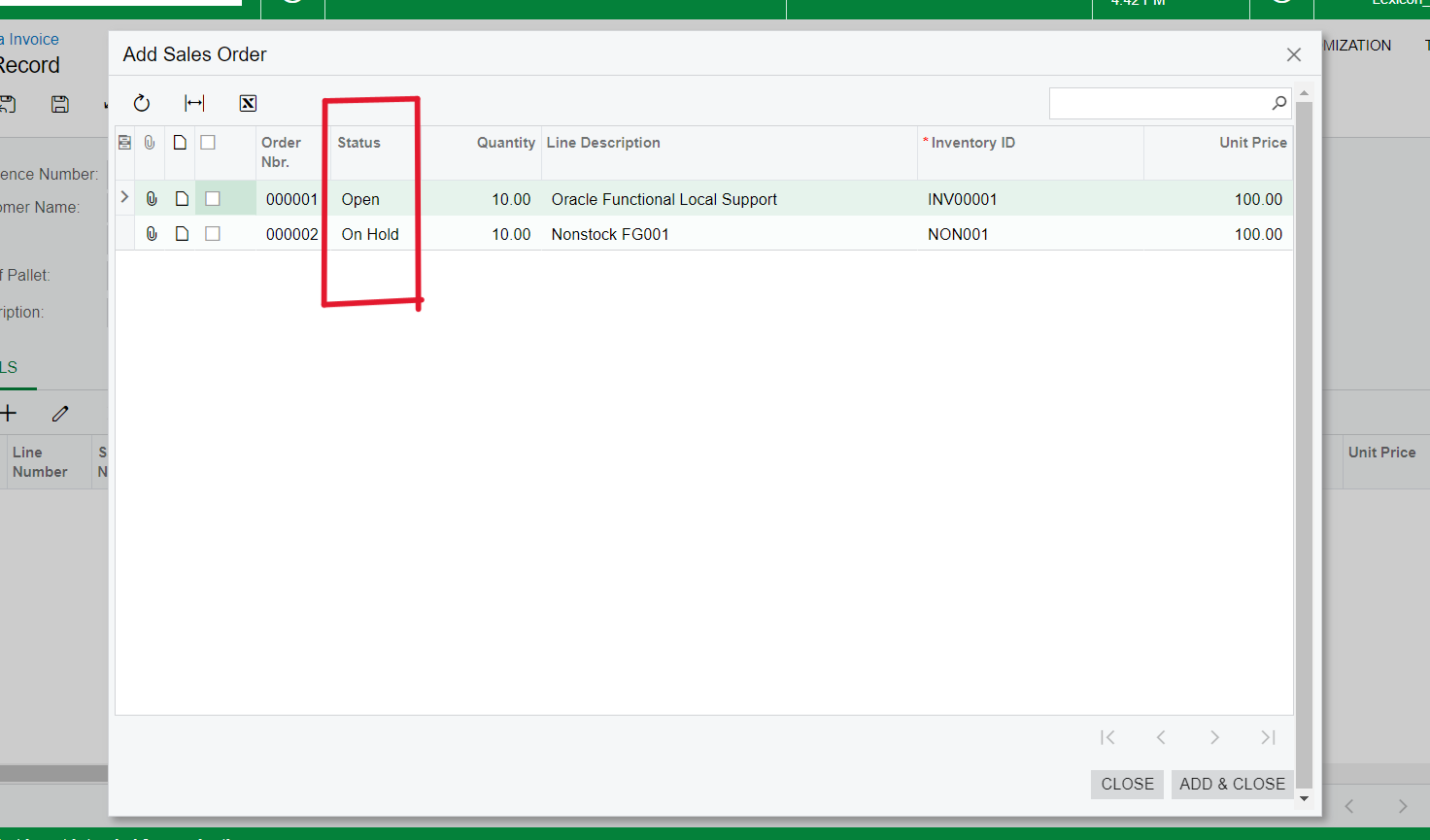
As highlighted above, I need to avoid loading sales orders when the status is ‘Cancelled’ to my smart panel. To accomplish that, can someone help me to modify the below view definition which I already use to get values form both SOOrder and SOline DAC’s to the smart panel or any other suggestion to do it?
public PXSelectJoin<SOLine,
InnerJoin<SOOrder, On<SOLine.orderNbr, Equal<SOOrder.orderNbr>,
And<SOLine.orderType, Equal<SOOrder.orderType>>>>, Where<SOLine.customerID, Equal<Current<APProforma.customerID>>,
And<SOOrder.customerLocationID, Equal<Current<APProforma.locationCD>>>>>
POrdersView;Thank you.
Best answer by sweta68
View original




