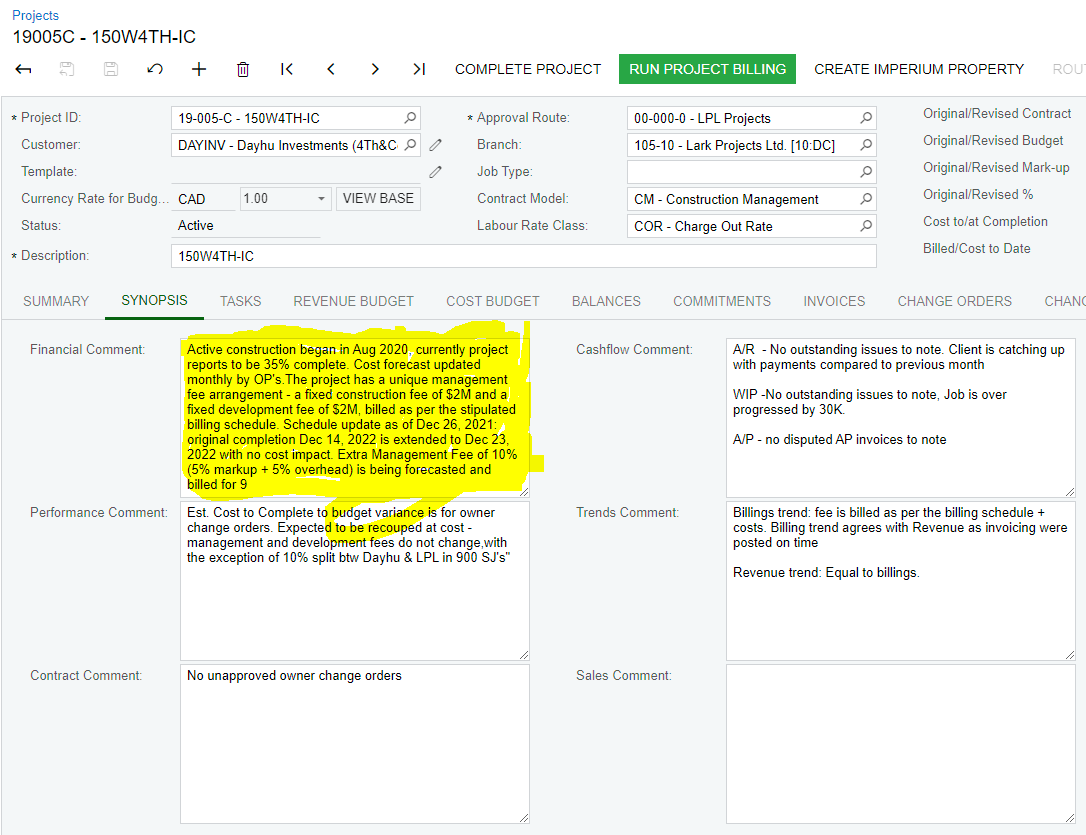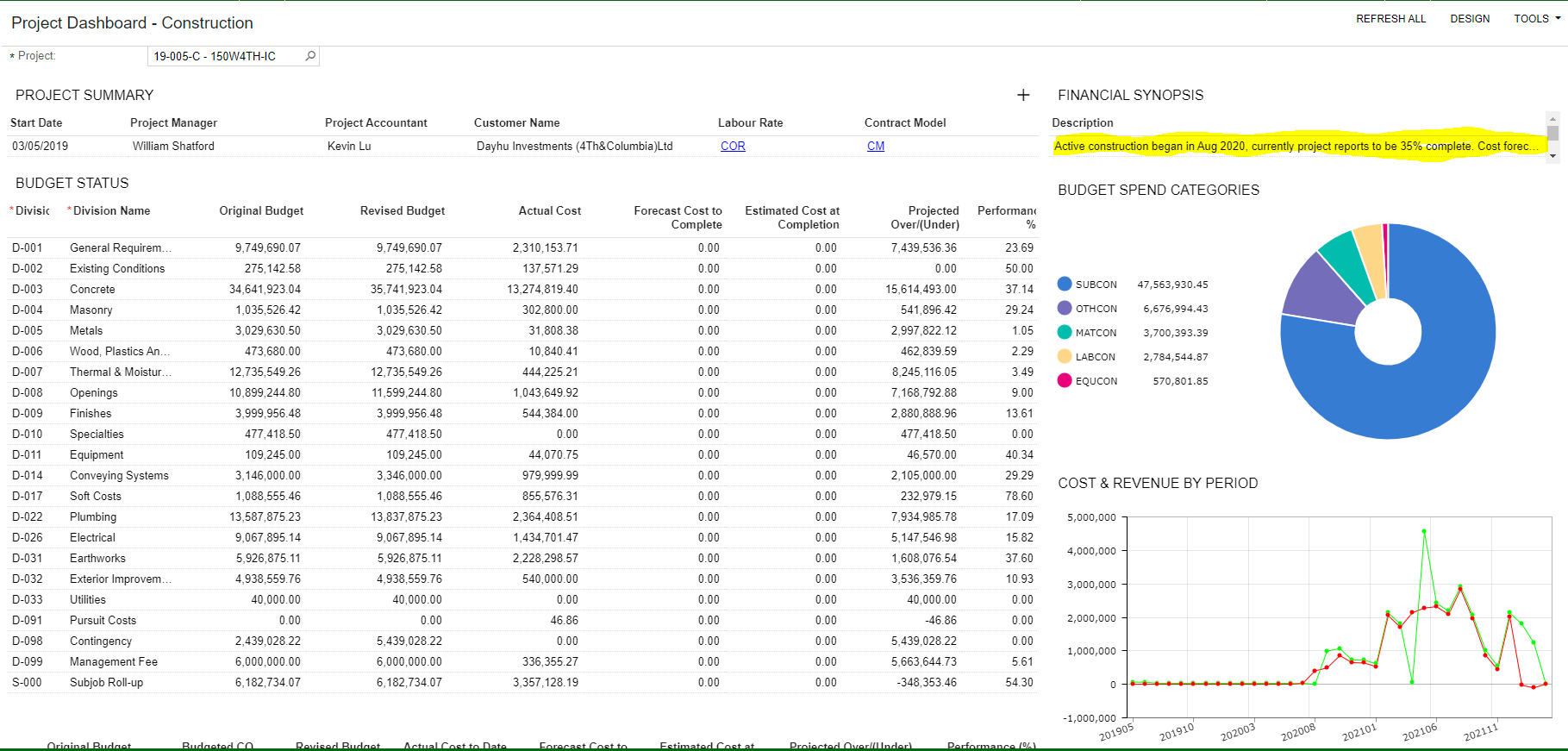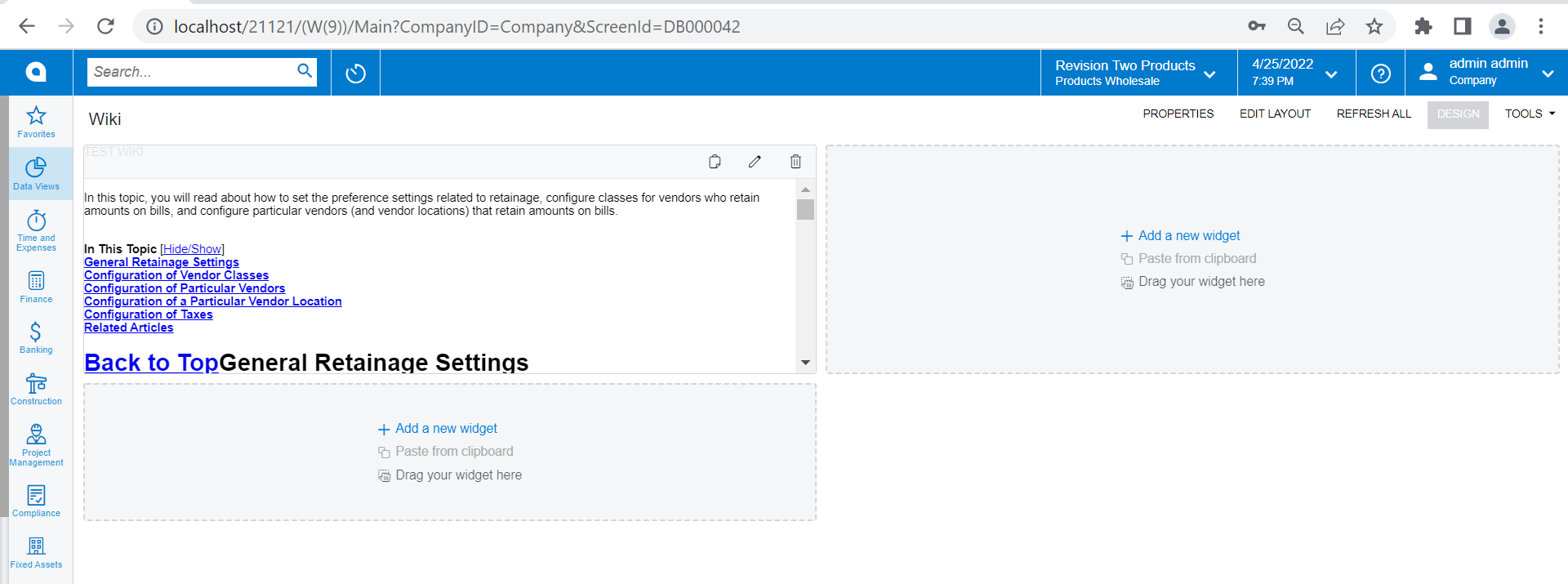Is there anyway to show multi-line text on the dashboards? I have a few text control on our project screen which are defined as multi-line text on project screen. I need to show them on a dashboard as they are defined but dashboards show only a limited number of characters in one row and cut the rest. Can anyone help?
Enter your E-mail address. We'll send you an e-mail with instructions to reset your password.