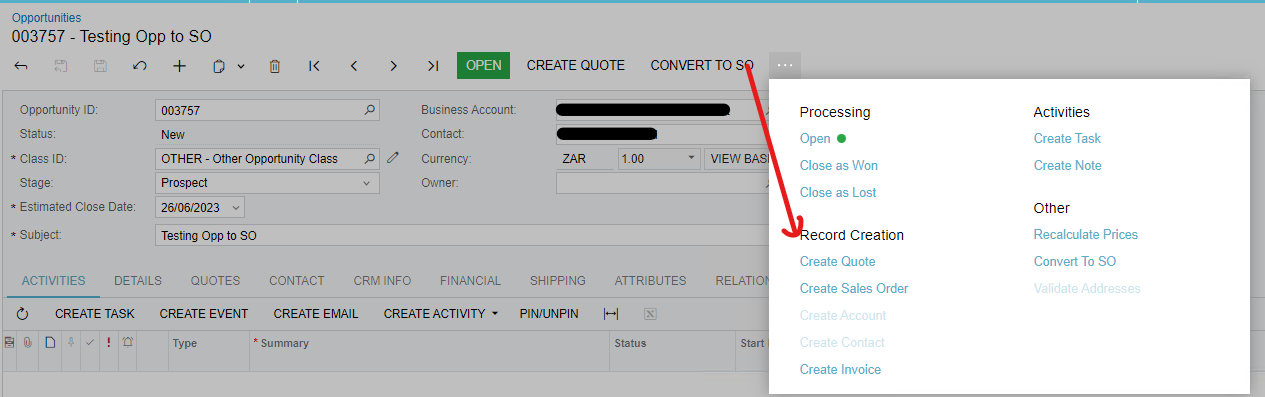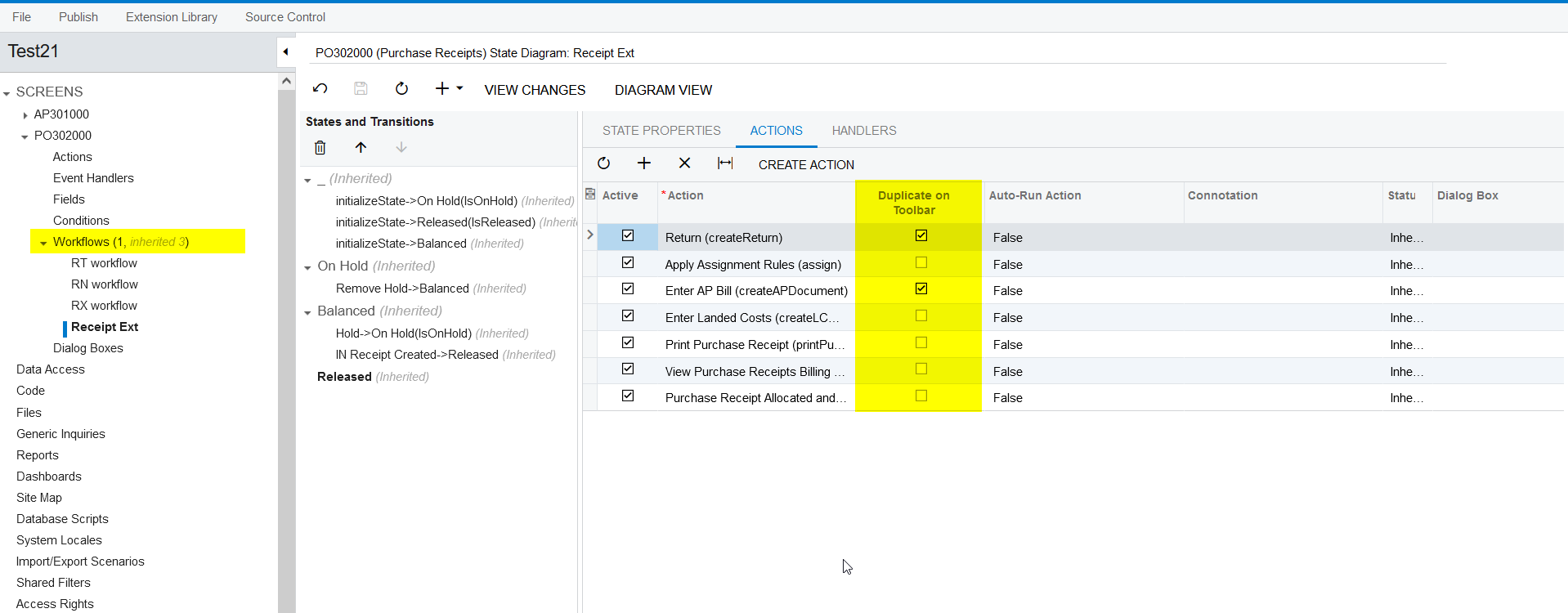I have created a button on the Opportunities (CR304000) called 'Convert to SO’ which converts the current opportunity to a Sales Order. I would like to move the button to the Action Menu > Record Creation, how can I do it?
The Acumatica version I am using is: 23.105.0016 (2023R1)