I’m trying to release some invoices that we imported during migration. However, I receive the below error. How can I activate migration mode on AP?
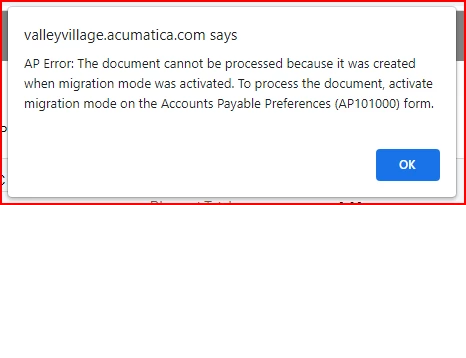
Best answer by DavidEichner
View originalI’m trying to release some invoices that we imported during migration. However, I receive the below error. How can I activate migration mode on AP?
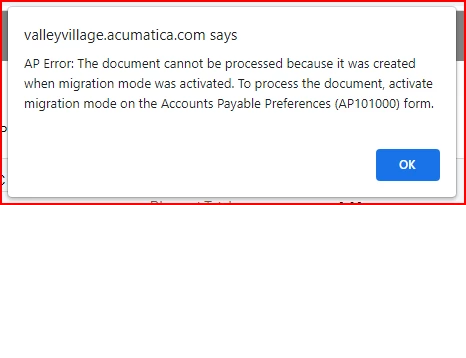
Best answer by DavidEichner
View originalHi
Migration mode is normally used prior to going live in order to bring in open and historical documents. When released, if they have a balance they would be open invoices without generating any GL entry. If no balance, they move to history again without generating any GL entry.
Be careful about turning on Migration Mode if you have already gone live. It will prevent any journal entries from being generated so you want to make sure that no releasing of any other live documents occurs while you are in Migration Mode.
You should be able to check the box for Migration Mode in the Accounts Payable Preferences screen but proceed carefully as per above.
Best,
David Eichner, CPA
Enter your E-mail address. We'll send you an e-mail with instructions to reset your password.