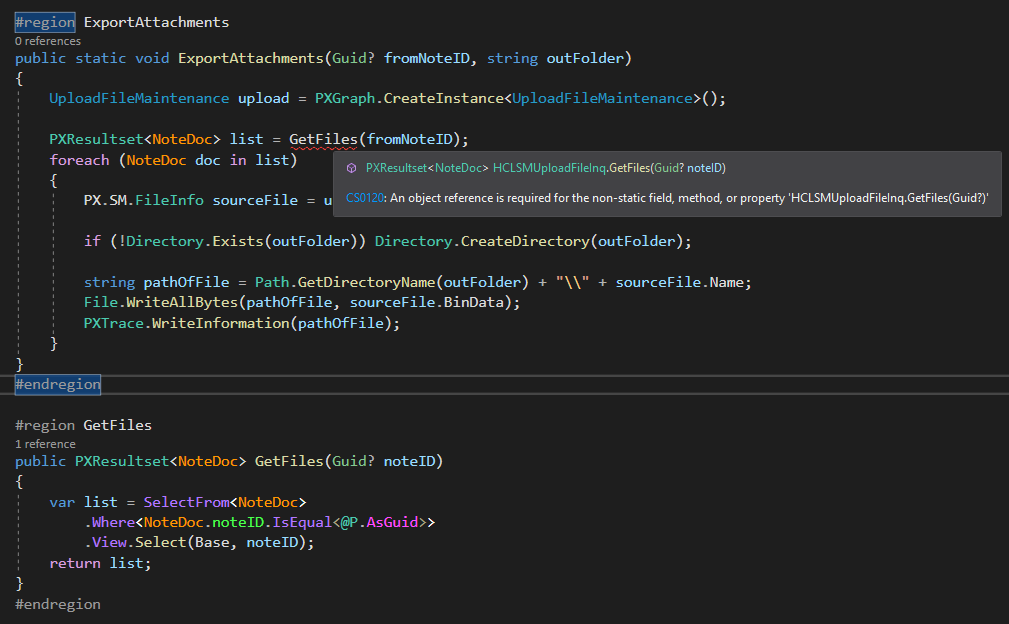Hello Community,
Does anyone have any experience with mass downloading attachments from Acumatica? I have done a little bit of digging and seems “UploadFileInq” is the graph that manages the files/attachments and the “GetFile” action handles single file downloading. The issue I am facing is I do not see the real implementation code for the graph just declaring the views, filters, actions, and handlers. For example, I see the “GetFile” action but I do not see its method code. Or I see “FilesFilter_RowUpdated” handler but I do not see any code in it but for sure there should be because when we change the filter parameters the result grid changes. Or I can not see any Files select statement tied to the current value of the filters.
I was wondering if this is one of those graphs Acumatica doesn’t like to be accessible for customizations! Any thought or direction to the right path is greatly appreciated.
Ideally, I would like to open “File Download” dialog once to get the download path and download all files that meet the filter criteria.