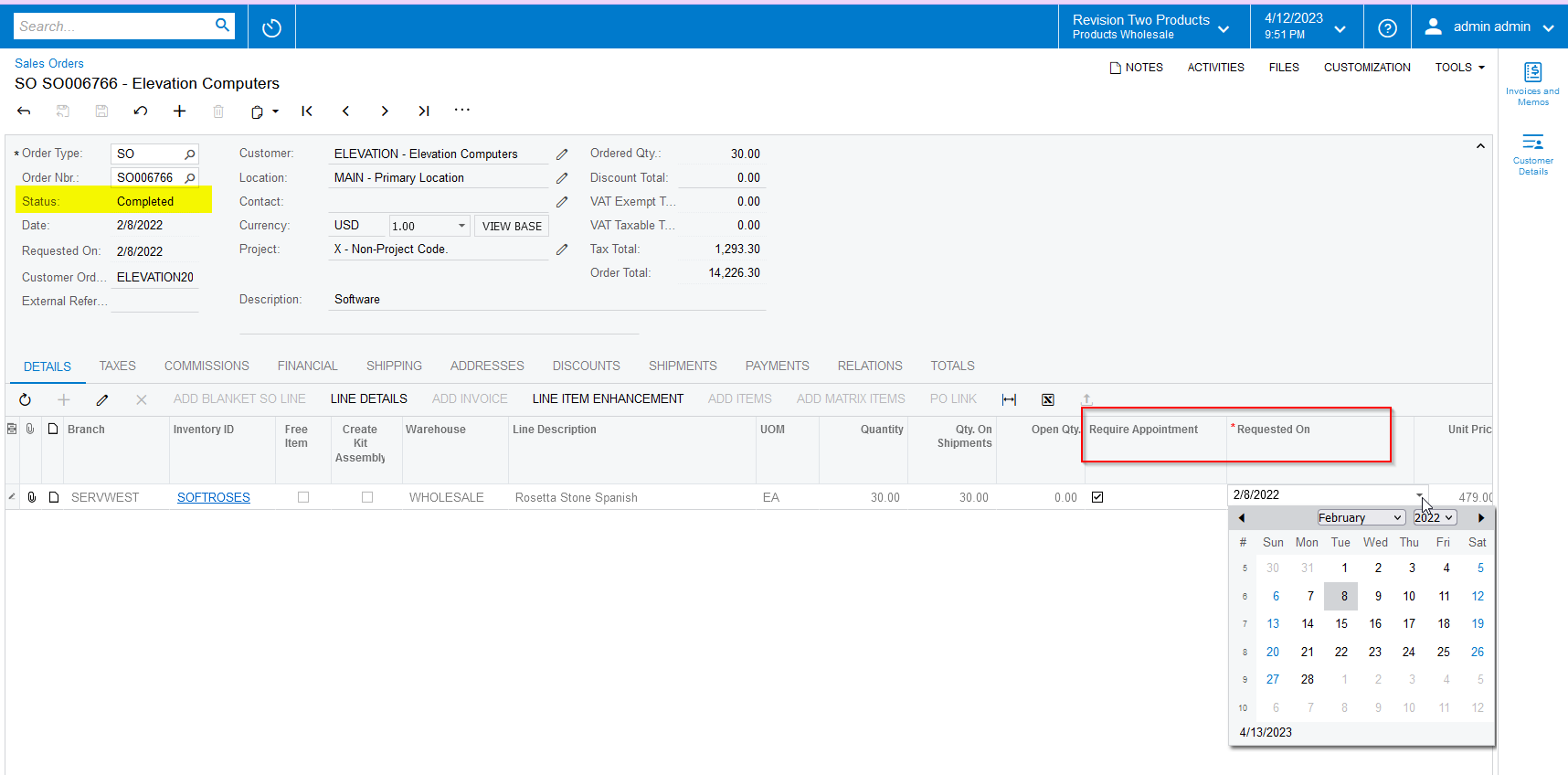This is almost a duplicate of this post
I’ve tried the suggestions on that post but it is not resolving my issue.
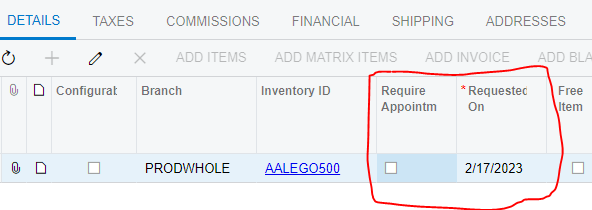
I am trying to make two fields editable when the SO is CLOSED. I’ve modified the Workflow as follows:
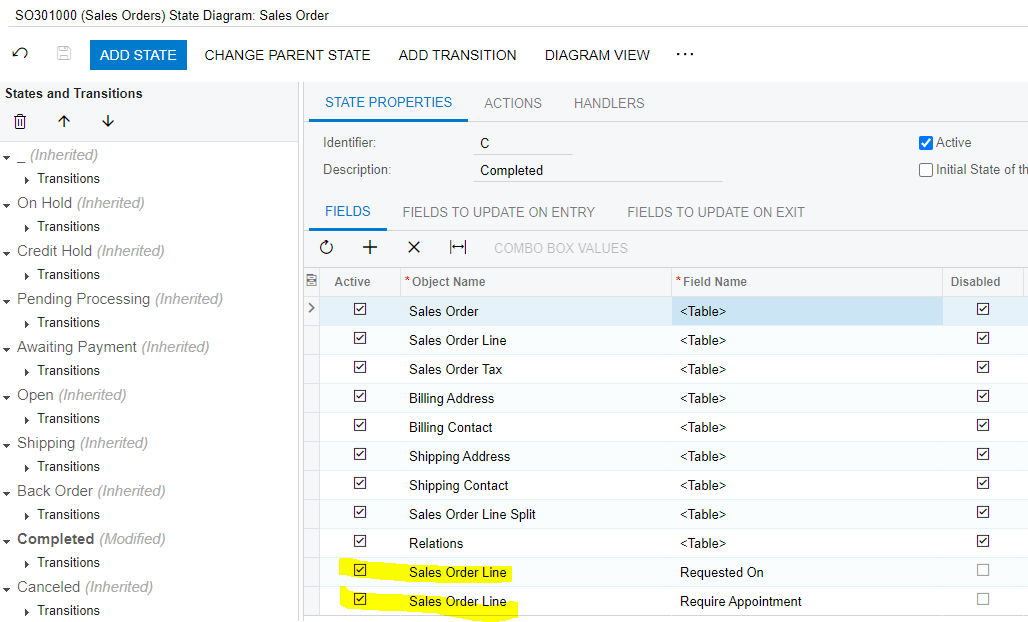
I added code as well:
namespace PX.Objects.SO
{
public class SOOrderEntry_Extension : PXGraphExtension<PX.Objects.SO.SOOrderEntry>
{
#region Event Handlers
protected void SOLine_RowSelected(PXCache cache, PXRowSelectedEventArgs e, PXRowSelected baseHandler)
{
baseHandler?.Invoke(cache, e);
var row = (SOLine)e.Row;
PXUIFieldAttribute.SetEnabled<FSxSOLine.sDSelected>(cache, row, true);
PXUIFieldAttribute.SetEnabled<SOLine.requestDate>(cache, row, true);
}
#endregion
}
}
The fields are still not editable.
I am thinking that the update cache option for the SO Lines is disabled for a closed order. If that is the case, maybe there is no way to enable them.
Any suggestions?
Best answer by Naveen Boga
View original