Hi, Need to know how to loop the PXGrid and change rows values by custom PXAction button.
Can someone help me out?
Thanks
Hi, Need to know how to loop the PXGrid and change rows values by custom PXAction button.
Can someone help me out?
Thanks
Hi
Can you please give some more details about your requirements?
Hi
This is my screen and I need to loop the grid row and update it’s values after calling an API.
My graph view is this “public SelectFrom<HMRCVendorRegisterDetail>.View VendorRegisterDetail; “
and also need to loop only selected records. (usrSelect is the name of the Select field).
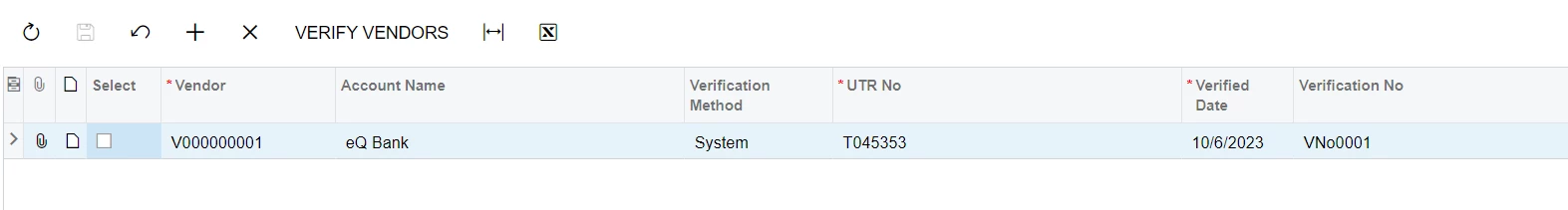
Thanks
Hi
Try like below,
foreach (HMRCVendorRegisterDetail objlineItems in VendorRegisterDetail.Select())
{
objlineItems.Active = false;
//Add other fields
VendorRegisterDetail.Update(objlineItems);
}
graphname.PressSave();
Enter your E-mail address. We'll send you an e-mail with instructions to reset your password.