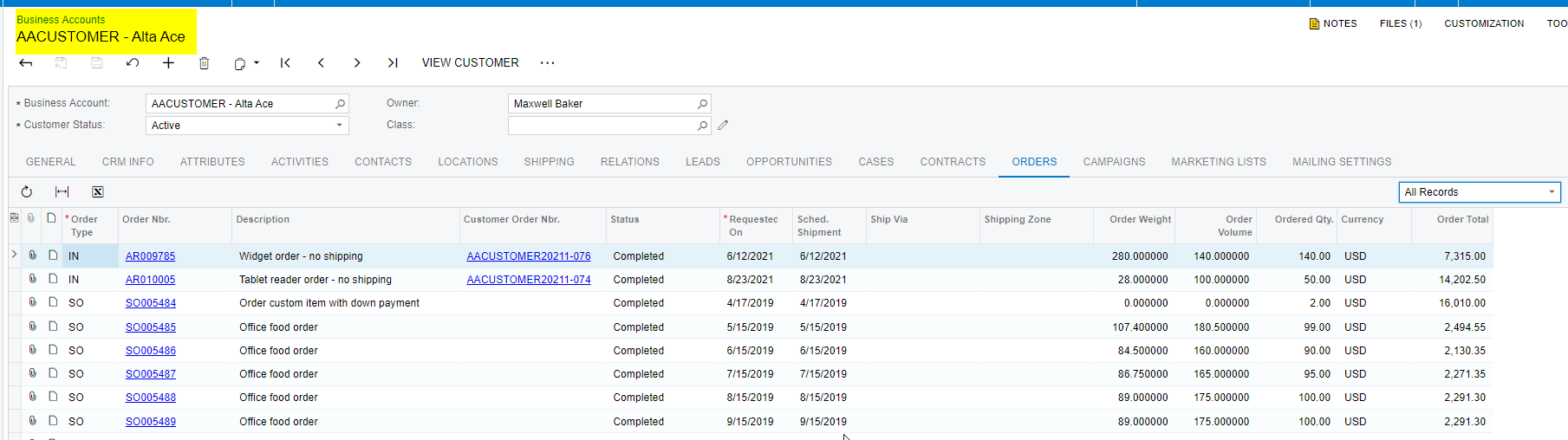We need to record somewhere the most recent completed order date for a customer so we can report later on how recently a customer made an order. Is there any way to do this automatically when changing status to Completed on the Sales Order? The field we want to update is on the Customer record. Is this something that can be done using a Customization?
Best answer by KishoK
View original