Is there any possibility to add Nuget packages to Acumatica Customization project?
Best answer by Dmitrii Naumov
View originalIs there any possibility to add Nuget packages to Acumatica Customization project?
Best answer by Dmitrii Naumov
View original
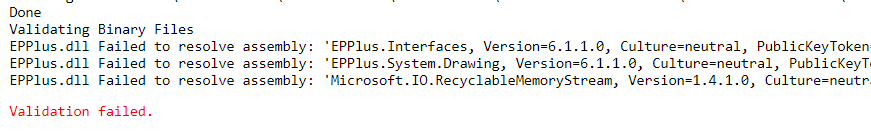
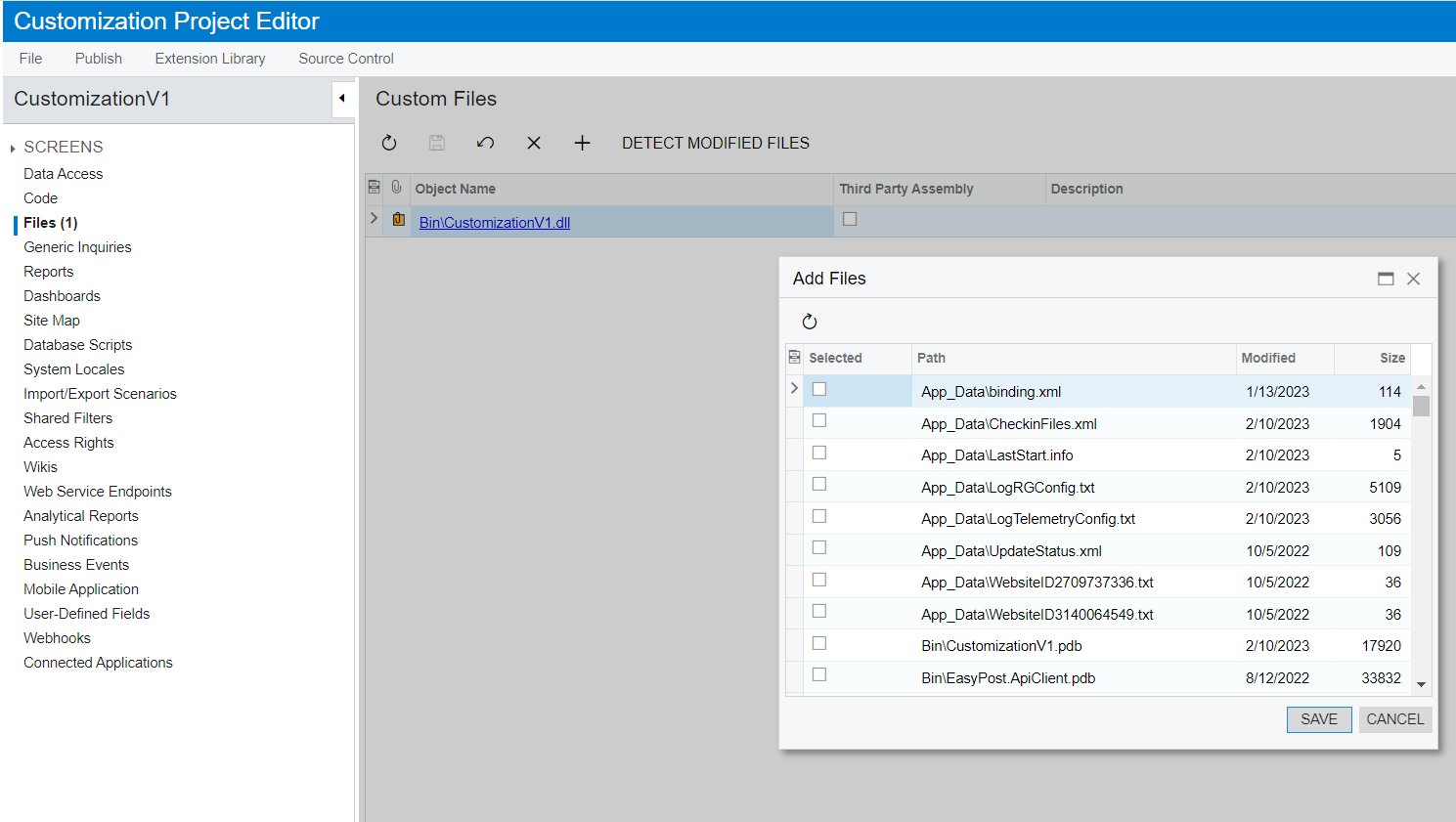
Hi, everyone
You can create ignore file (with saved errors) and add it to customization package.
This approach will skip errors and publish customization, but I am not sure that site start working, depends from *.dll from nuget package. I had (successful && !successful) situations.
https://help.acumatica.com/Wiki/(W(27))/ShowWiki.aspx?pageid=282cc58a-4700-4e9d-8cf6-4641e625c0d6
https://stackoverflow.com/questions/48679096/acumatica-unable-to-publish-the-customization-package
As an example can you please try adding this code snippet to a graph.
using OfficeOpenXml;
ExcelWorksheet sheet = package.Workbook.Worksheets.Add("MySheet");
This leads me to above error when publishing.
But I just tried and able to install it in my local Acumatica instance through the VS.
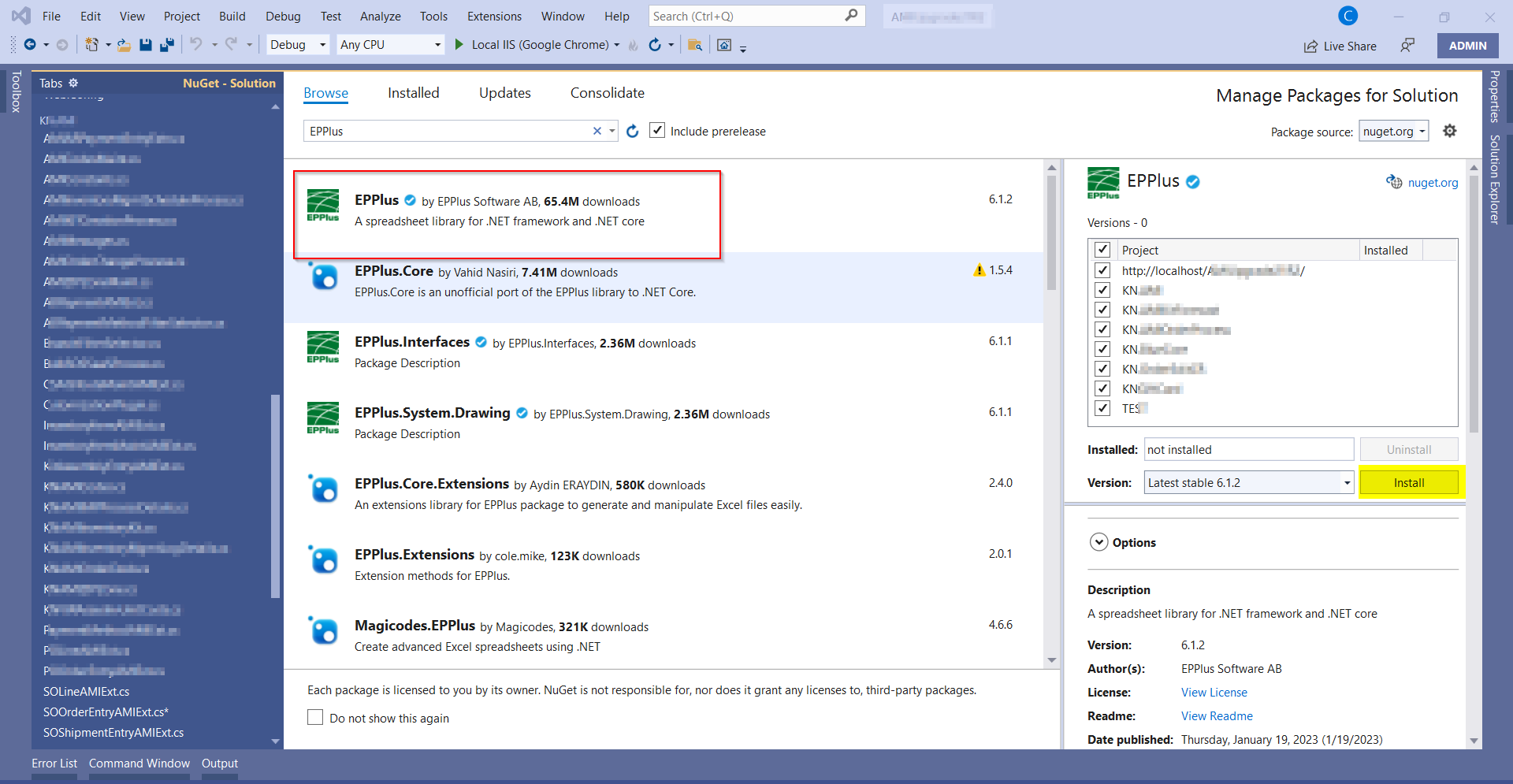
Error is :
CustomizationV1.dll Failed to resolve assembly
There’s some steps involved and this course goes through the process: https://openuni.acumatica.com/courses/development/t190-development-quick-start-in-customization/.
No, I am going to use it in a new package. Could you please tell me how can I incorporate those into .dll and add it to my project.?
Enter your E-mail address. We'll send you an e-mail with instructions to reset your password.