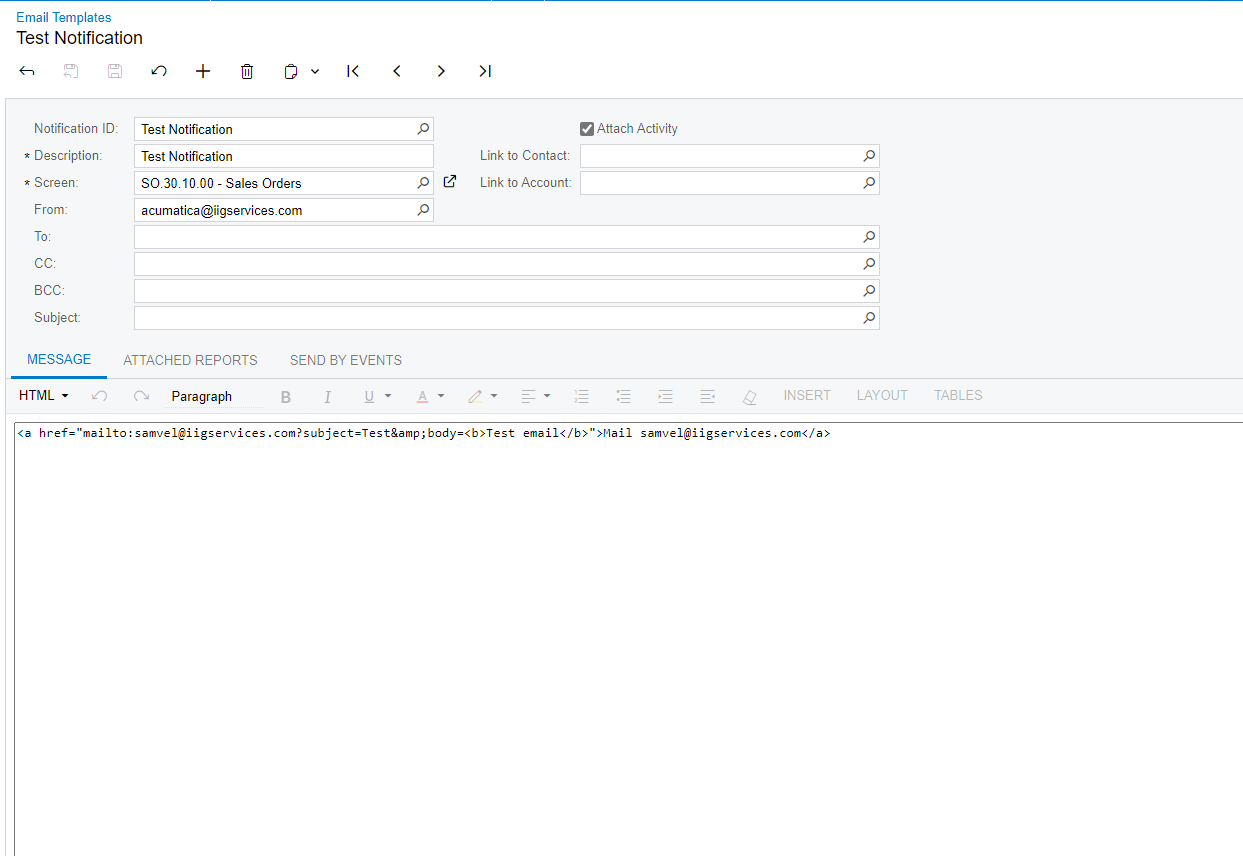When referencing an email address in a notification message, is it possible to use a mailto: link in the message? If I use mailto: in a link in the richtext visual mode, it prepends an http:// in front of it when saved. If I edit as html, it removes the mailto: when saved.
Best answer by Samvel Petrosov
View original