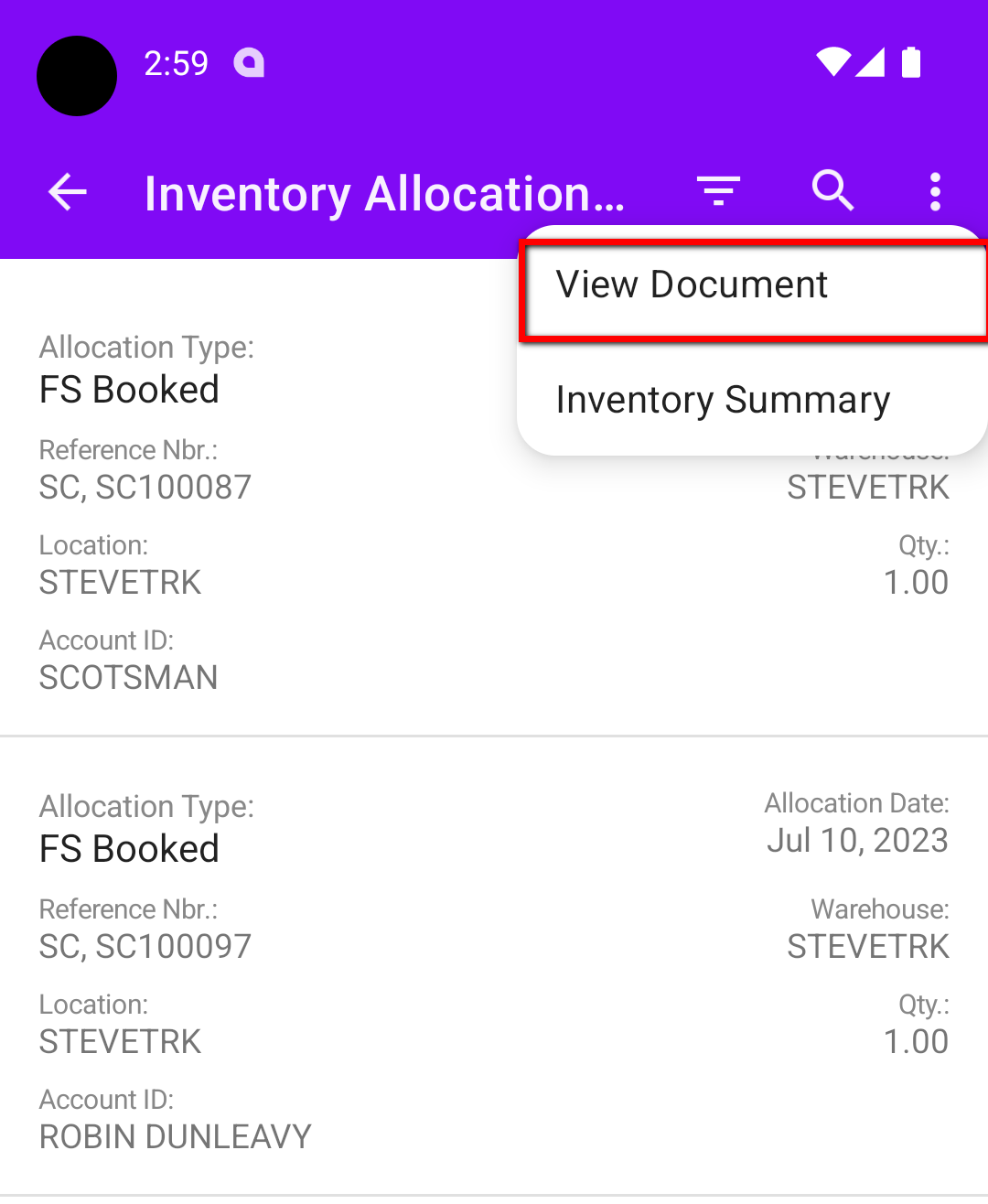I am struggling getting the redirect from my results to the document for the Inventory Allocation page on mobile. I have found the command it needs to use (ViewDocument), but I get an error anytime I try to tap on the record.
Tracing the error, table name it is requesting is in the ASPX of the site, but I don’t know how to bring that in and tie it together.
Refer to pictures & code below:
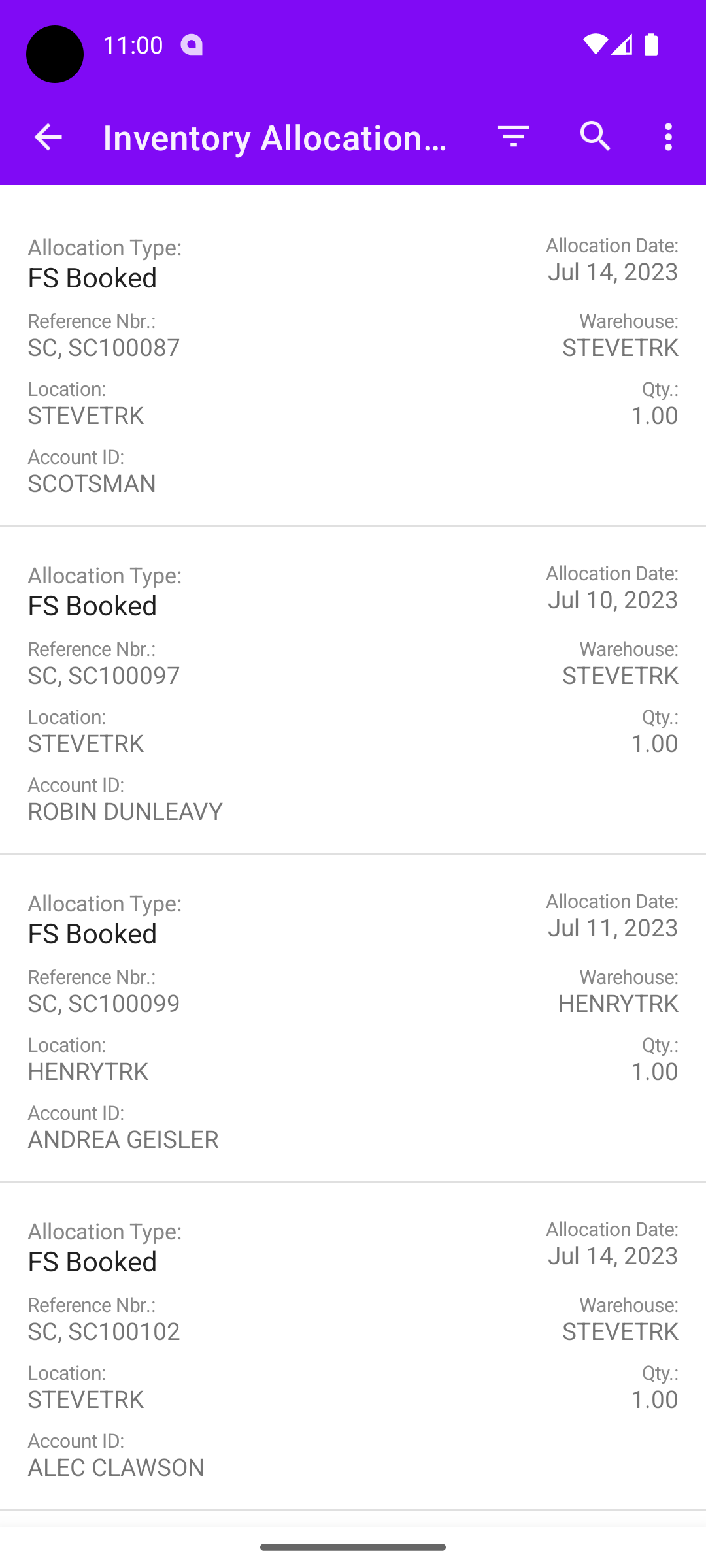
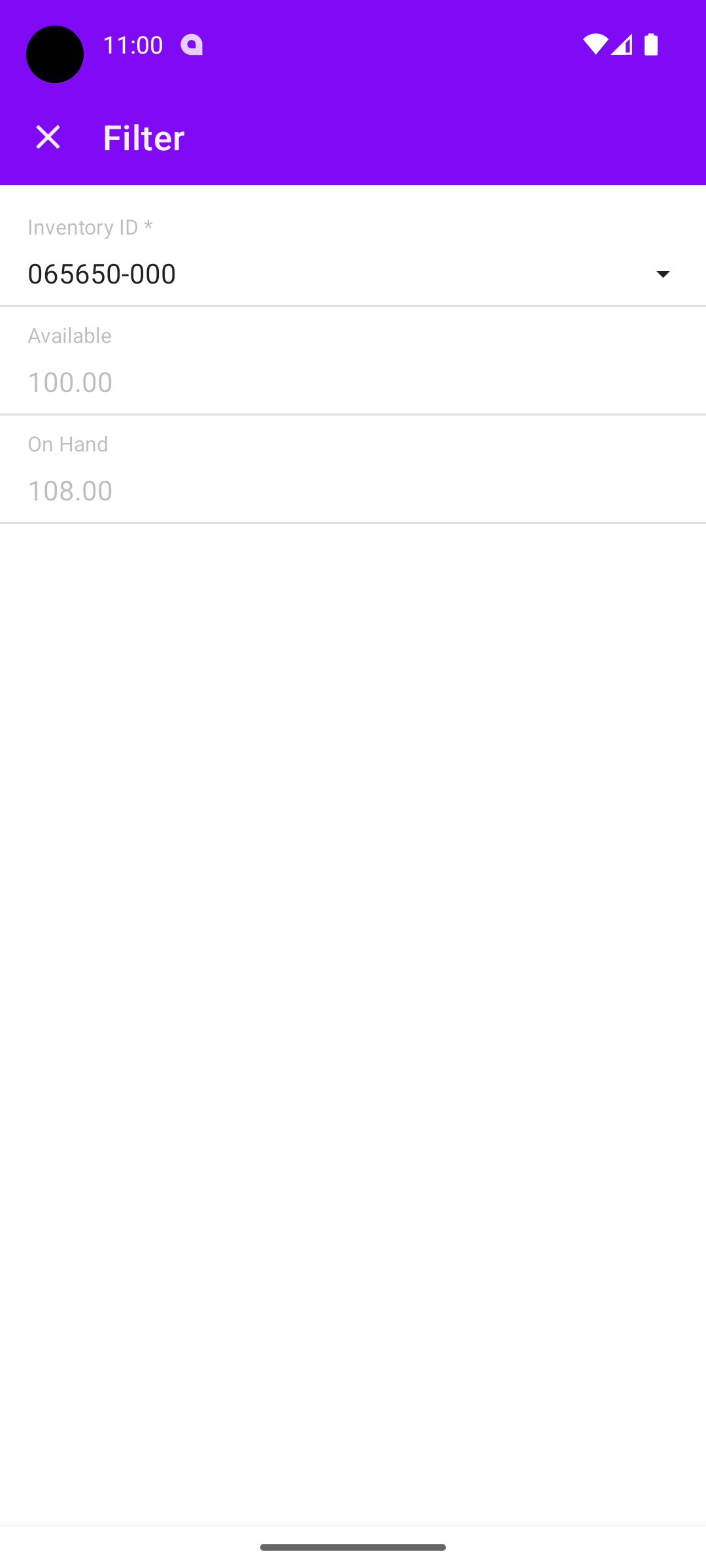
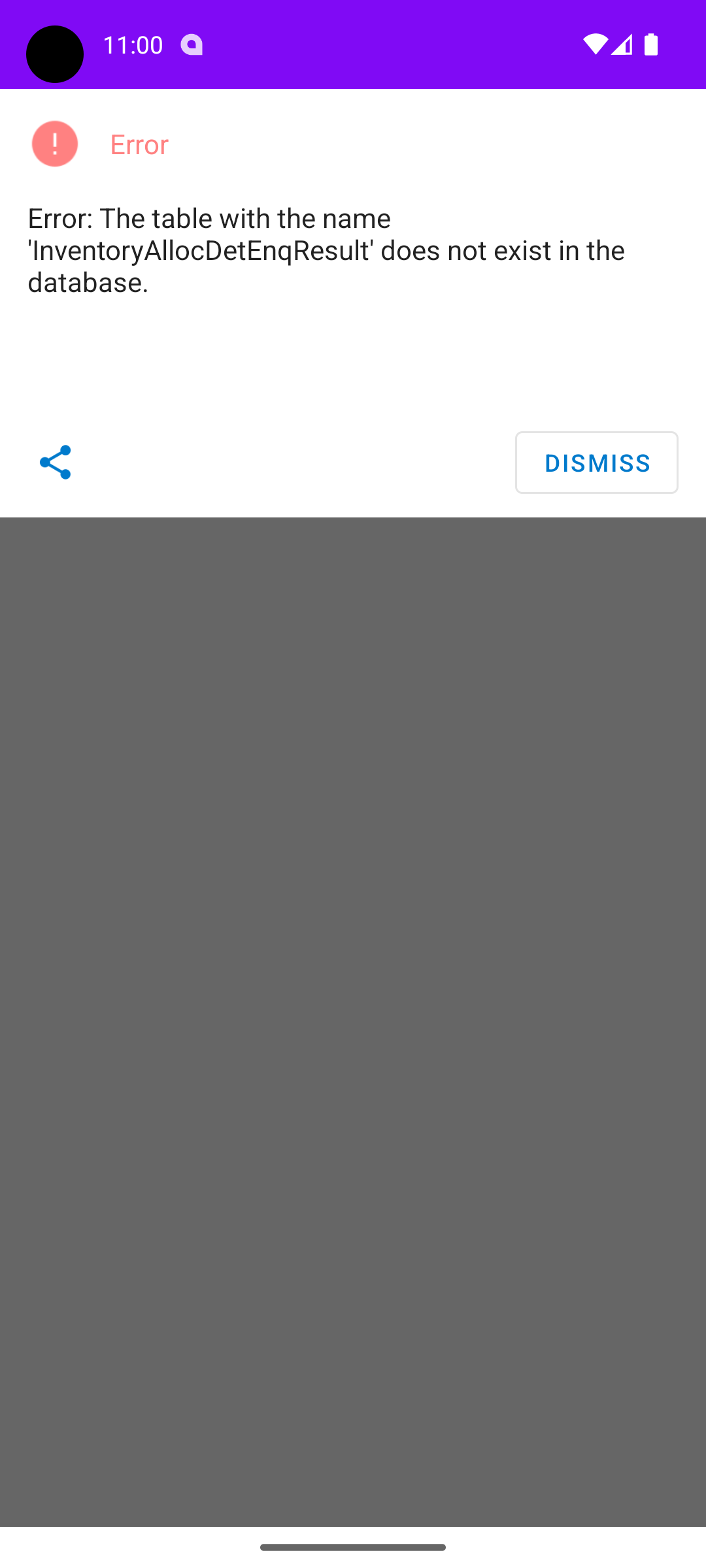
add screen IN402000 {
type = FilterListScreen
add container "Selection"{
add field "InventoryID"{
selectorDisplayFormat = Key
}
add field "Available"
add field "OnHand"
# add field "Warehouse"
# add field "Location"
}
add container "ItemPlansAllocationDetails"{
add field "AllocationType"{
listDisplayFOrmat = CaptionValue
}
add field "AllocationDate"{
listDisplayFOrmat = CaptionValue
}
add field "ReferenceNbr"{
listDisplayFOrmat = CaptionValue
}
add field "Warehouse"{
listDisplayFOrmat = CaptionValue
}
add field "Location"{
listDisplayFOrmat = CaptionValue
}
add field "Qty"{
listDisplayFOrmat = CaptionValue
}
add field "AccountID"{
listDisplayFOrmat = CaptionValue
}
add containerAction "ViewDocument" {
syncLongOperation = true
behavior = void
redirect = true
}
add containerAction "ViewSummary" {
syncLongOperation = true
behavior = void
redirect = true
}
}
}
Best answer by Cesar Betances
View original