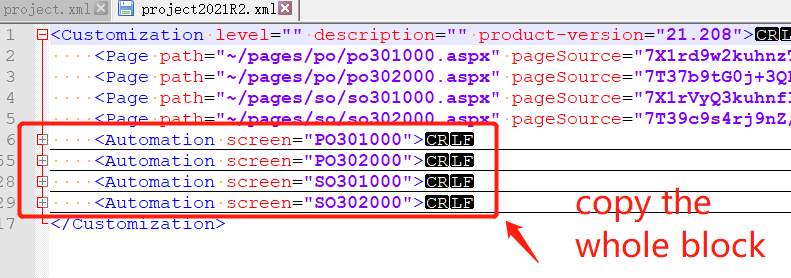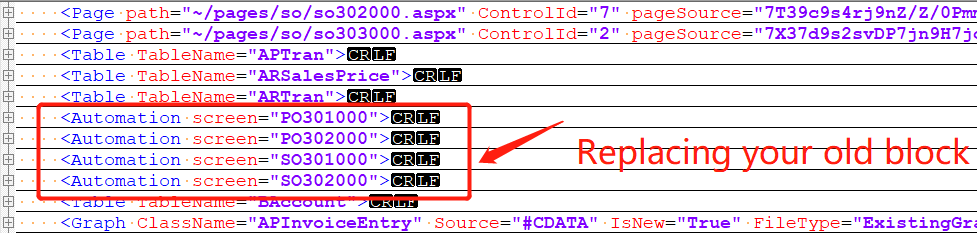Hello,
We recently have a direct upgrade from 2020R2 to 2021R2.
After the upgrade, the customization projects show:
"version of the default workflow in the customization project is not equal to the current version in system"
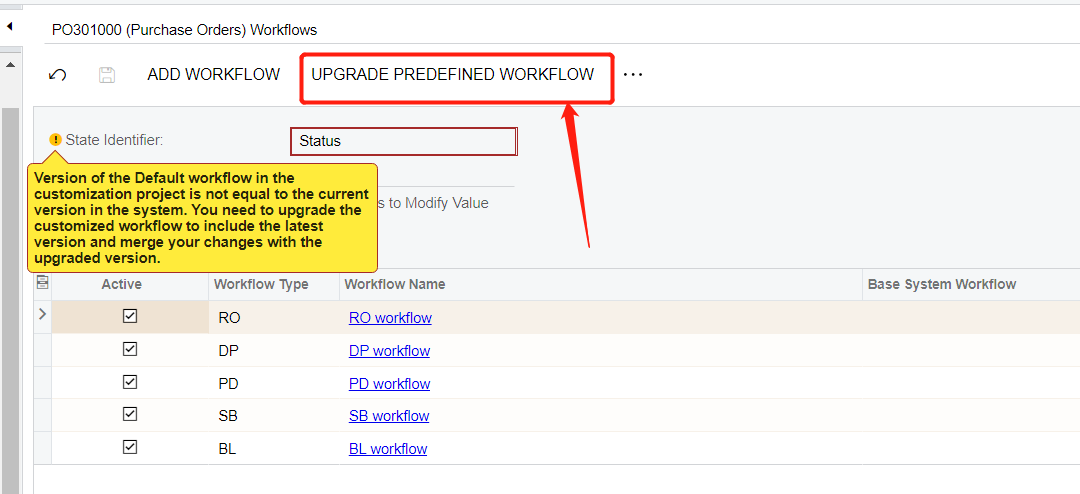
On 4 screens, PO, SO, shipment, invoice.
However, if I can “UPGRADE PREDEFINED workflow” button, the system show error
1 time is : “The given key was not present in the dictionary.”
another time is “Object reference not set to an instance of an object.”
How can I solve this, thank you.