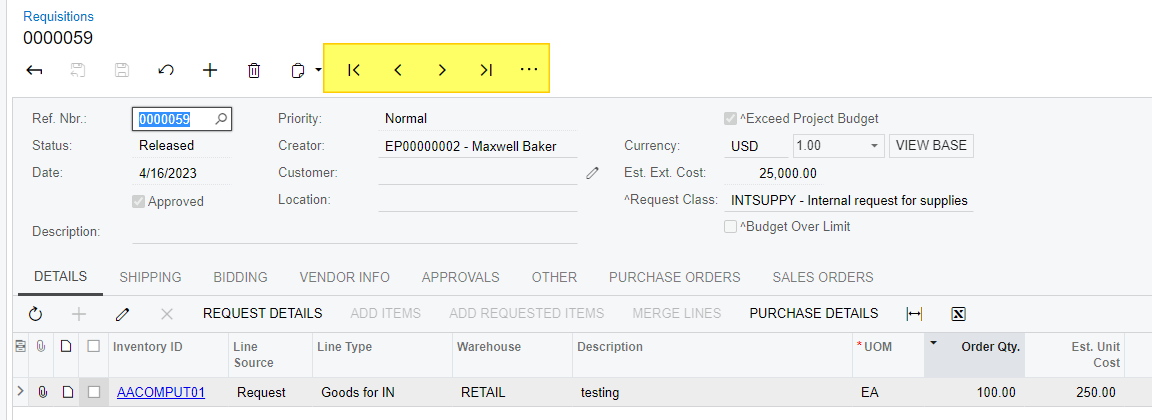You have to change the PXView for the header part of Requisitions screen. To do that you need to override the Initialize() method in the your graph extsnsion created from RQRequisitionEntry graph.
Below example will display records only if priority is Normal(this is additional condition added into the base PXSelect for header part).
public class RQRequisitionEntry_Extension : PXGraphExtension<RQRequisitionEntry>
{
public override void Initialize()
{
base.Initialize();
var command = new PXSelectJoin<
RQRequisition,
LeftJoinSingleTable<Customer,
On<Customer.bAccountID, Equal<RQRequisition.customerID>>,
LeftJoinSingleTable<Vendor,
On<Vendor.bAccountID, Equal<RQRequisition.vendorID>>>>,
Where2<
Where<Customer.bAccountID, IsNull,
Or<Match<Customer, Current<AccessInfo.userName>>>>,
And2<Where<Vendor.bAccountID, IsNull,
Or<Match<Vendor, Current<AccessInfo.userName>>>>,
And<RQRequisition.priority, Equal<int1>>>>>(this.Base);
Base.Views["Document"] = new PXView(Base, false, command.View.BqlSelect);
}
}