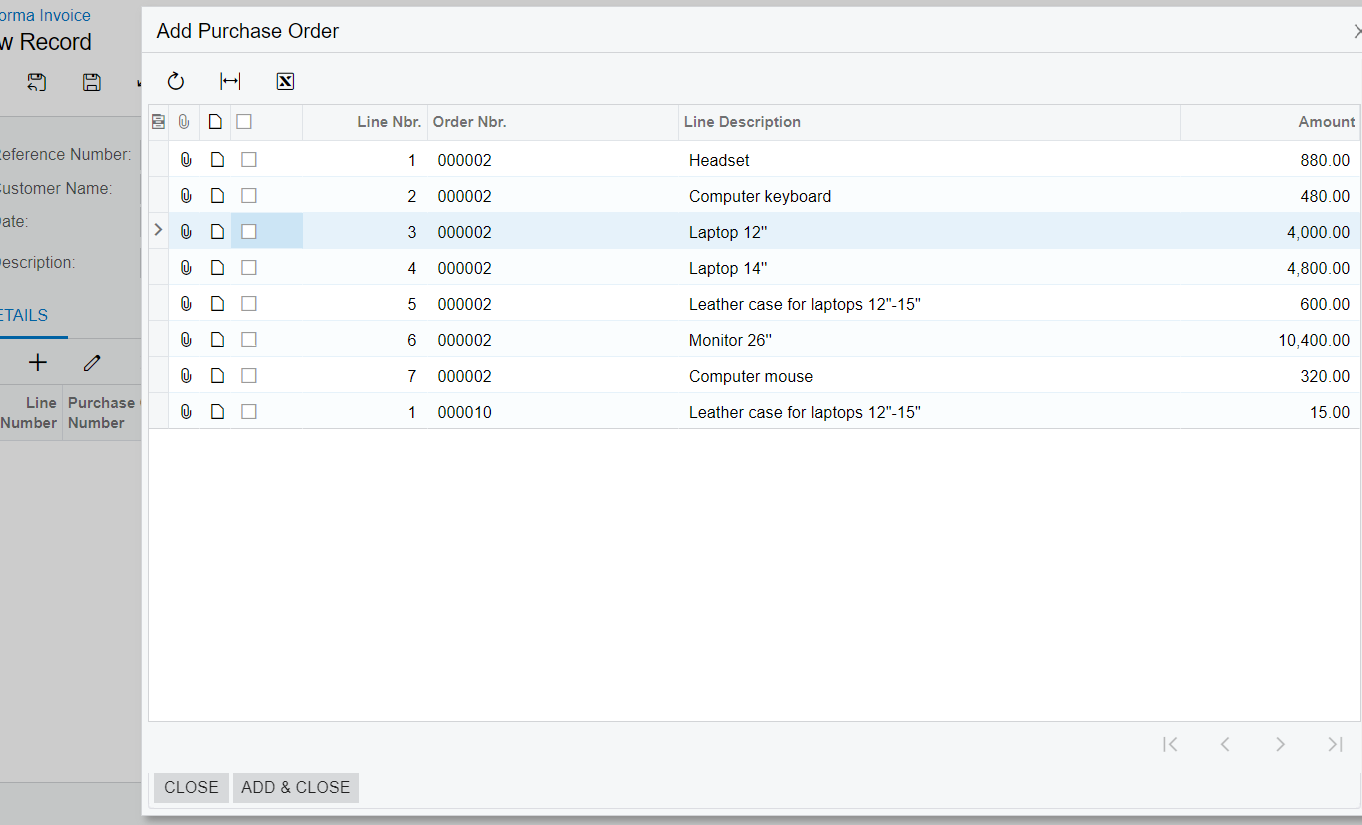Hi,
I have a newly created screen including a form and grid. I have modified a button to pop-up a window which consists data of POOrder and POLine tables. To load data from these two tables, I have defined a view like below.
public SelectFrom<POLine>
.InnerJoin<POOrder>.On<POLine.orderNbr.IsEqual<POOrder.orderNbr>
.And<POLine.orderType.IsEqual<POOrder.orderType>>>
.View POrdersView;
I want to add some values from this smart panel to my custom grid in the screen. After adding the values to the grid, when I try to save to the database, I’m getting below error.
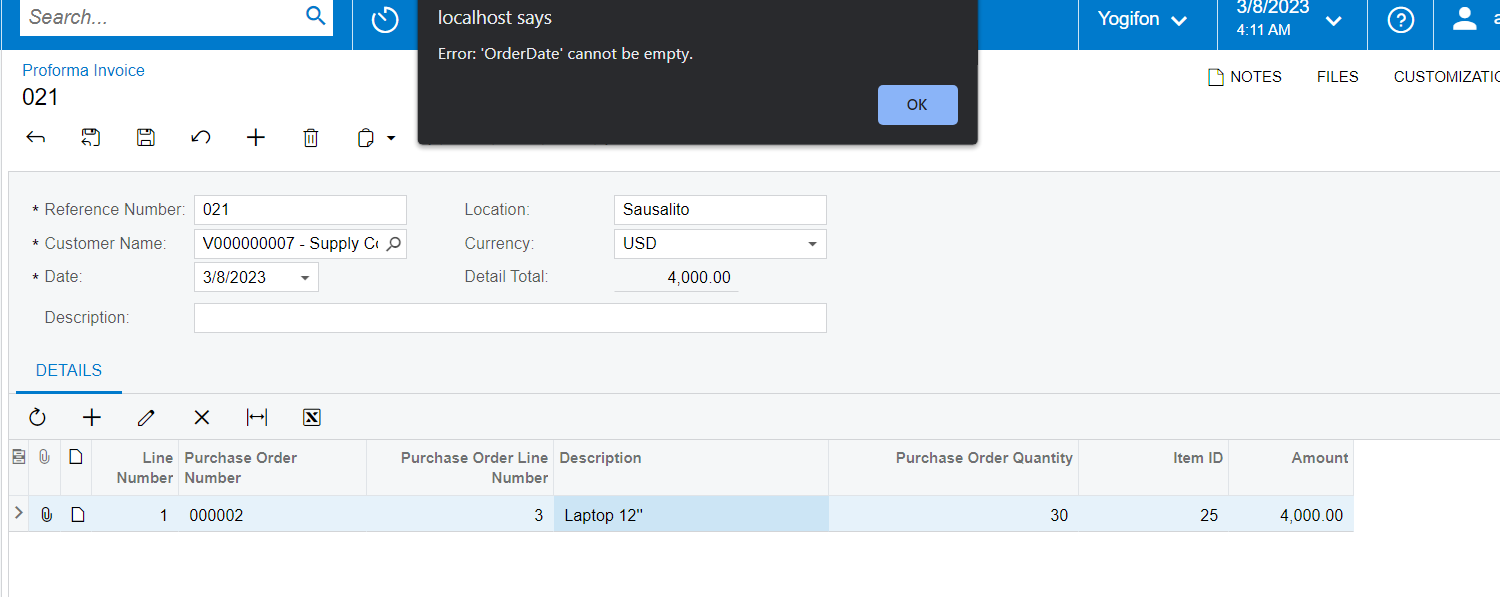
There is no field called ‘OrderDate’ in my DAC for the grid, but both POOrder and POline have ‘OrderDate’. Even I don’t try to update records in these two tables, How can I get this error? Does someone have an idea on how to solve this?
thank you