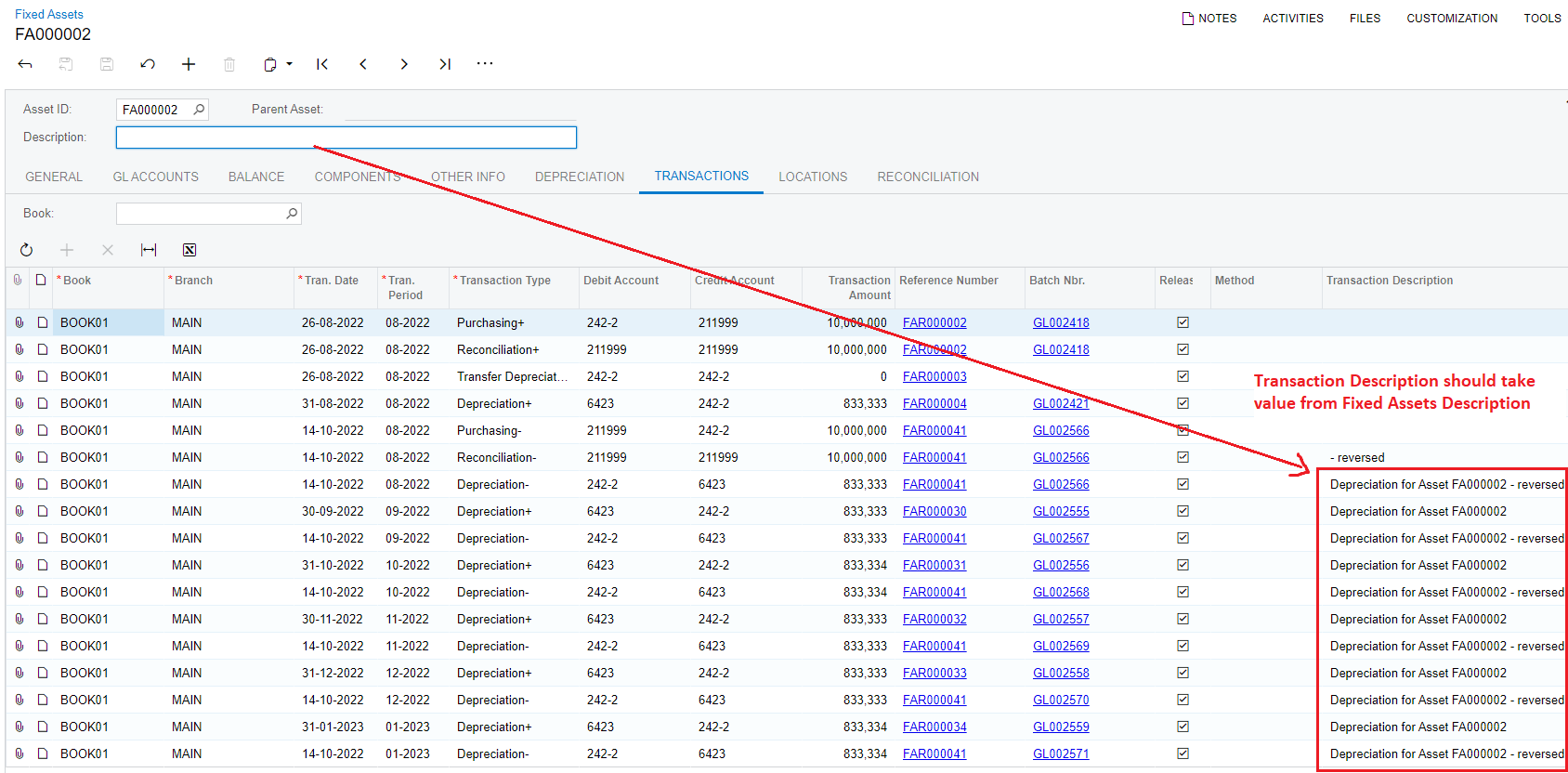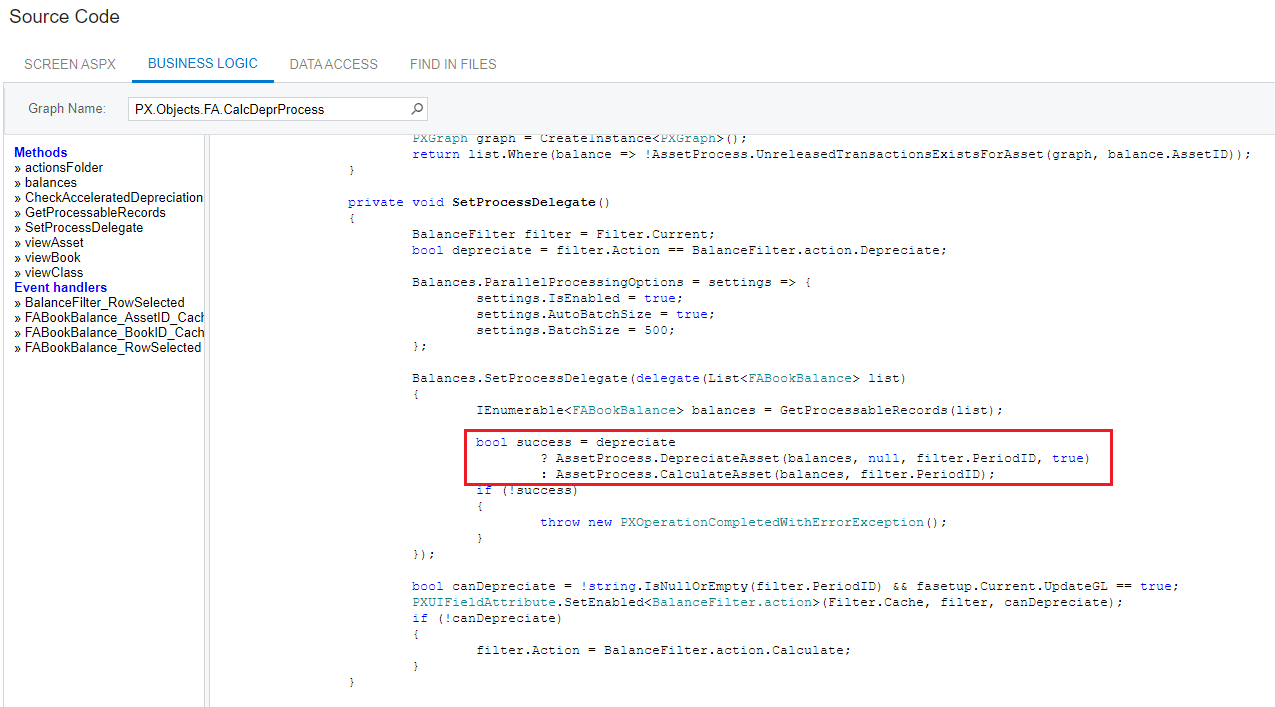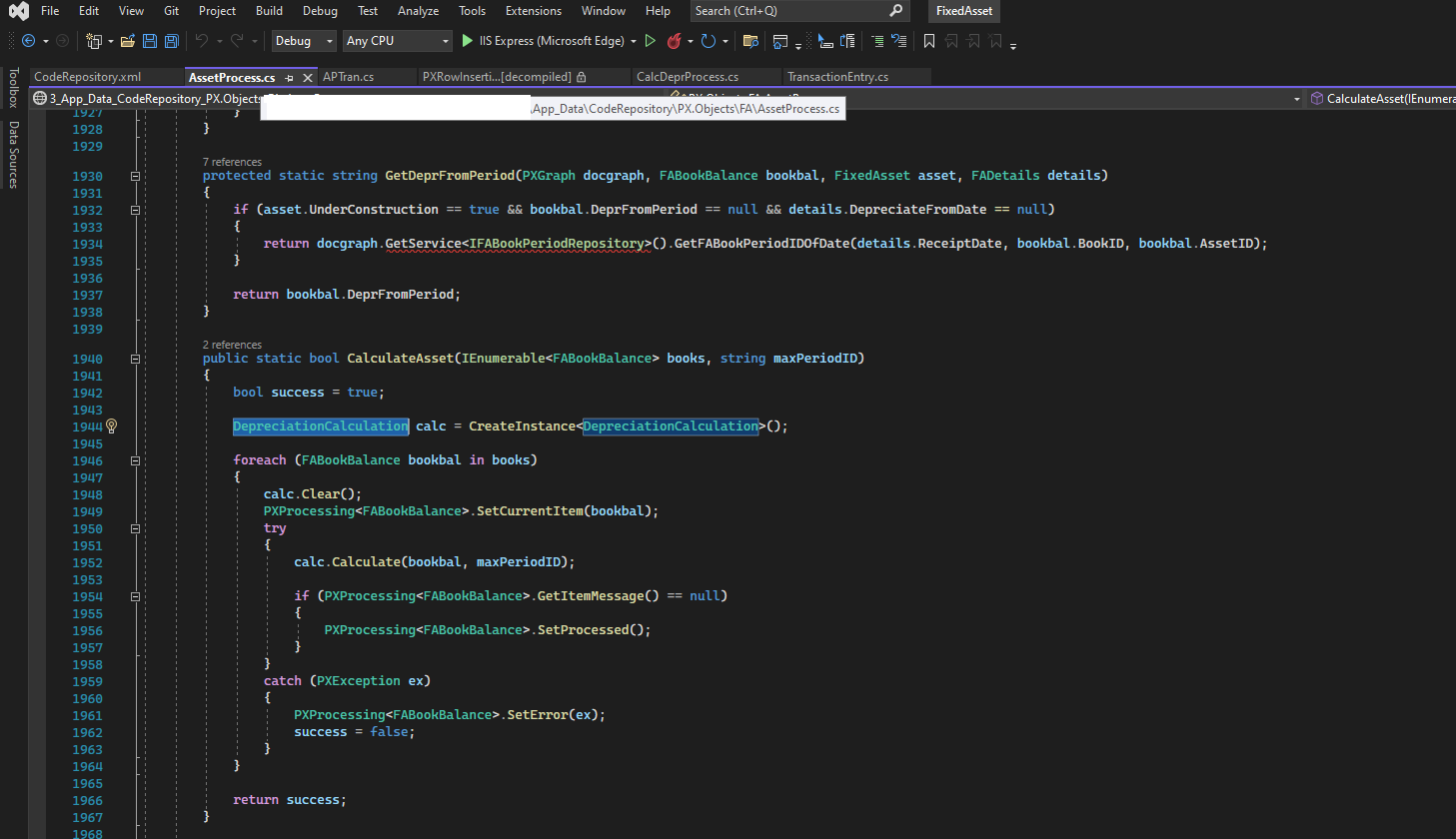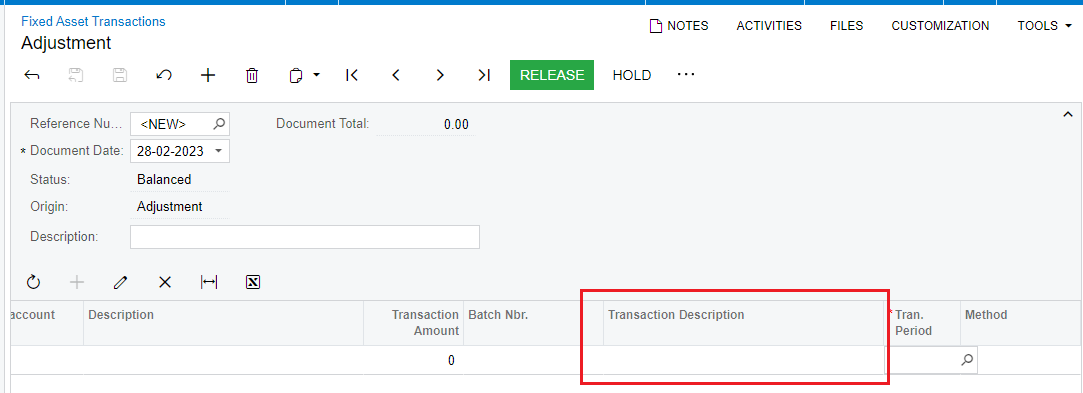I had a look at the Method Override. I believe you need to override
public static bool DepreciateAsset(IEnumerable<FABookBalance> books, DateTime? DateTo, string PeriodTo, bool IsMassProcess, bool IncludeLastPeriod)
in AssetProcess graph if you wish but you need to consider it is the worst type of override you have to do (the change should be made in the middle of the method meaning you have to copy/paste the method code and make the change which is not really an override (typically we make changes at the beginning or end and call the base method accordingly).
My suggestion: Do not do it because 1) you do not need to do it really 2) in each update you have to compare and revise your code according to Acumatica changes that mean high maintenance 3) will take more time and is more complex to develop
Instead, override FATran RowInserting/Inserted Handler for the Depreciation Type transaction as you want which it really where it should do, doesn’t need any maintenance unless Acumatica makes a fundamental change to its platform and can be developed and tested within one hour.
But as mentioned it is your choice.