Hi,
I’m new to acumatica. I customized a new screen with formtab template. Inside my tab I customized a grid. This time I want to add “Add order” button which is used to pop-up a new window (smart Panel) including all the purchase orders which are available in the POOrder DAC and select and insert into the grid when click on each order. below screenshots for the reference.
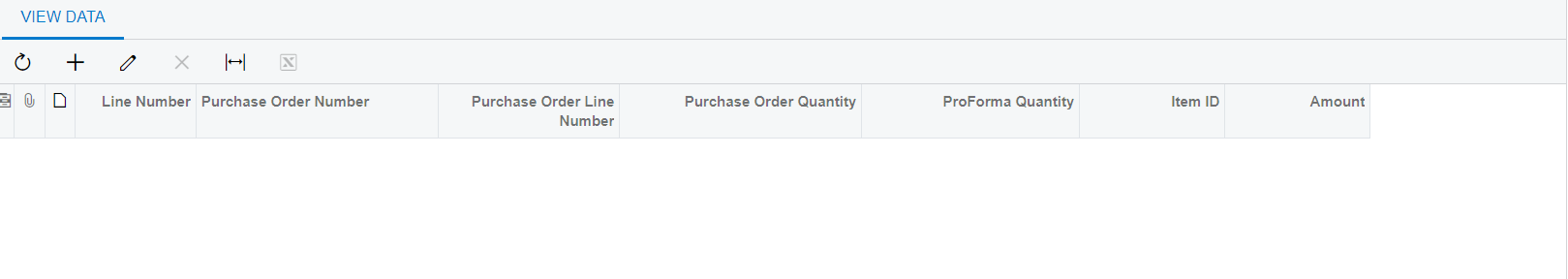
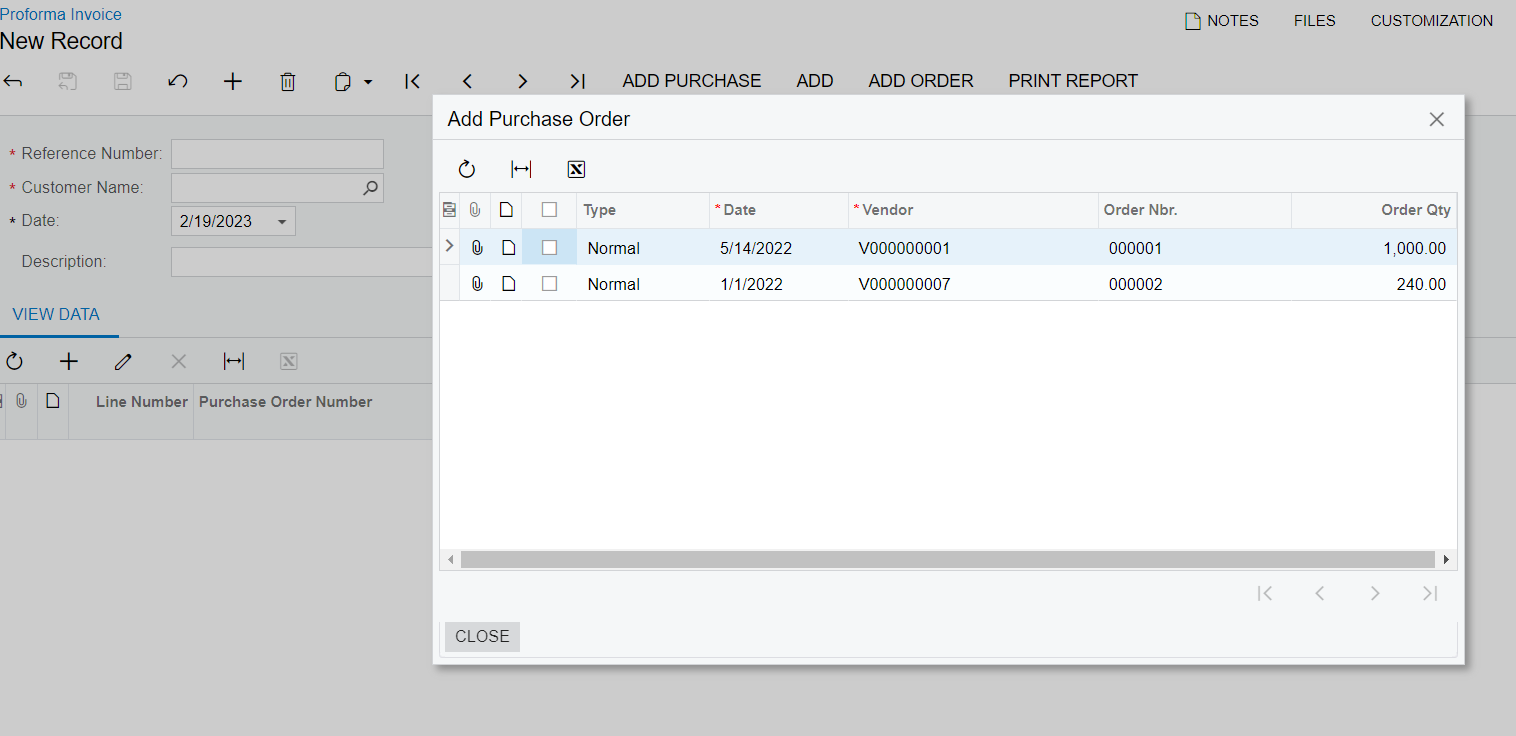
I have created the smart panel so far. But I need to add the values of smart panel into the grid. Can someone suggest me the way to do this or provide me any guidence resource.
thank You.


