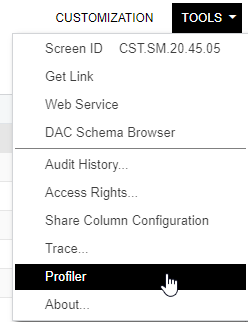Hello,
While working with fBQL or BQL I have often wanted to see what exactly the equivalent SQL statement be. Is there an inbuilt function something like like .ToSQLString() that we can use on a fBQL statement or View that can show us the equivalent SQL.
So for example, if I have the following View
SelectFrom<CSAnswers>
.InnerJoin<InventoryItem>
.On<InventoryItem.noteID.IsEqual<CSAnswers.refNoteID>>
.Where<CSAnswers.attributeID.IsEqual<Use<slots>.AsString>
.And<InventoryItem.inventoryID.IsEqual<@P.AsInt>>>
.View.Select(cache.Graph, invtID)
How can I see the exact SQL that’s generated (including the parameter values in the Where clause)?
One option is I can run SQL profiler, but is there anything inbuilt Acumatica SDK/Framework that can help me view the SQL statement while debugging in VS?
Best answer by MoulaliShaik79
View original