Hi. Can anyone assist me on how to add customized tab and grid to an existing screen that will hold a data base on a current reference number and document type. Thank you.
Answer
How to add customized tab and grid to an existing screen.
Best answer by Naveen Boga
Hi,
Attached customization package for reference. let me know if you have any queries.
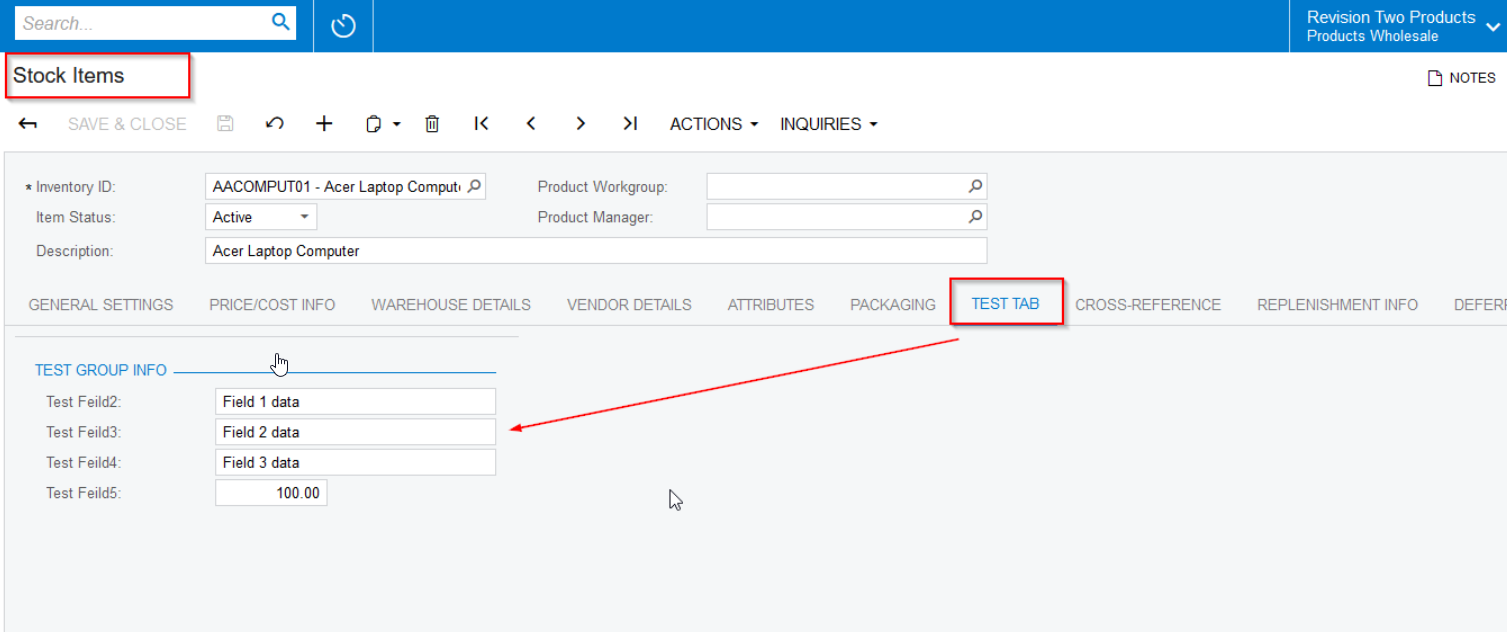
Enter your E-mail address. We'll send you an e-mail with instructions to reset your password.





