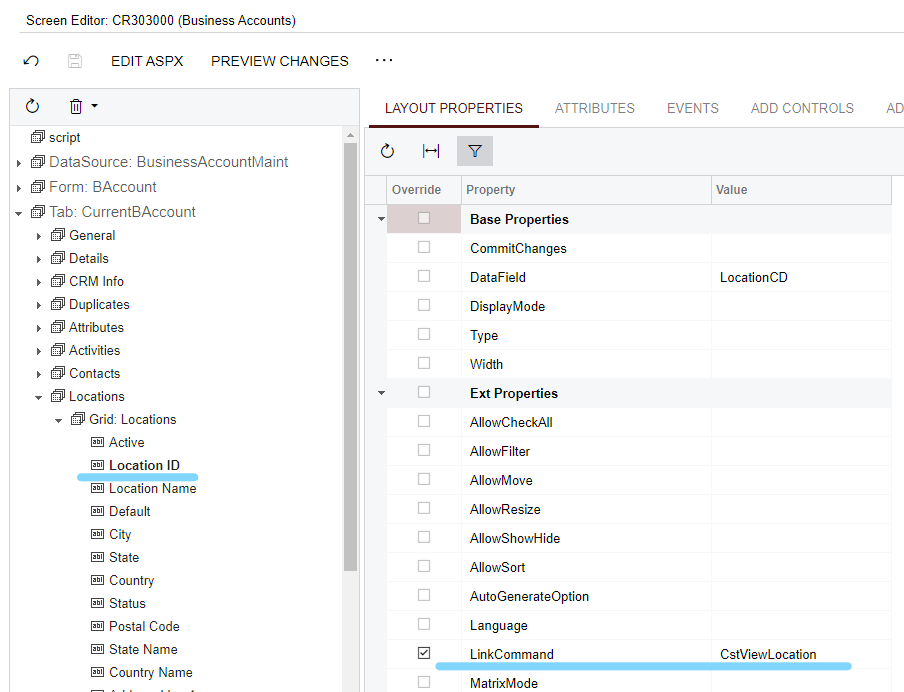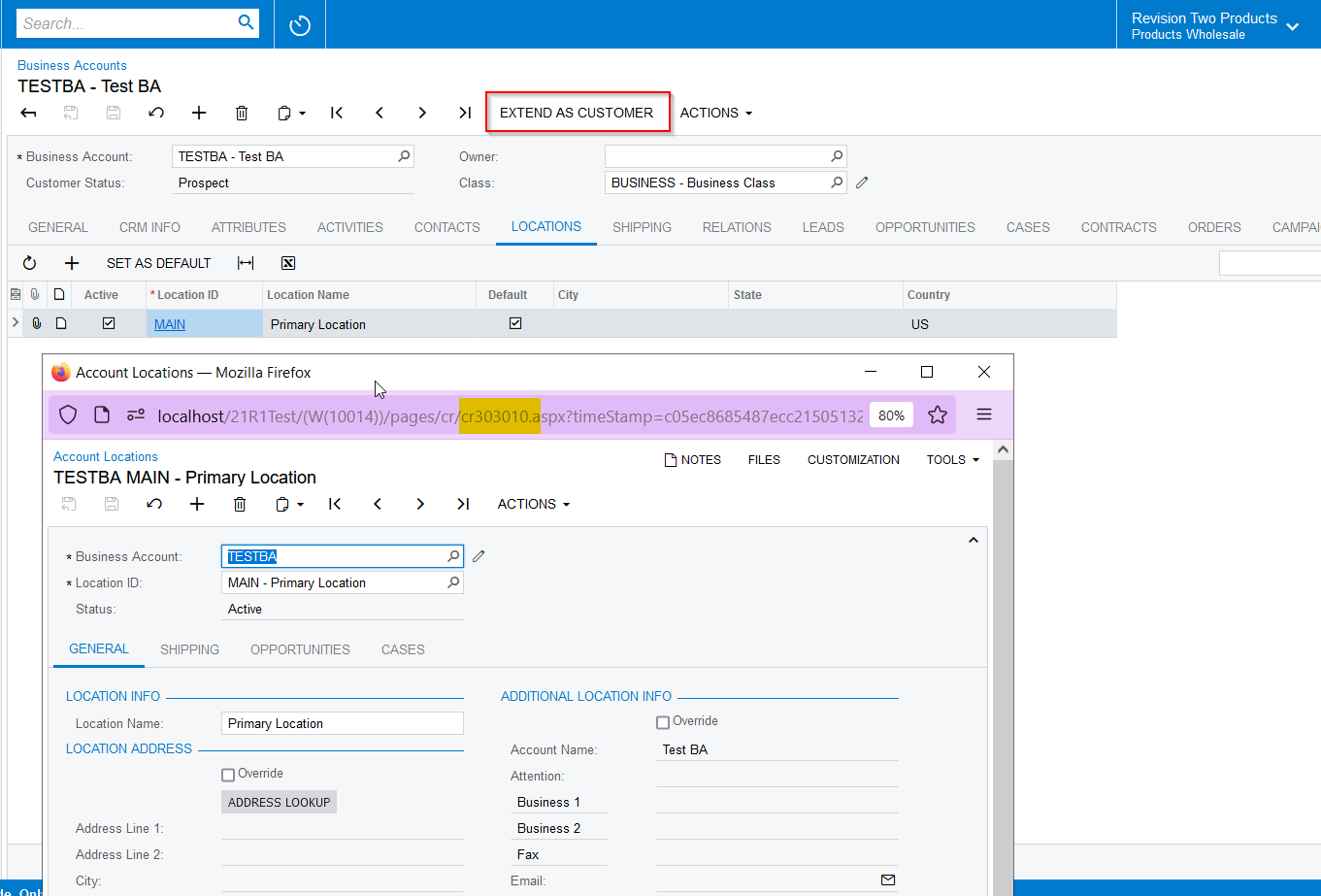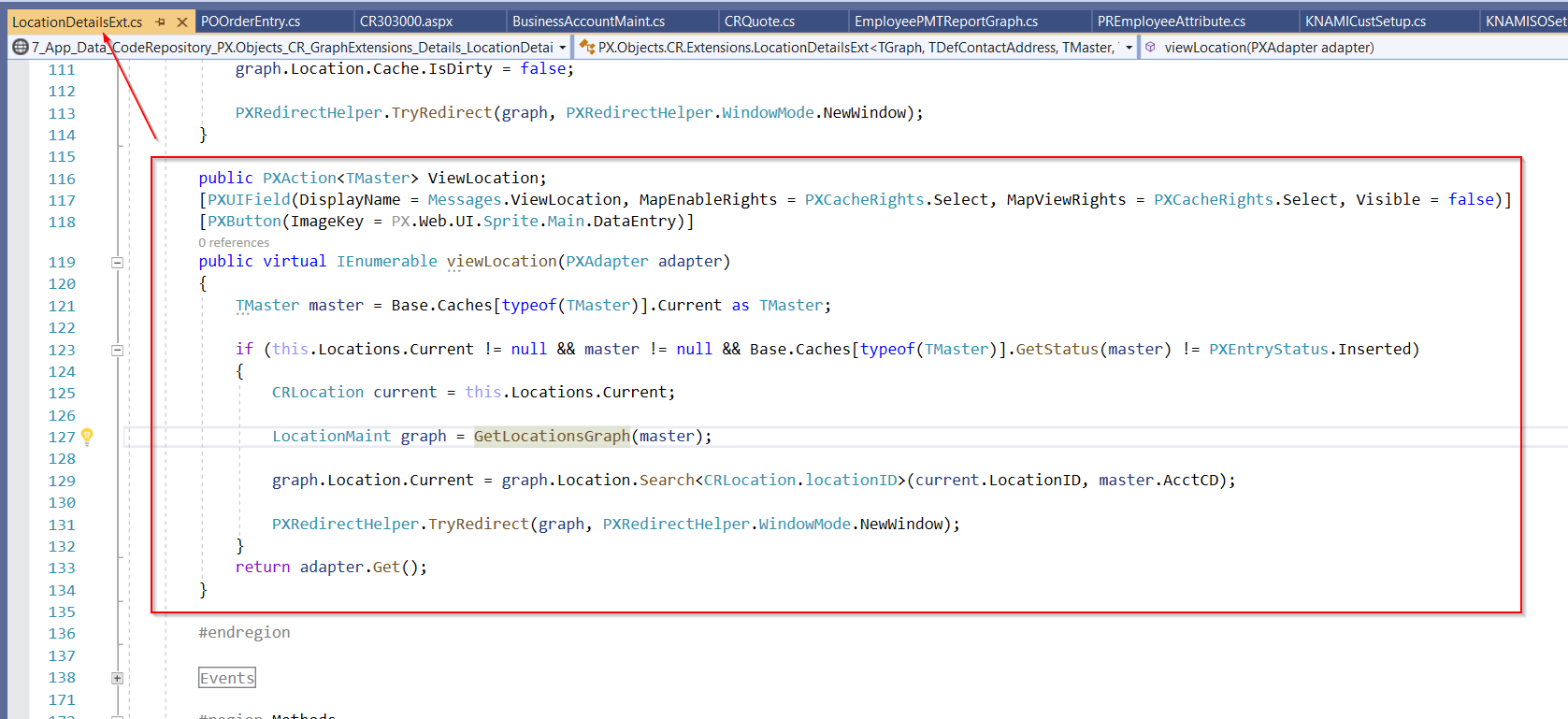It would make sense to me that when opening a Location from the ‘Locations’ tab of a Business Account, that CR Locations would open by default. However, it does not, and AR Locations opens instead.
I must admit, I cannot even find where the code is that runs when this is clicked. I believe it executes an Action called ‘ViewLocation’, but I can’t find it and I don’t know how to override it.
Best answer by darylbowman
View original