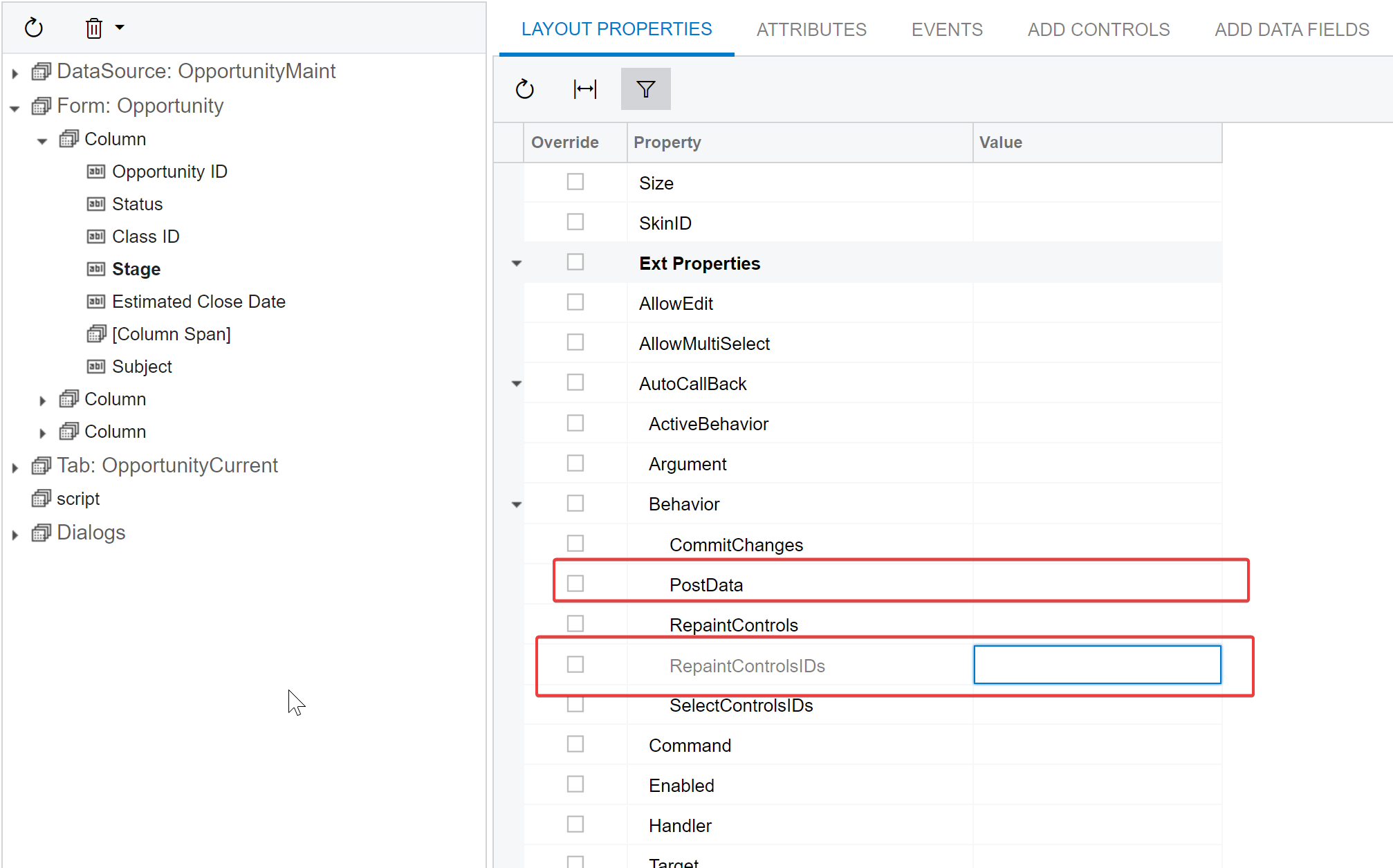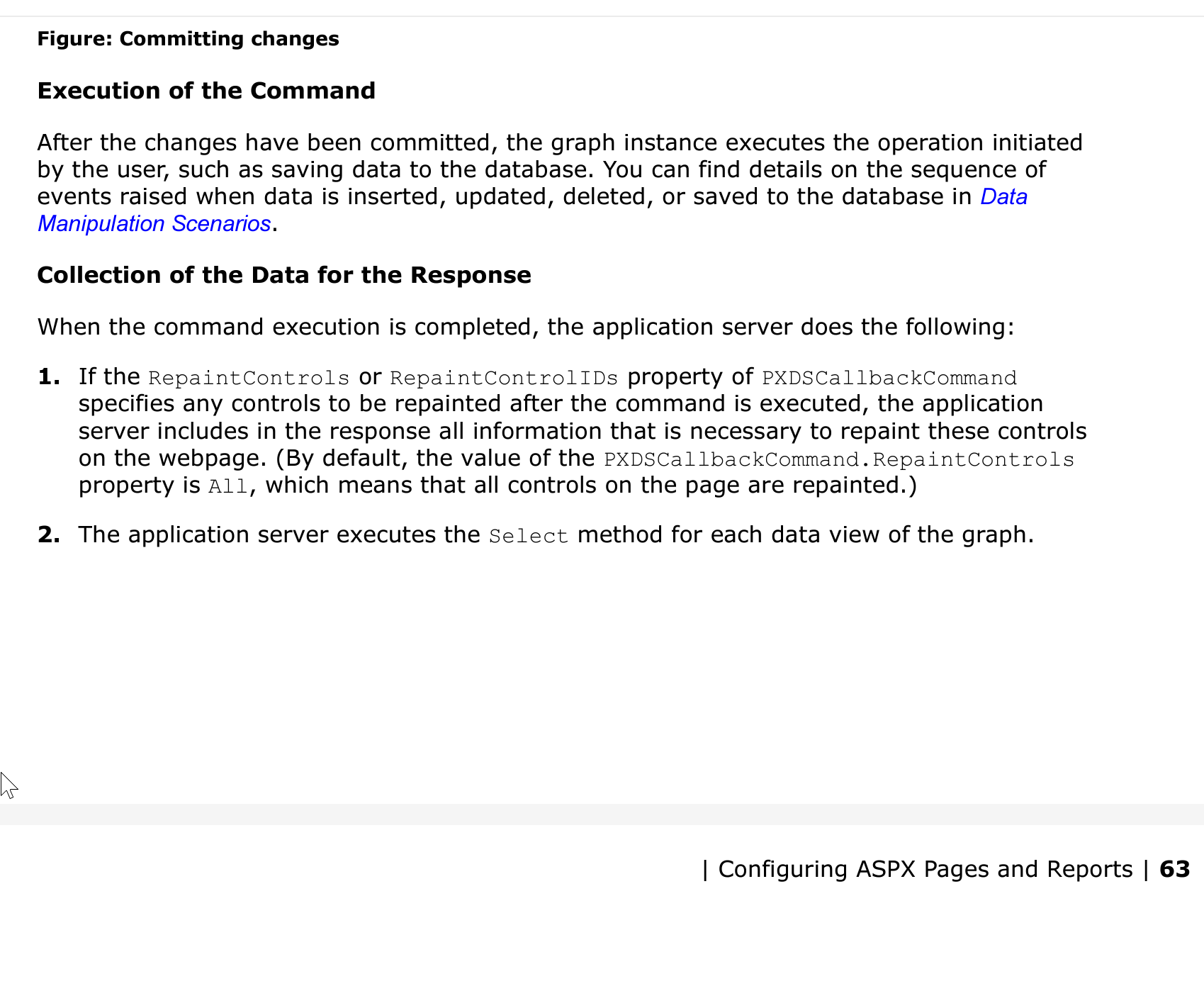Hi all,
I want to know how to change header value of a field based on currently selected row in the grid of a form.
As an Example, if you select the 2nd line of the grid as below. It should change the header field value immediately.
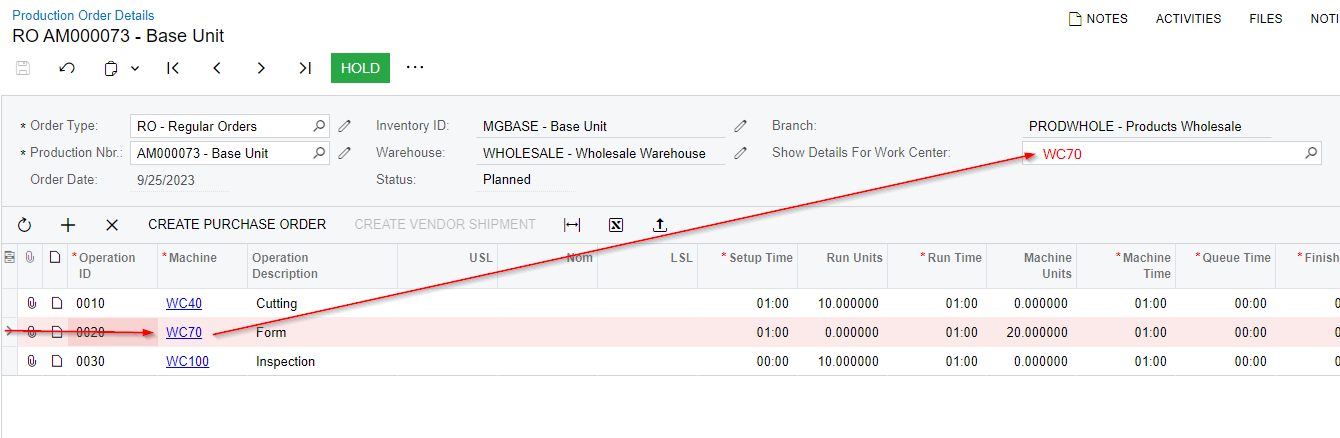
This kind of functionality already there in Acumatica. But I was unable to find logic behind there.
As you can see in Production Details Screen, Materials Tab Grid is changing based on user’s selection of above grid lines.
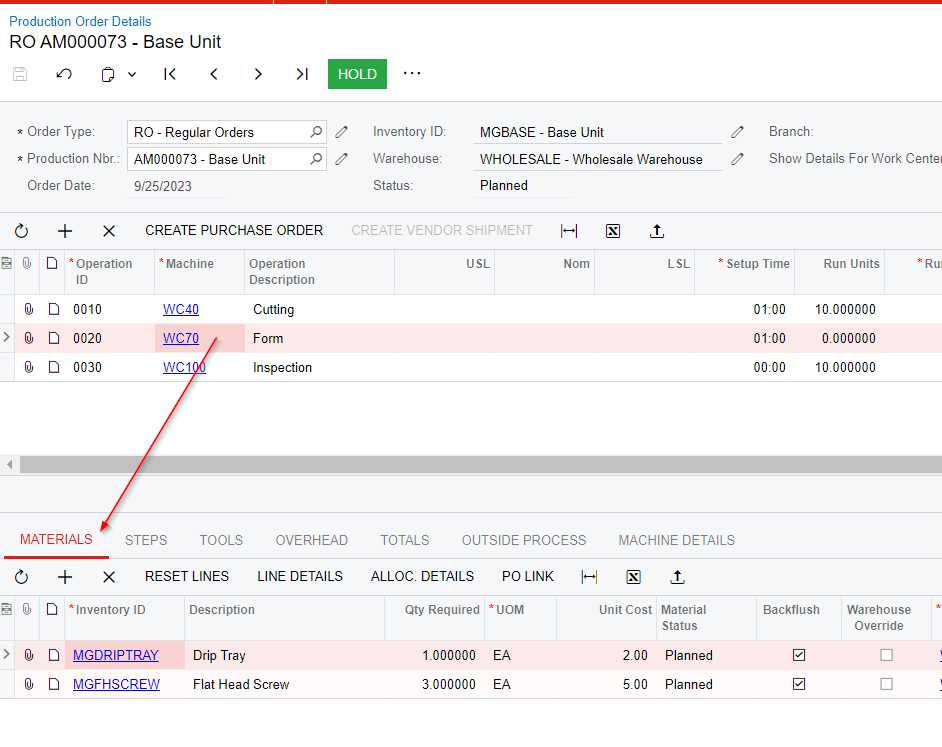
Do you have any idea about this?
Thanks