I have created a Processing screen, To process EMAIL and PRINT of multiple Payment and Application documents.
While Processing PRINT I am getting the following ERROR.
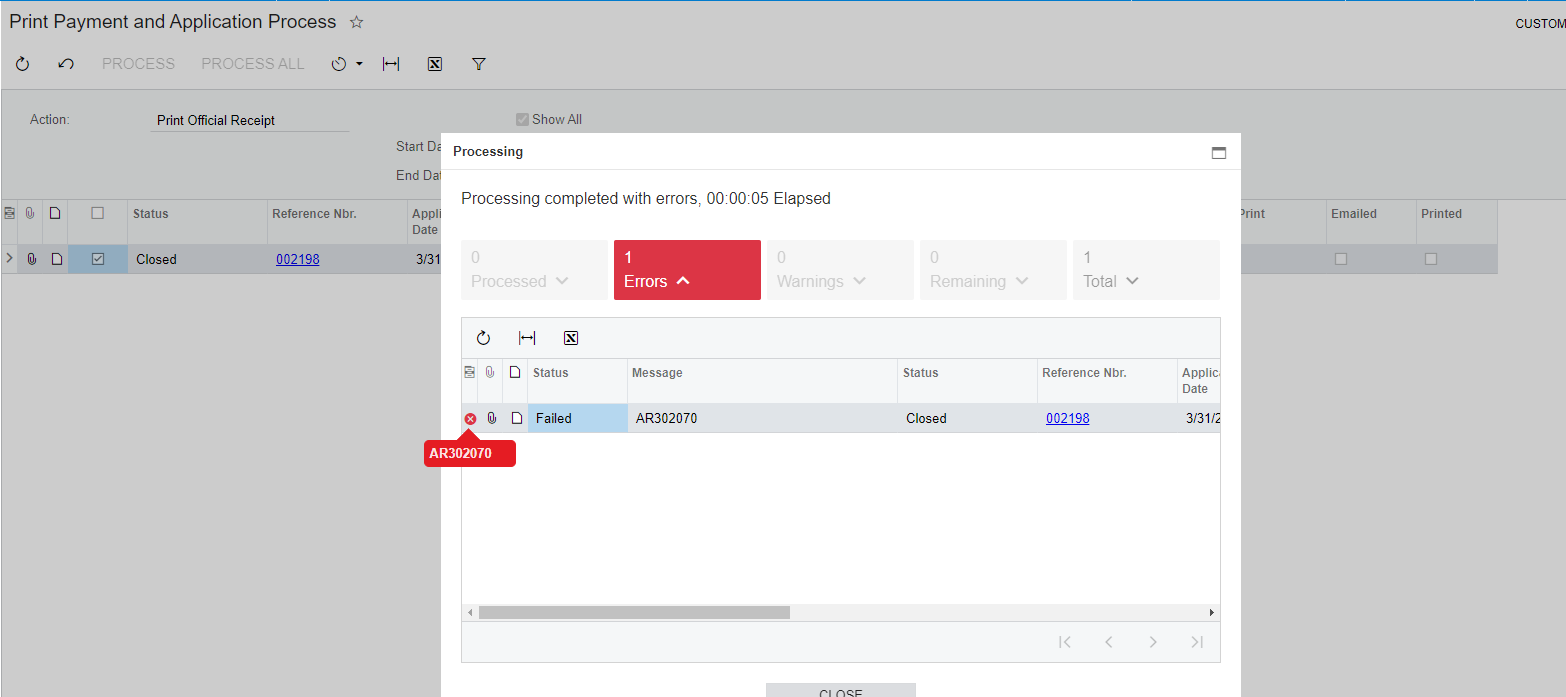
The Screen ID showing in the error message is the report screen ID which should pop up to print the report. but the Report is not popping up.
Following is my code :

We are getting error in line no 72, throw ex;
I am unable to find out where I am going wrong,
Thanks In Advance.
Best answer by darylbowman
View original


