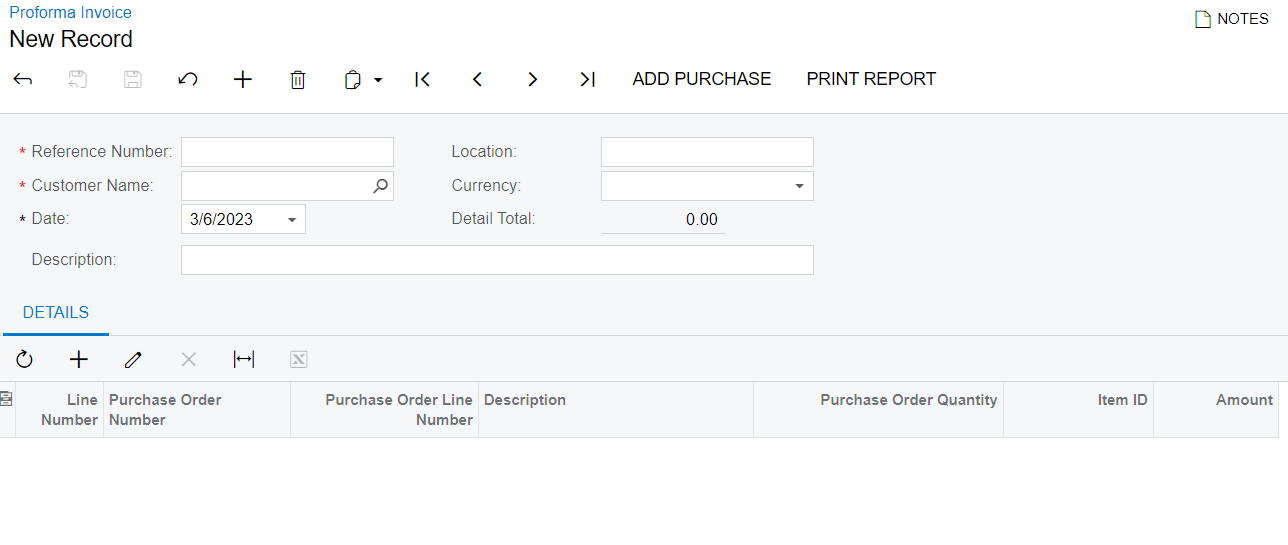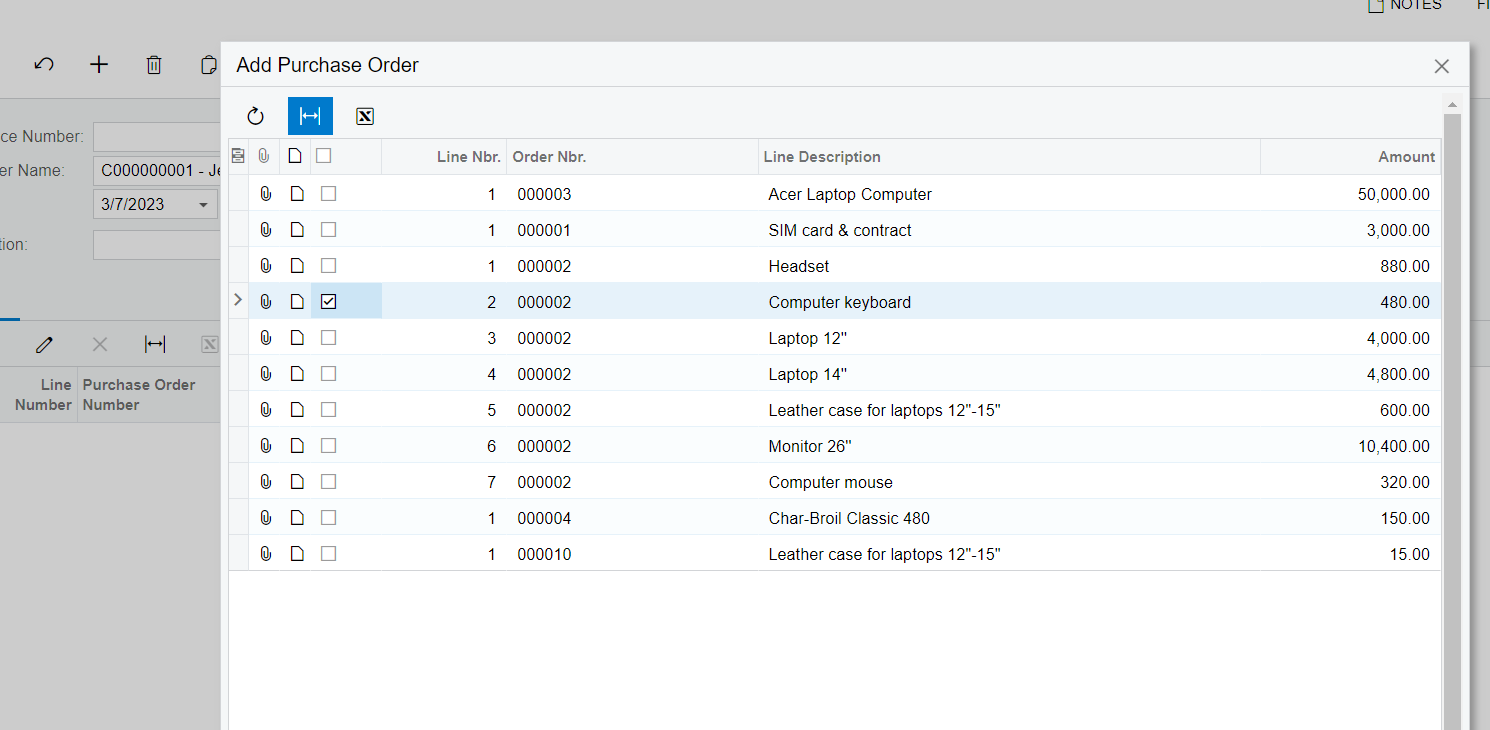Hi,
I created a custom smart panel to add data into my grid in my customized form. In my smart panel, it loads data from both POOrder and POline DAC’s. But the issue is when I select one item based on the orderNbr and click add button in my smart panel, all the values of same orderNbr get selected automatically and inserted into the grid.
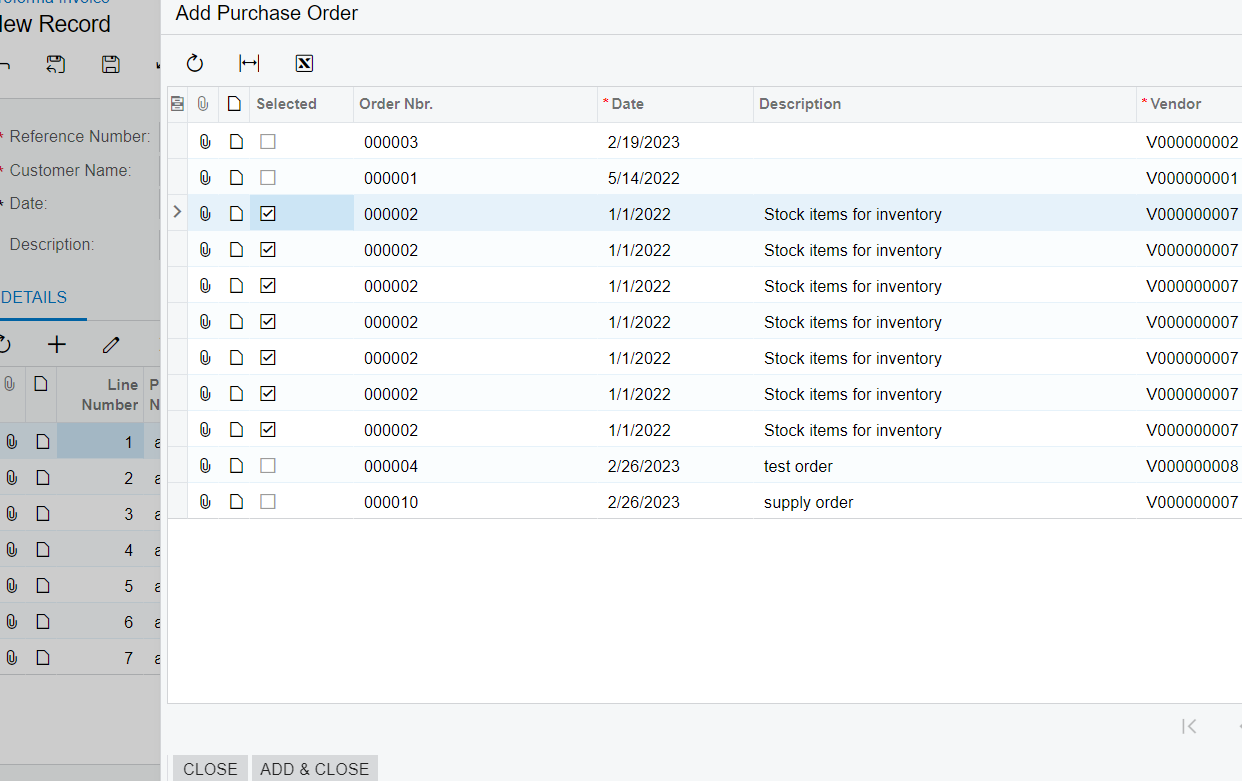
I have no idea about this. Can someone help me to solve this ?
thank you.
below code snippet for the reference which I have defined to select and assign them into the fields of the grid.
public virtual IEnumerable InsertSelectedLines(PXAdapter adapter)
{
if (POrdersView != null)
{
int lineNbr = Base.APProformaItems.Select().Count + 1;
foreach (PXResult<POOrder, POLine> result in POrdersView.Select())
{
POOrder order = result;
POLine line = result;
if (order.Selected == false) continue;
{
APProformaItemList toBeInserted = new APProformaItemList();
toBeInserted.Ponbr = "aa";
toBeInserted.LineNbr = lineNbr++;
toBeInserted.POLineNbr = line.LineNbr;
toBeInserted.POrderQty = 30;
toBeInserted.Itemid = 25;
toBeInserted = Base.APProformaItems.Insert(toBeInserted);
Base.APProformaItems.Update(toBeInserted);
}
}
}
return adapter.Get();
Best answer by Django
View original