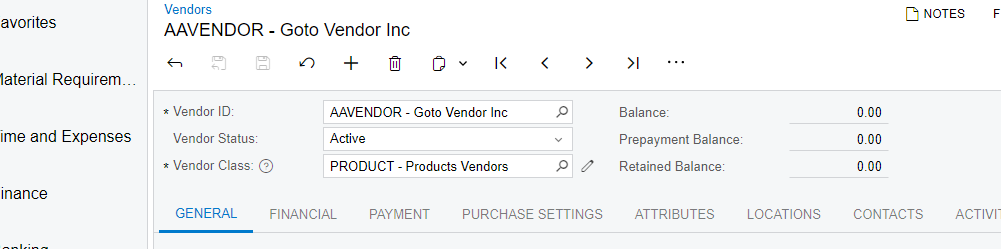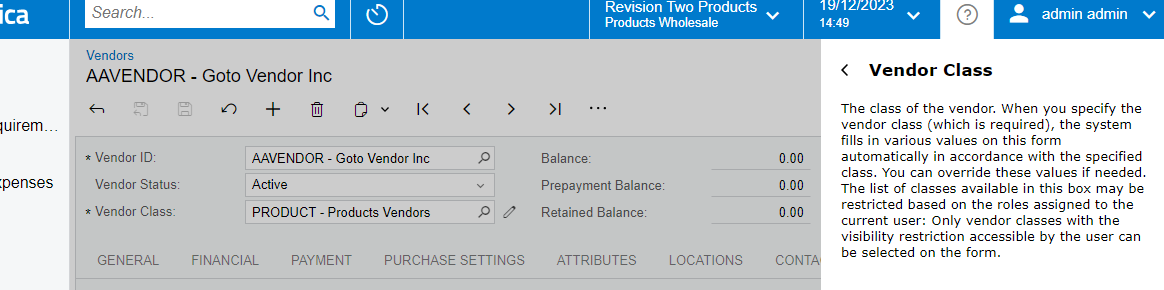Is it possible to add form-specific descriptions for custom fields added as extensions of existing DAC and custom screens? I can extend the wiki page for an existing screen but it looks like I cannot include a single wiki page as part of the customisation and captions are not linked to a specific field, they just show as part of the page help menu and no question mark is associated to the custom field.
If someone could point me in the right direction it would be appreciated.
Thank you
Best answer by RohitRattan88
View original