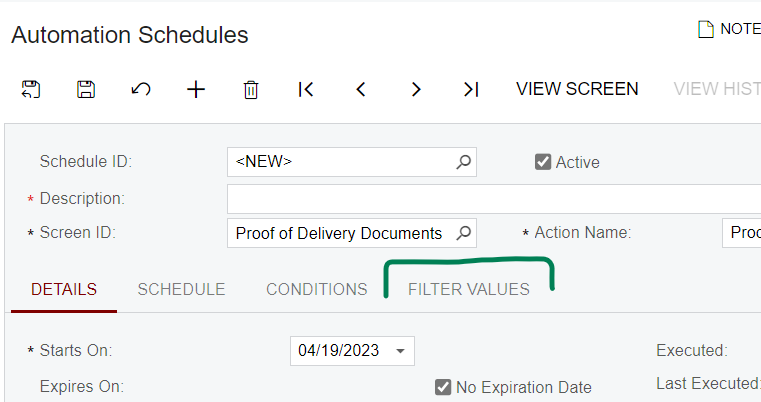I’m starting to get really frustrated with processing screens lately, but maybe I’m just bad at making them.
The latest frustration is that when I use ProcessingView Lines, the screen looks like a processing screen:
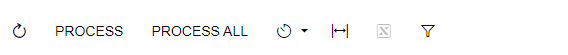
But when I use ProcessingView.FilteredBy<PODDocumentsFilter> Lines, all the processing tools go away:
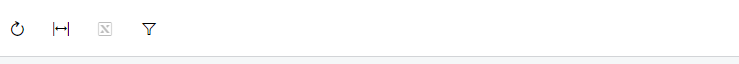
I have defined the data view like this:
public PXCancel<PODDocumentsFilter> Cancel;
public PXFilter<PODDocumentsFilter> Filter;
[PXFilterable]
public SelectFrom<SOPackageDetailEx>.
InnerJoin<SOShipment>.
On<SOPackageDetailEx.FK.Shipment>.
LeftJoin<ISSOShipmentTrackingPOD>.
On<ISSOShipmentTrackingPOD.FK.PackageDetail>.
Where<
SOPackageDetailEx.customRefNbr1.StartsWith<fedEx>.
And<
Brackets<
PODDocumentsFilter.action.FromCurrent.IsEqual<actionDownload>.
And<ISSOPackageDetailExExt.usrIsPODDownloaded.IsEqual<False>.
Or<ISSOPackageDetailExExt.usrIsPODDownloaded.IsNull>>.
Or<PODDocumentsFilter.showDownloaded.FromCurrent.IsEqual<True>.
And<ISSOPackageDetailExExt.usrIsPODDownloaded.IsEqual<True>>>
>.
Or<PODDocumentsFilter.action.FromCurrent.IsEqual<actionExport>.
And<ISSOPackageDetailExExt.usrIsPODDownloaded.IsEqual<True>.
And<ISSOPackageDetailExExt.usrIsPODExported.IsEqual<False>.
Or<ISSOPackageDetailExExt.usrIsPODExported.IsNull>>.
Or<PODDocumentsFilter.showExported.FromCurrent.IsEqual<True>.
And<ISSOPackageDetailExExt.usrIsPODExported.IsEqual<True>>>>>
>.
And<SOShipment.shipDate.IsGreaterEqual<PODDocumentsFilter.startDateTime.FromCurrent>>.
And<SOShipment.shipDate.IsLessEqual<PODDocumentsFilter.endDateTime.FromCurrent>.Or<PODDocumentsFilter.endDateTime.FromCurrent.IsNull>>.
And<SOShipment.customerID.IsEqual<PODDocumentsFilter.customerID.FromCurrent>.Or<PODDocumentsFilter.customerID.FromCurrent.IsNull>>>.
ProcessingView.FilteredBy<PODDocumentsFilter> Lines;The filter is defined like this:
[PXHidden]
public class PODDocumentsFilter : IBqlTable
{
#region Action
[PXDBString(1, IsFixed = true)]
[PXUIField(DisplayName = "Action")]
[PXStringList(
new string[] { "D", "E" },
new string[] { "Download FedEx POD", "Export FedEx POD" })]
[PXDefault("D")]
public virtual string Action { get; set; }
public abstract class action : PX.Data.BQL.BqlString.Field<action> { }
#endregion
#region StartDateTime
[PXDBDate()]
[CurrentDateDefault(-7)]
[PXUIField(DisplayName = "Start Date", Required = true)]
public virtual DateTime? StartDateTime { get; set; }
public abstract class startDateTime : PX.Data.BQL.BqlDateTime.Field<startDateTime> { }
#endregion
#region EndDateTime
[PXDBDate()]
[PXUIField(DisplayName = "End Date")]
public virtual DateTime? EndDateTime { get; set; }
public abstract class endDateTime : PX.Data.BQL.BqlDateTime.Field<endDateTime> { }
#endregion
#region CustomerID
[PXUIField(DisplayName = "Customer")]
[CustomerActive]
public virtual int? CustomerID { get; set; }
public abstract class customerID : PX.Data.BQL.BqlInt.Field<customerID> { }
#endregion
#region ShowDownloaded
[PXDBBool]
[PXUIVisible(typeof(Where<action.IsEqual<actionDownload>>))]
[PXUIField(DisplayName = "Show Downloaded")]
[PXDefault(false)]
public bool? ShowDownloaded { get; set; }
public abstract class showDownloaded : PX.Data.BQL.BqlBool.Field<showDownloaded> { }
#endregion
#region ShowExported
[PXDBBool]
[PXUIVisible(typeof(Where<action.IsEqual<actionExport>>))]
[PXUIField(DisplayName = "Show Exported")]
[PXDefault(false)]
public bool? ShowExported { get; set; }
public abstract class showExported : PX.Data.BQL.BqlBool.Field<showExported> { }
#endregion
#region LimitResults
[PXDBBool]
[PXUIField(DisplayName = "Limit Results")]
[PXDefault(true)]
public bool? LimitResults { get; set; }
public abstract class limitResults : PX.Data.BQL.BqlBool.Field<limitResults> { }
#endregion
}
What am I doing wrong?