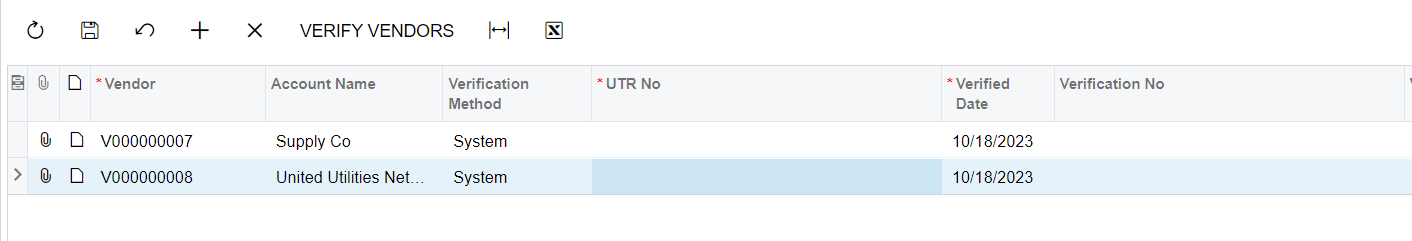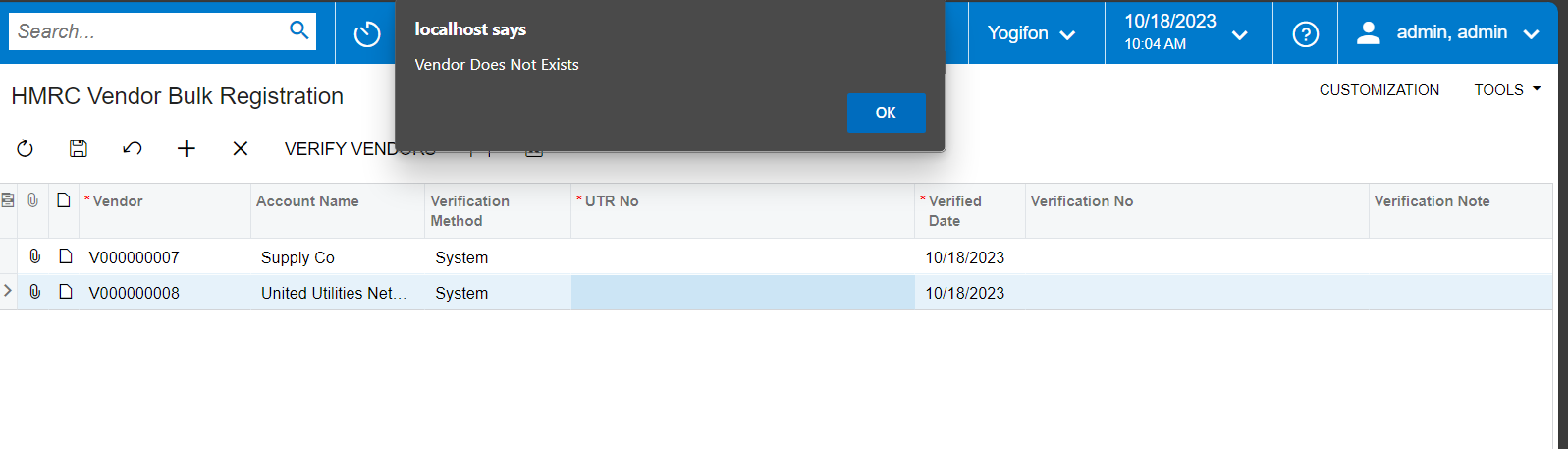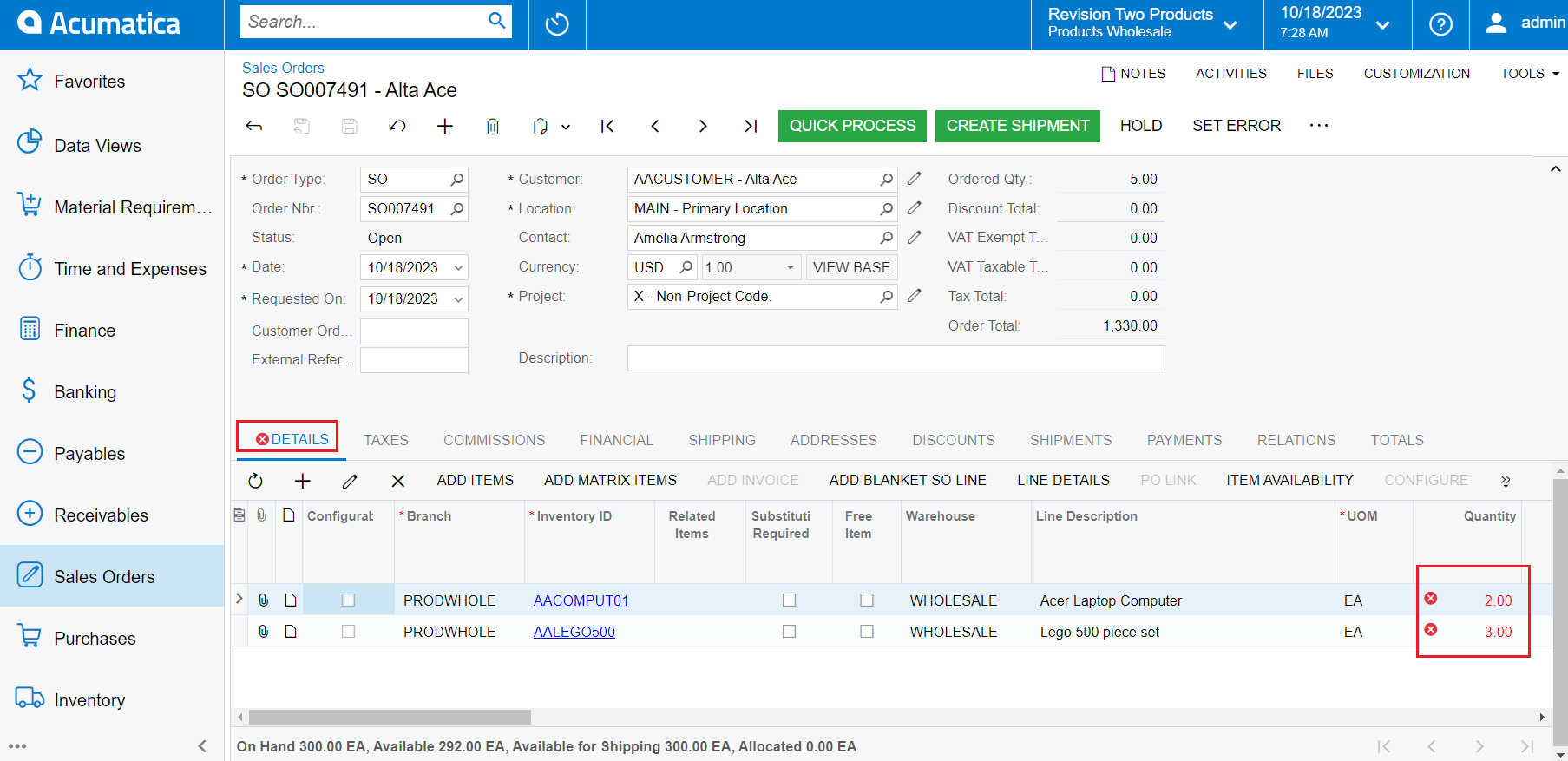Hi,
Need to know how to show an error or warning message on grid row. Can someone help me out?
Here is my sample code
public PXAction<HMRCVendorRegisterDetail> VerifyVendors;
[PXButton(CommitChanges = true)]
[PXUIField(DisplayName = "Verify Vendors", MapEnableRights = PXCacheRights.Select, MapViewRights = PXCacheRights.Select, Enabled = false)]
protected virtual IEnumerable verifyVendors(PXAdapter adapter)
{
foreach (HMRCVendorRegisterDetail vendorRegisterDetail in VendorRegisterDetail.Select())
{
if(vendorRegisterDetail.UsrSelect == false)
{
//Need to show a error message on paricular row
}
else
{
//Logic
}
}
return adapter.Get();
}
Thanks