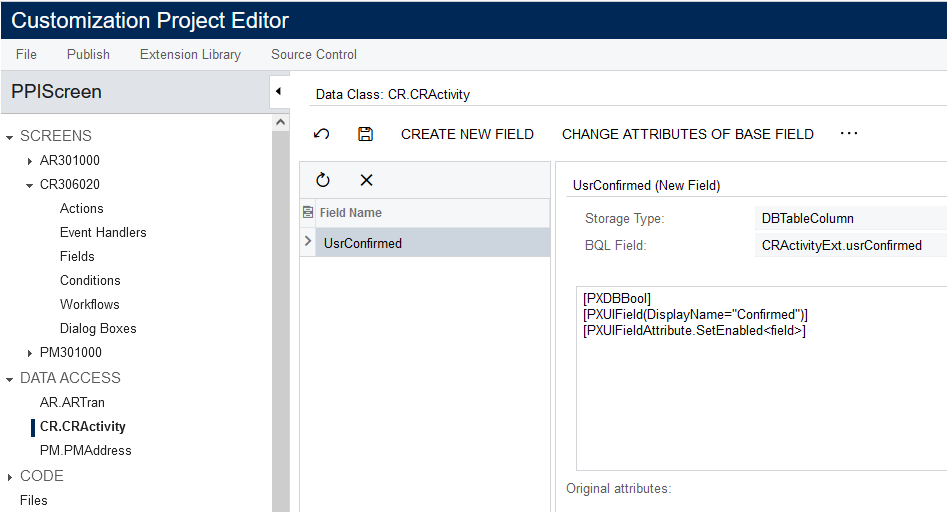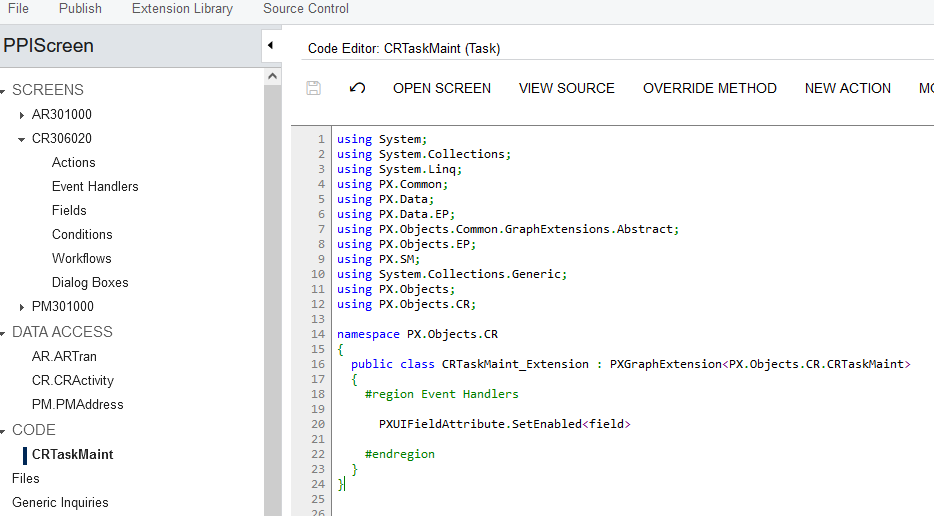The customer requested a checkbox on the 22R2 Task screen CR306020. It was easy enough to add but now I run into the old issue of allowing the field to be edited when the task is complete, as seen below:
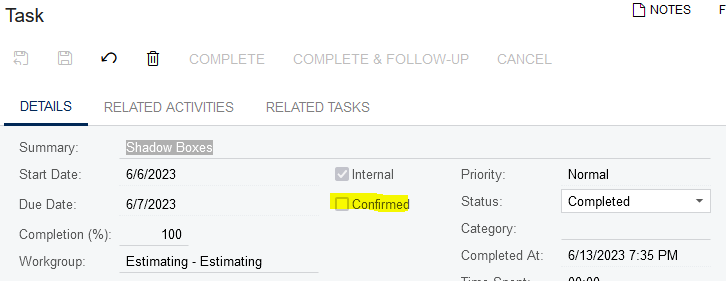
I used several posts on the community to do this on other screens but they always start at the workflow or automation step.
The issue with this screen is there are no automation steps or workflows. I tried to add a workflow and it just spins forever.
Where should I start?