Hello,
I am trying to embed a webpage into a tab item on an existing screen but it is not working. I am trying two different ways based on some code snippets I found. The first, utilizes standard containers and redirect exceptions (Redirect Option). The code gets validated but every time I go to check the output, I get the following:
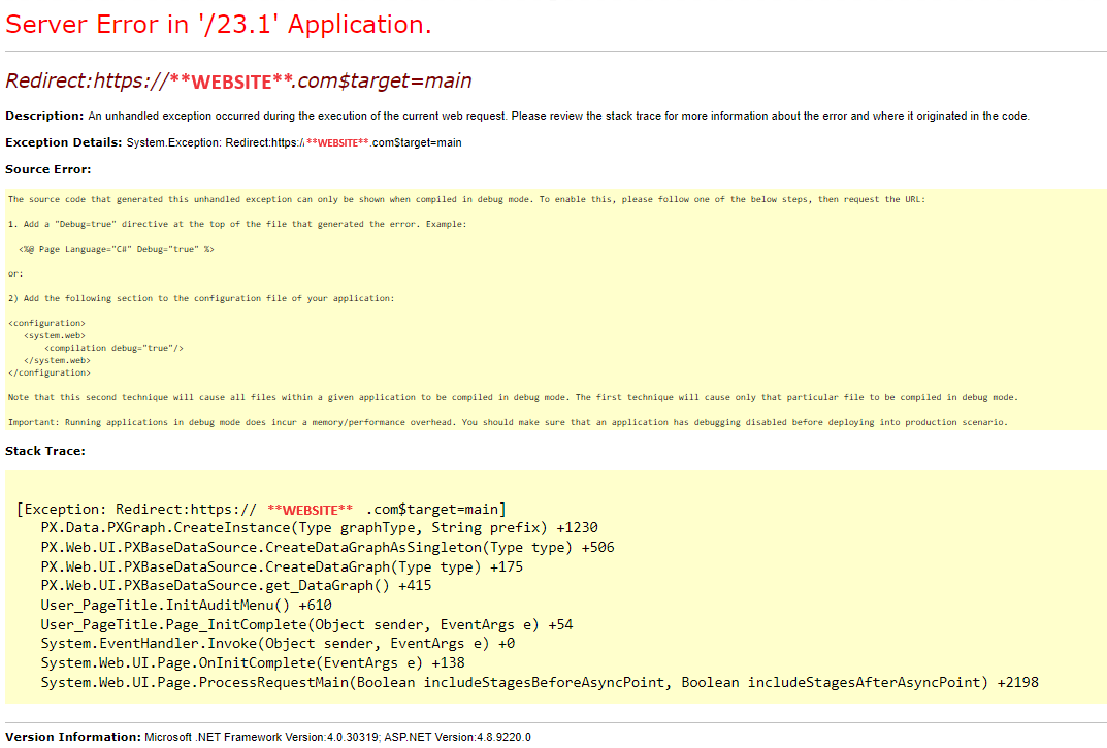
I checked to ensure that the website is iFrame compatible and it is so I am not sure why I am getting this if it has worked for others. Below is my code, very simple..
using System;
using PX.Data;
namespace SampleiFrame
{
public class SampleIFrame : PXGraph<SampleIFrame>
{
public SampleIFrame()
{
throw new Exception("Redirect:https://**WEBSITE**.com$target=main");
}
}
}
The other option is to just modify the aspx directly since I don’t need any standard containers. I followed the following code (ASPX Option). I haven’t been able to make this work in the validation stage because every time I update the aspx and regenerate, it erases my code.
I feel like I’m missing something super obvious in both scenarios.. any help would be much appreciated. Thanks so much!


