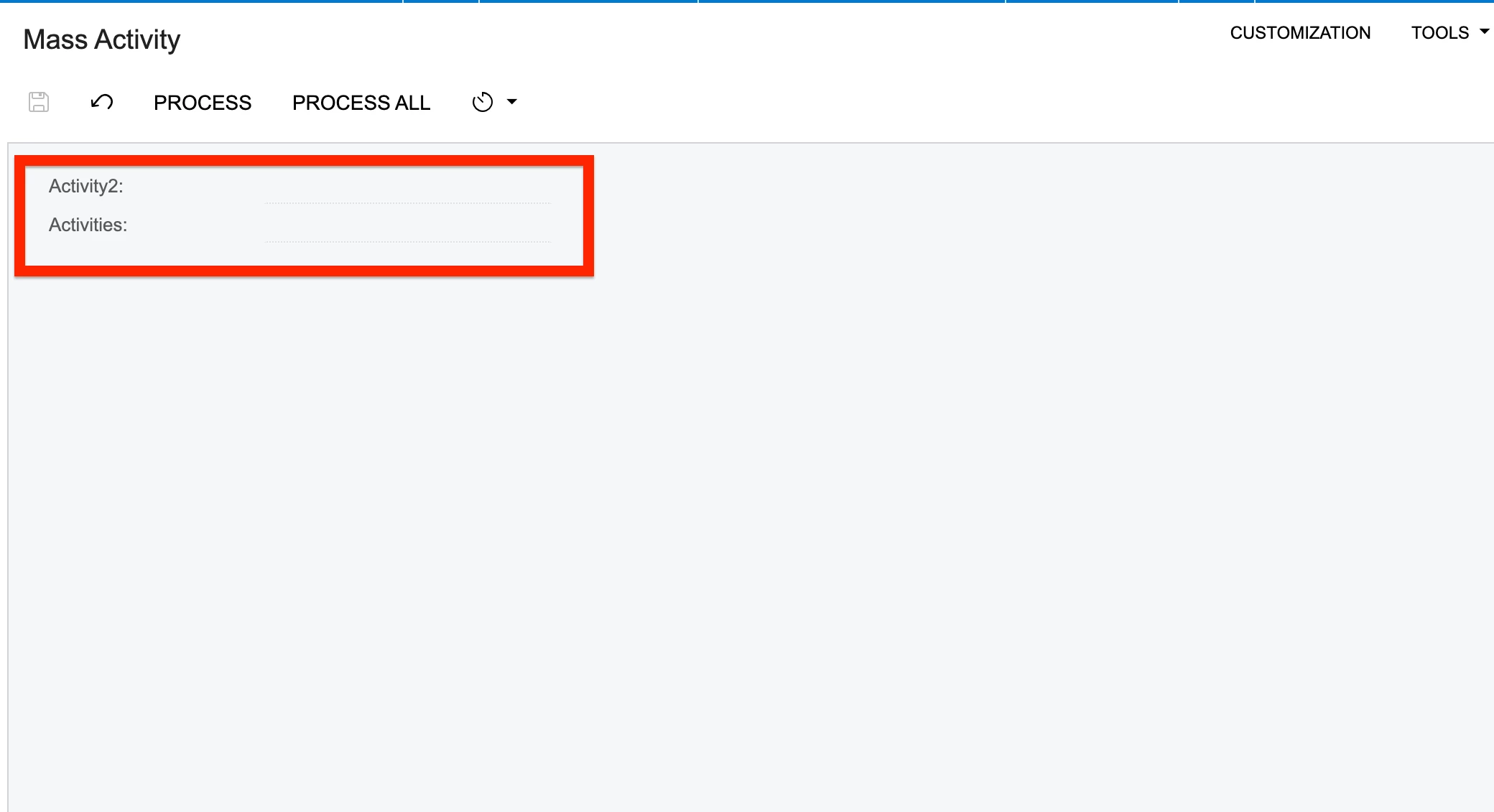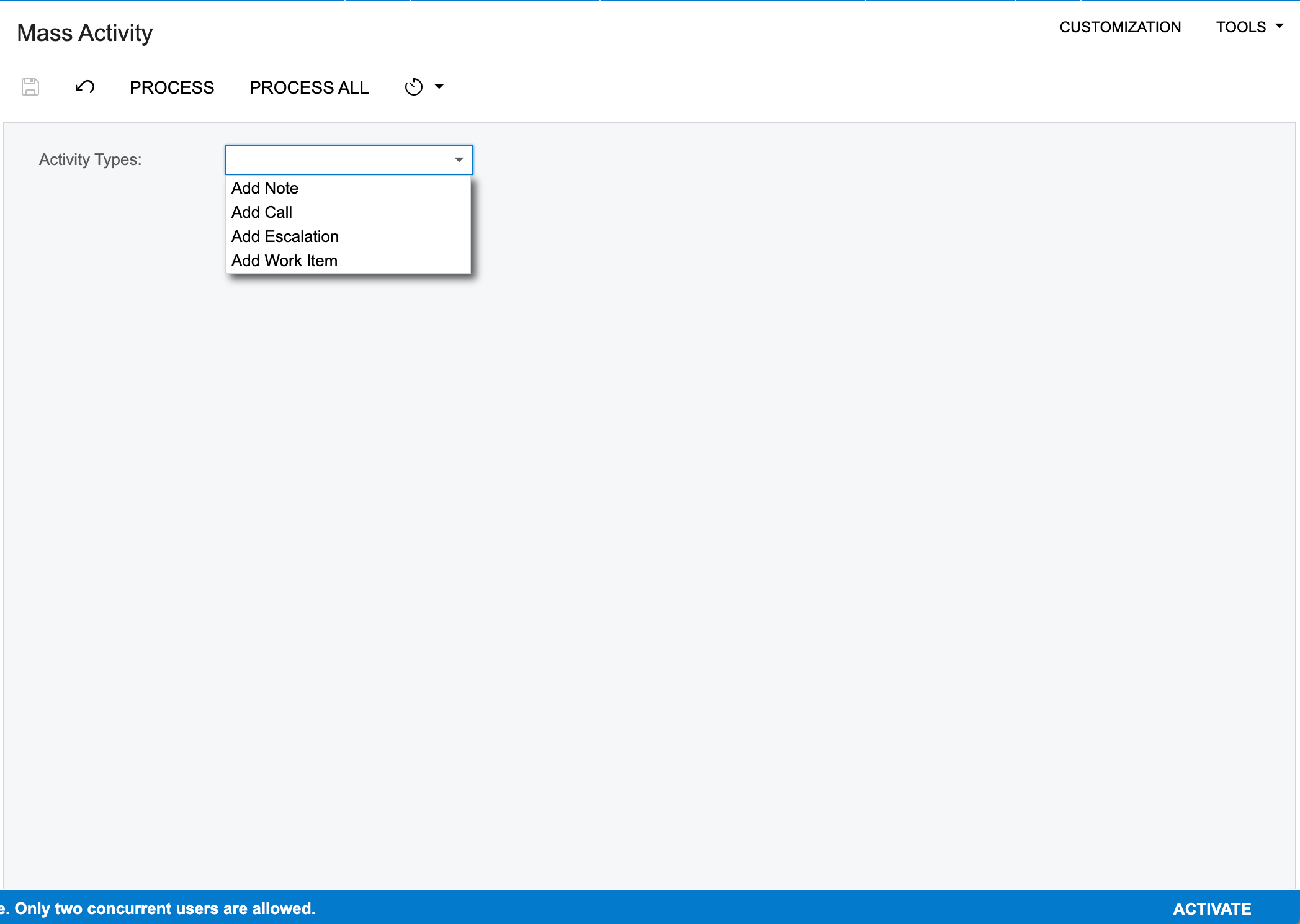Hello experts,
I have been trying to add a dropdown list to a new processing screen but, the list isn’t getting displayed. I have shared the dac and graph codes below. Please guide me out where i am getting wrong.
Thanks in advance.
Dac code:
using System;
using PX.Data;
namespace MassCust
{
[Serializable]
[PXCacheName("Mass_Activity_Table")]
public class Mass_Activity_Table : IBqlTable
{
#region Activities
[PXDBString(50, IsUnicode = true, InputMask = "")]
[PXUIField(DisplayName = "Activities")]
public virtual string Activities { get; set; }
public abstract class activities : PX.Data.BQL.BqlString.Field < activities > { }
#endregion
#region Source
[PXDBString(10, IsFixed = true, IsUnicode = true, InputMask = "")]
[PXUIField(DisplayName = "Source")]
public virtual string Source { get; set; }
public abstract class source : PX.Data.BQL.BqlString.Field < source > { }
#endregion
#region Cust_Lead_ID
[PXDBString(IsUnicode = true, InputMask = "")]
[PXUIField(DisplayName = "Cust_ Lead_ ID")]
public virtual string Cust_Lead_ID { get; set; }
public abstract class cust_Lead_ID : PX.Data.BQL.BqlString.Field < cust_Lead_ID > { }
#endregion
#region Cust_Lead_Name
[PXDBString(IsUnicode = true, InputMask = "")]
[PXUIField(DisplayName = "Cust_ Lead_ Name")]
public virtual string Cust_Lead_Name { get; set; }
public abstract class cust_Lead_Name : PX.Data.BQL.BqlString.Field < cust_Lead_Name > { }
#endregion
#region City
[PXDBString(IsUnicode = true, InputMask = "")]
[PXUIField(DisplayName = "City")]
public virtual string City { get; set; }
public abstract class city : PX.Data.BQL.BqlString.Field < city > { }
#endregion
#region State
[PXDBString(IsUnicode = true, InputMask = "")]
[PXUIField(DisplayName = "State")]
public virtual string State { get; set; }
public abstract class state : PX.Data.BQL.BqlString.Field < state > { }
#endregion
#region Country
[PXDBString(IsUnicode = true, InputMask = "")]
[PXUIField(DisplayName = "Country")]
public virtual string Country { get; set; }
public abstract class country : PX.Data.BQL.BqlString.Field < country > { }
#endregion
#region UsrActivityType
[PXDBString(20, IsUnicode = true, InputMask = "")]
[PXIntList (new int[] {0,1,2,3}, new string[] {"Add Note","Add Call","Add Escalation","Add Work Item"})]
[PXUIField(DisplayName = "Activity Type")]
public virtual string UsrActivityType { get; set; }
public abstract class usrActivityType : PX.Data.BQL.BqlString.Field < usrActivityType > { }
#endregion
}
}
Graph code:
using System;
using PX.Data;
using PX.Data.BQL.Fluent;
namespace MassCust
{
public class MassMaint : PXGraph < MassMaint >
{
public SelectFrom < Mass_Activity_Table > .View ActivityView;
public PXSave < Mass_Activity_Table > Save;
public PXCancel < Mass_Activity_Table > Cancel;
public PXProcessing < Mass_Activity_Table > Processed;
}
}
Best answer by Harshita
View original