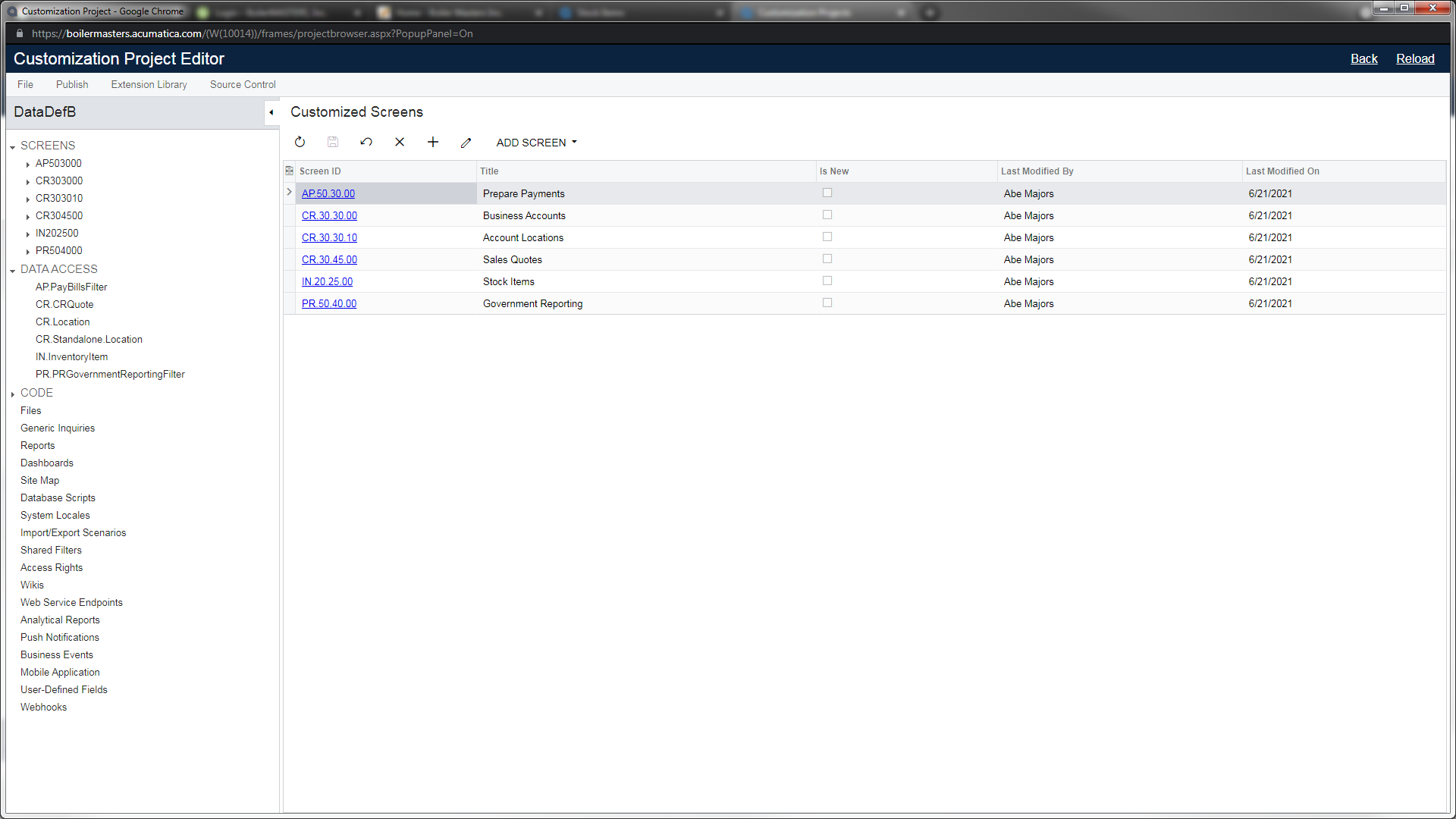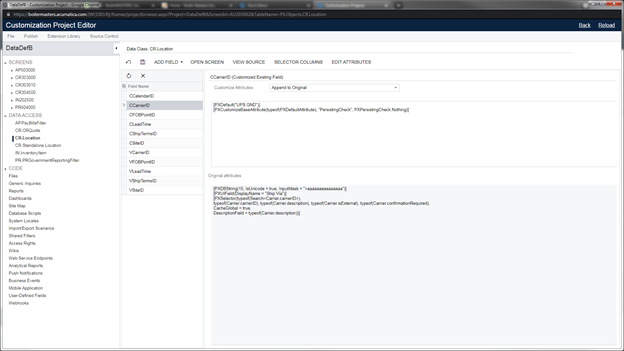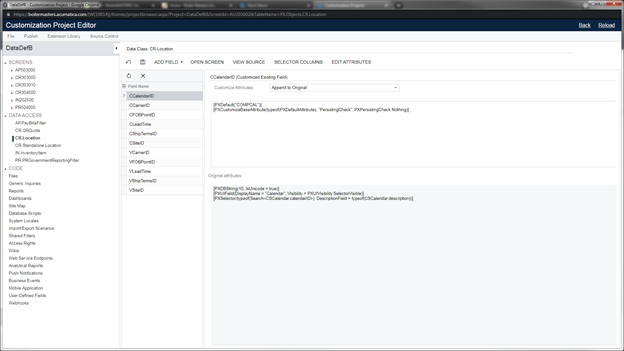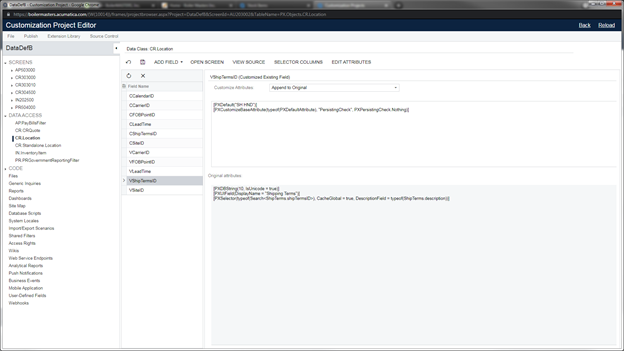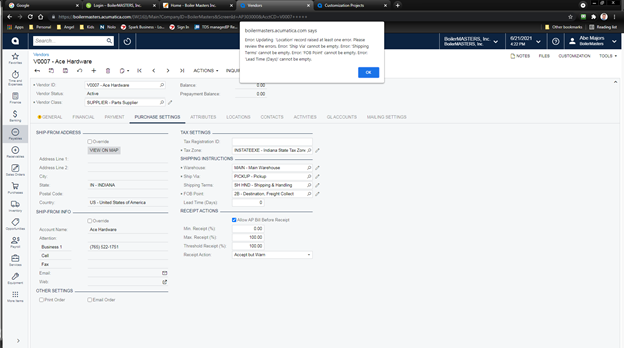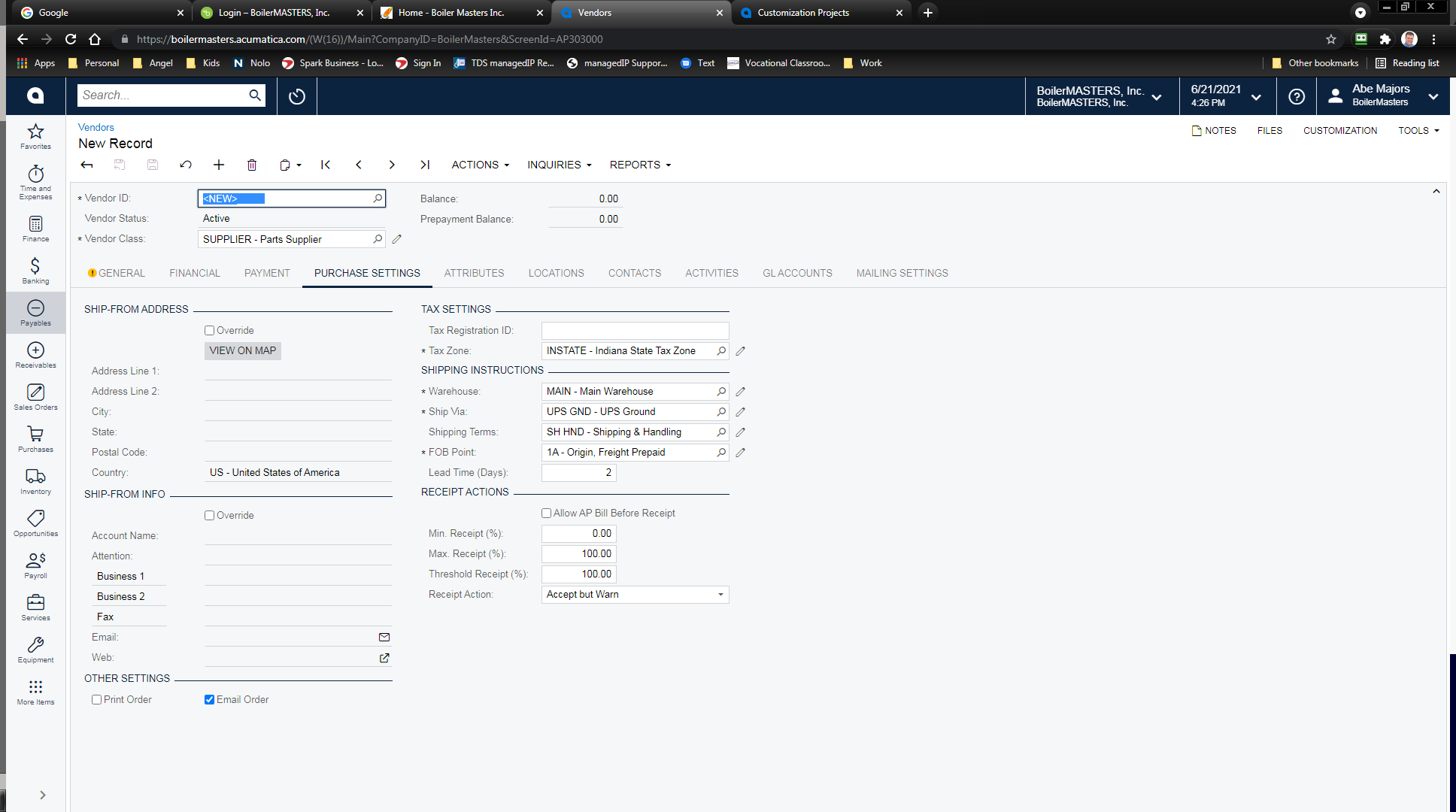I am not a programmer but I play one at work.
I have been trying to enter some default field values for our Business Account, Customer & Vendor Forms (CR303000, CR303010, AP303000, AP303010, AR303000, AR303020). Most of the fields are in the shipping tab. I keep running into different errors and have not been successful in accomplishing what I would like to do.
I have created custom projects and set the Attributes of the fields to append.
I’m able to enter [PXDefault(“UPS GND”)] and [PXDefault(“Main”). However when I edit an existing account(vendor/customer) I receive an error that states the field(s) cannot be blank. They are not blank but I’m not sure if I’m seeing this because of the way Business/Customer/Vendor accounts are related and may or may not exist in all three places.
I’ve also tried with no change in result.
[PXDefault("COMPCAL")]
[PXCustomizeBaseAttribute(typeof(PXDefaultAttribute), "PersistingCheck", PXPersistingCheck.Nothing)]
Some of the Attributes will accept something like [PXDefault(INSite.Main)] but I can’t figure out what to enter on some of them without getting a validation error.
I’ve tried just locations, both main account and locations and just main account all resulted in error messages.
The fields are, VCarrierID, VFOBPointID, VLeadTime, VSiteID, VShipTermsID, CCarrierID, CFOBPointID, CLeadTime, CSiteID, CShipTermsID, CPriceClassID
Since these are almost all all pulling from other tables, can anyone help me out with the correct template to use? If each of these is difference, how do I figure out what to enter?