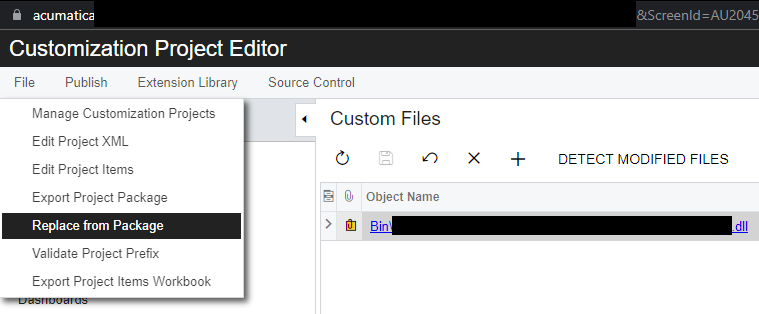Hi Everyone
I really hope you can help
I’m a new MYOB Advanced Customisation Developer and I learnt everything I know from the training course and the Acumatica Open University.
With MYOB Advanced being an online solution we don’t have access to the database and can’t pull any code into visual studio as we are trained to do in the learning materials.
Does anyone have any alternative learning material that could assist be in becoming effective in my customisations while only using the Customisation Project Editor?
One Blazing example of issues I have, in the training material we “Customize a Data Class” by “Convert to extension” then edit the code and it becomes part of the DLL. If I “Convert to extension” I get this error:
Building directory '\WebSiteValidationDomain\App_Code\'.
\App_Code\Caches\PX_Objects_IN_InventoryItem_extensions.cs(25): error CS0101: The namespace 'PX.Objects.IN' already contains a definition for 'InventoryItemExt'
\App_Code\Caches\PX_Objects_IN_InventoryItem_extensions.cs(30): error CS0579: Duplicate 'PXDBInt' attribute
\App_Code\Caches\PX_Objects_IN_InventoryItem_extensions.cs(31): error CS0579: Duplicate 'PXUIField' attribute
\App_Code\Caches\PX_Objects_IN_InventoryItem_extensions.cs(25): error CS0101: The namespace 'PX.Objects.IN' already contains a definition for 'InventoryItemExt'
Compiler time, in seconds: 27.7445226
Validation failed.
Best answer by dmurray
View original