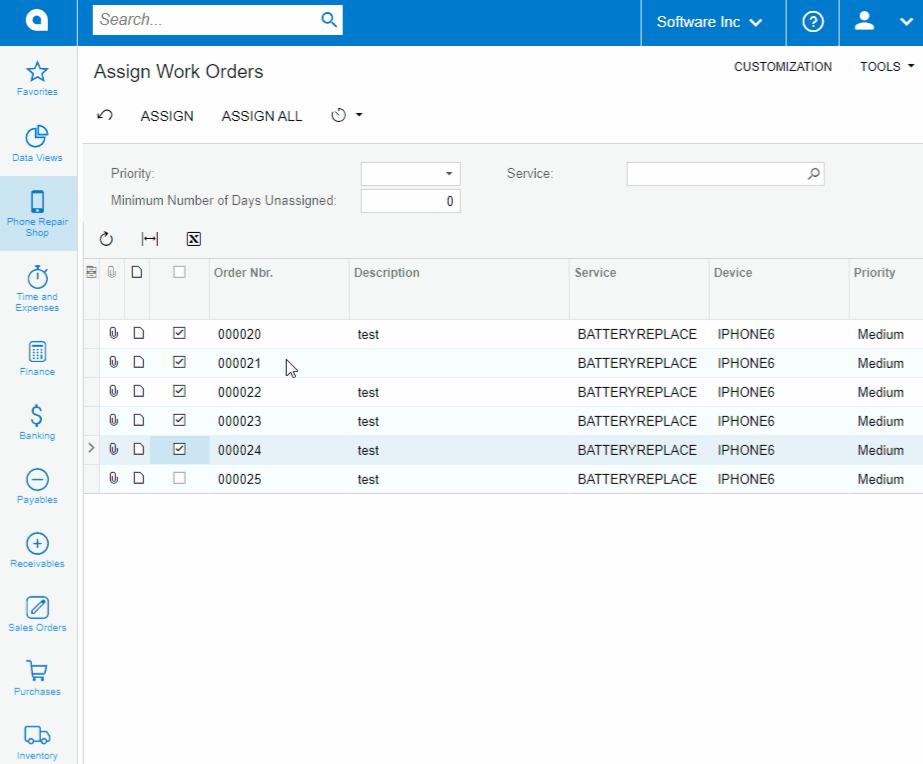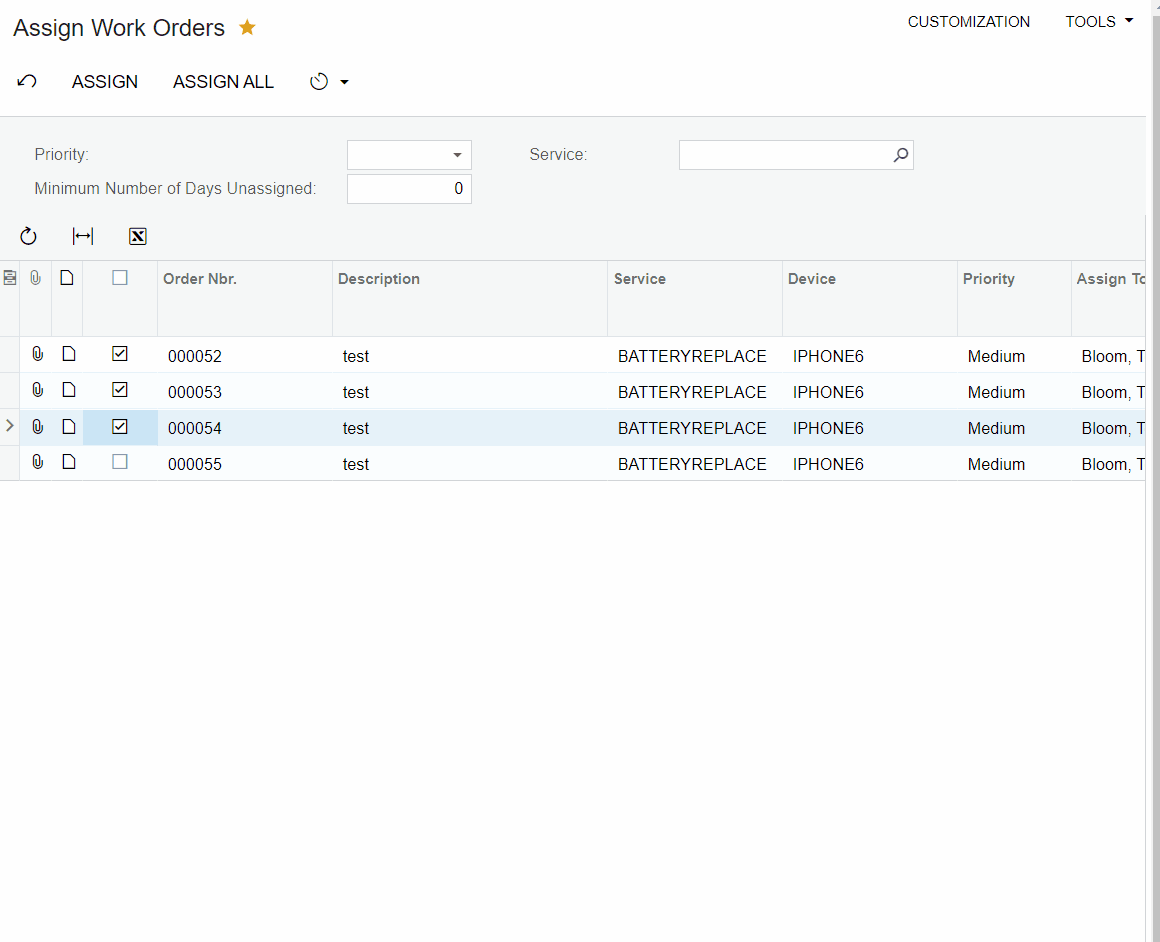I have a few processing screens that I’ve created recently that I just noticed recently don’t update their progress until the processing is completely finished. For example, if I process 25 records, the progress bar will spin indeterminately with 25 ‘remaining’ until it has completely finished, and then all 25 will be ‘processed’.
This does not strike me as being normal behavior, but I wanted to check in to see if anyone else has experienced this or if I am doing something wrong. I am working with 22.209