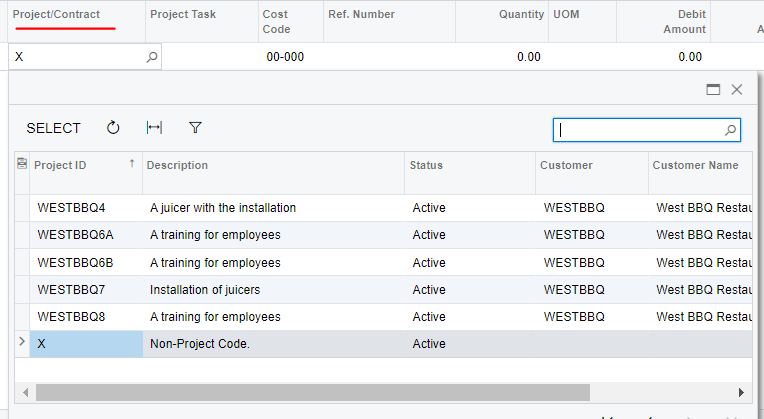Just open the GLTran DAC and copy/paste those three fields along with their properties to any DAC extension you need and then add them to the layout you want but you have much bigger problems ahead.
The budget lines PK is by Account and Subaccount (if enabled) in addition to header keys. Possibly you want to have multiple projects and cost codes … per account that system won’t allow it. So you will need to revise your DAC key to allow multiple projects per account which require some technical modifications here too.
Assume you made all these work, then possibly you want to compare your actuals to budget that will require some modifications on all data entry screens (GL Tran. PMTran, AP Bill, AR Inv, Cash Tran, …) methods that system can properly find the related budget record and update the summary tables.
This has huge impact and is a big customization that even for an experienced programmer with in-depth knowledge of Acumatica will be challenging.
I might be wrong but seems you want to have monthly budget for your projects to compare it to their actuals but I believe you are heading in wrong direction. You need a brand new screen that allows you enter monthly budget for your projects, revise it as needed and compare to actuals.