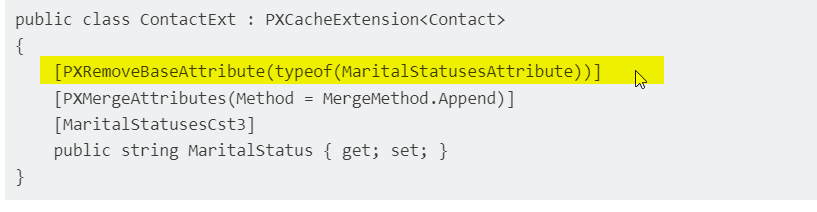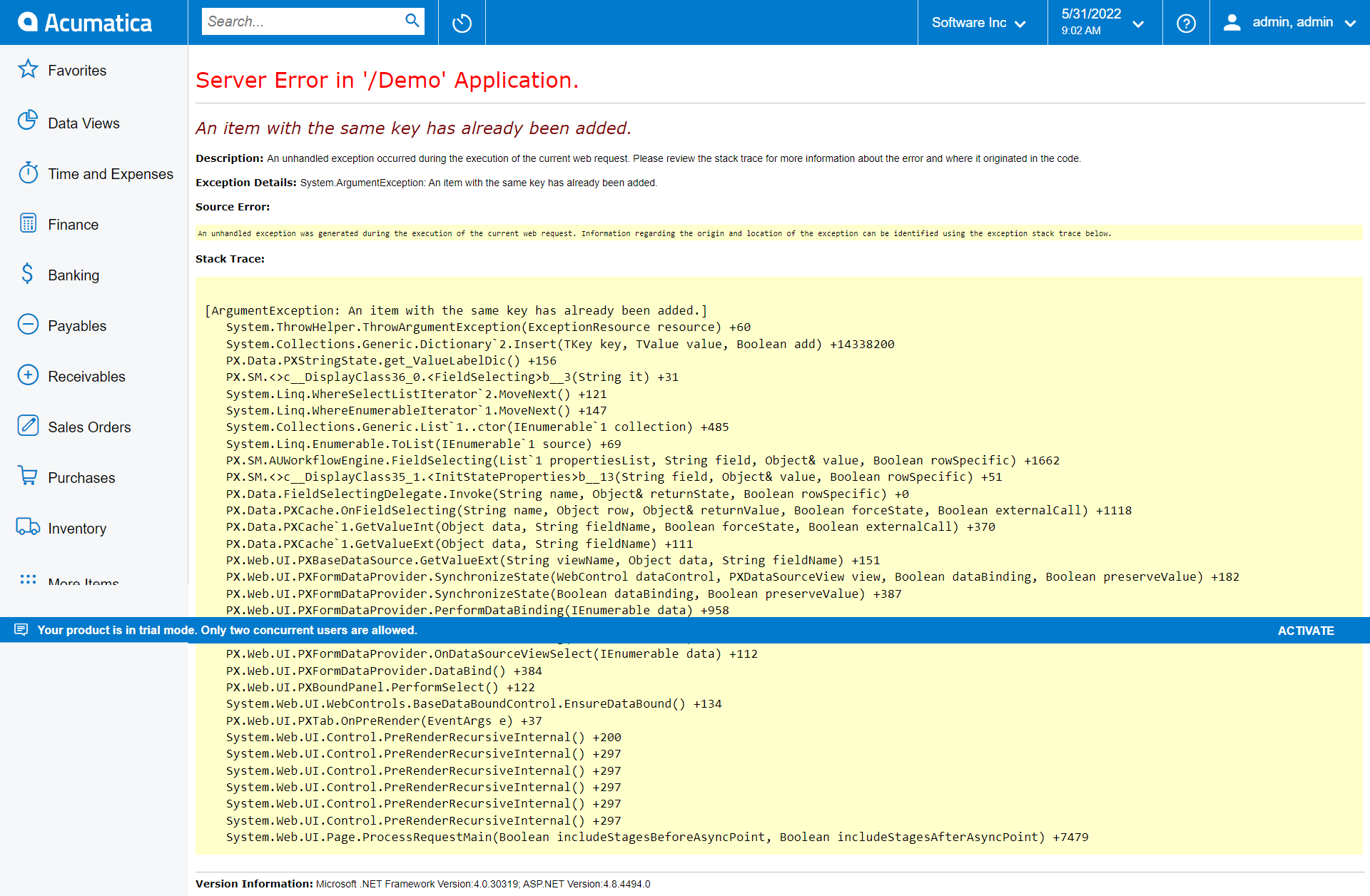namespace PX.Objects.CR
{
//
// Summary:
// Attribute to specify system values for PX.Objects.CR.Contact.source, PX.Objects.CR.CRLead.source
// and PX.Objects.CR.CROpportunity.source. Values for those screen should be adjusted
// by adjusting System Workflow for those screens.
public class CRMSourcesAttribute : PXStringListAttribute
{
[Obsolete("This source is used only for backward compatibility.")]
public const string _WEB = "W";
[Obsolete("This source is used only for backward compatibility.")]
public const string _PHONE_INQ = "H";
[Obsolete("This source is used only for backward compatibility.")]
public const string _REFERRAL = "R";
[Obsolete("This source is used only for backward compatibility.")]
public const string _PURCHASED_LIST = "L";
[Obsolete("This source is used only for backward compatibility.")]
public const string _OTHER = "O";
public const string OrganicSearch = "S";
public const string Campaign = "C";
public const string Referral = "R";
public const string Other = "O";
public const string Web = "W";
public const string PhoneInquiry = "H";
public const string PurchasedList = "L";
public CRMSourcesAttribute();
}
}I want to add some new options in this default attribute. How can I create a new attribute using this attribute ? I have tried extending this attribute in my new attribute but that doesn't work. Can anyone help me here ?