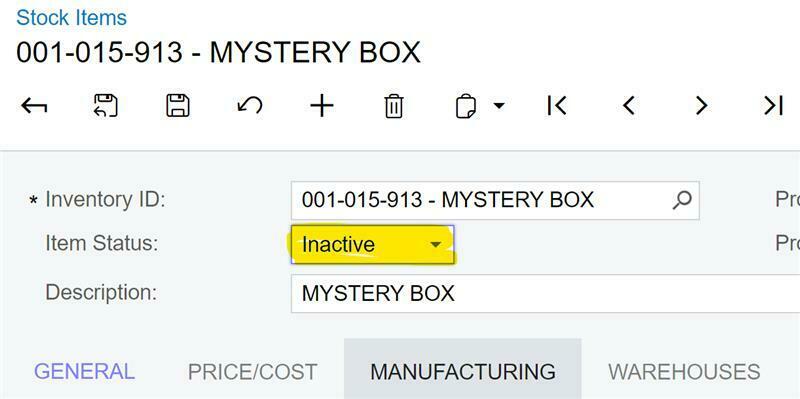
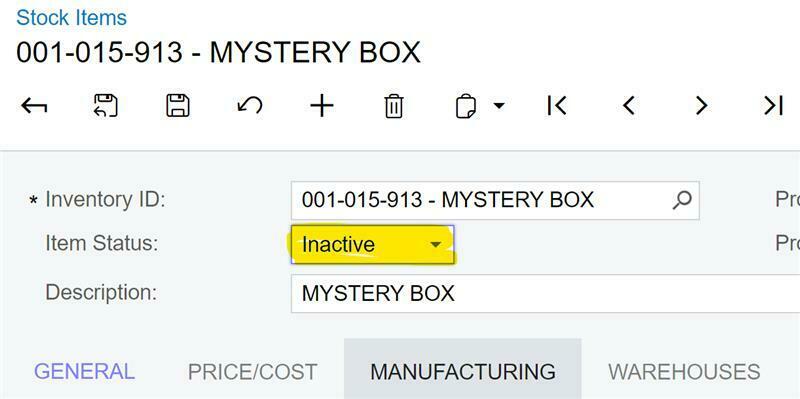
Best answer by Naveen Boga
Hi
You can simply do in the Customization Project without any coding. Please find the steps below
Please find the screenshots and attached the customization project for your reference and let me know if you have any queries.

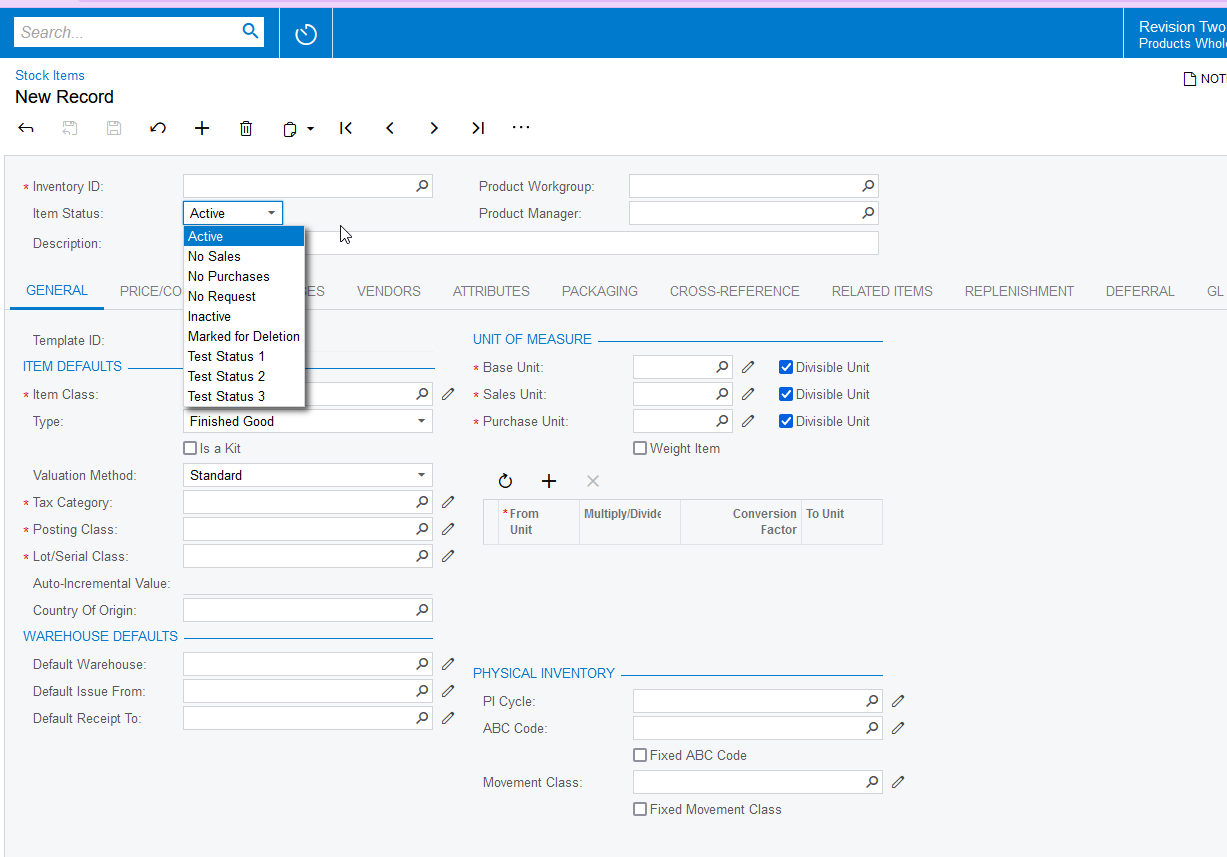
Enter your E-mail address. We'll send you an e-mail with instructions to reset your password.