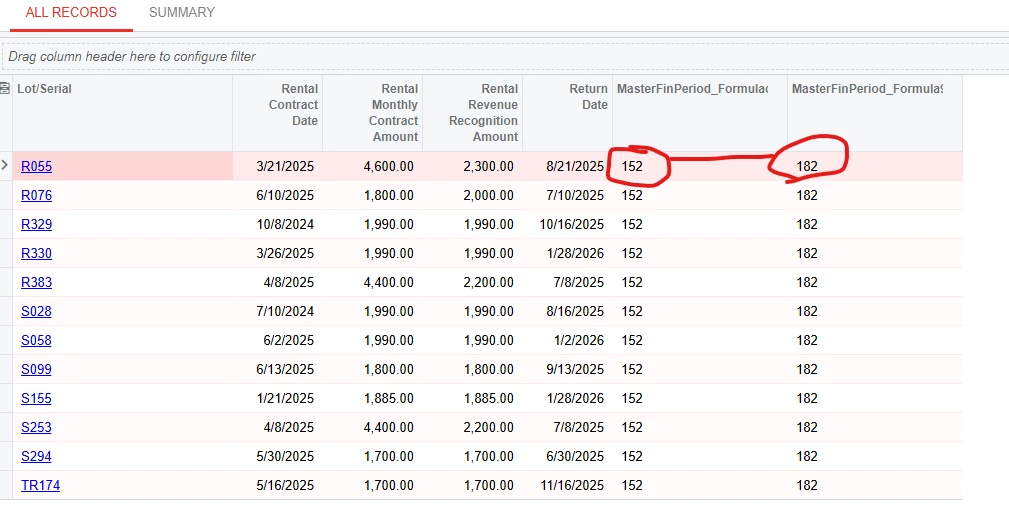Is there a function in Acumatica similar to C# where I can return the total number of days in a month for a GI Column?
For example, I want to return the number of days for May of 2018. Using C# I can use the statement below to do that. Is there a function in Acumatica that I can do the same in a GI?
This function returns the value of 31.
int days = DateTime.DaysInMonth(2018,05);
Would also be great if I could also determine the weeks in a month returned as an INT. But I really need the days.